
 Share
Share

 Print
Print
SKIPSBEFF - Ignore SBEFF Tag When Found in AMM Manual
Ignore SBEFF Tag When Found In AMM Manual
Affected Window: w_traxdoc_eu
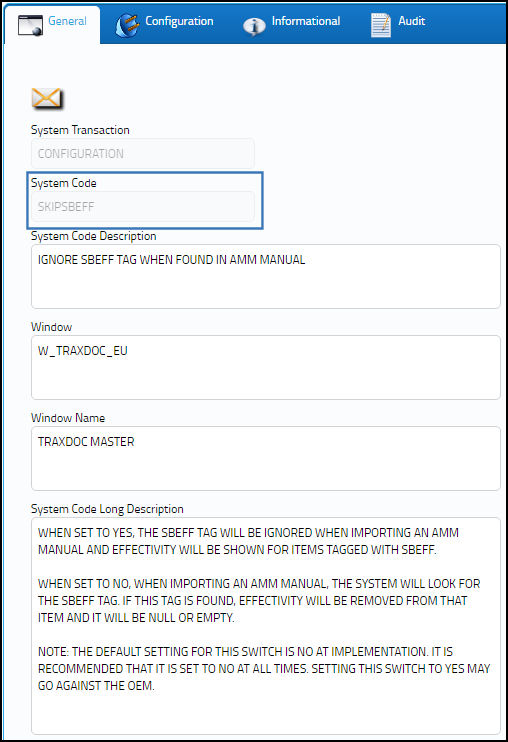
Note: The default setting for this switch is set to No at implementation. It is recommended that it is set to No at all times. Setting this switch to Yes may go against the OEM.
Switch Set to Yes:
When set to Yes, when importing the Task Cards for an AMM, the system will ignore the range of the SBEFF tag. The system will only validate the SGML Designator against the Task Card effectivity range.
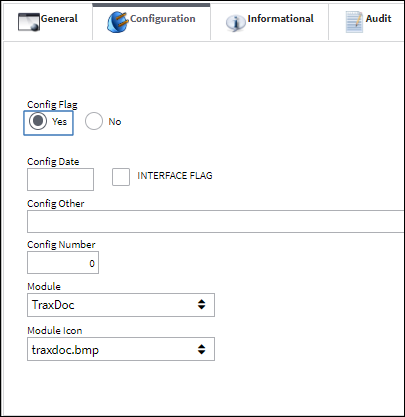
The following was loaded onto a TraxDoc.
The following TraxDoc is effective to a particular Type/Series.
The SGML Designators for the following aircraft fall within the Task Card effectivity range and the SBEFF effectivity range, as shown below:
Set effectivity for the Type/Series:
The SGML Designators for the following aircraft fall within the SBEFF effectivity range, as shown below:
Note: The Aircraft with the SGML Designator does not fall within the SBEFF effectivity range.
Through the Task Card Create from AMM, a Task Card will be imported. Once all mandatory and optional information has been updated, select the Next ![]() button.
button.
From the Task Card Create from AMM, select the Task Cards to be imported. Select the Run ![]() button.
button.
The Traxdoc Import window appears. The import may take some time, depending on how many Task Cards must be imported. Once the import is complete, the following pop up message will appear. Select 'OK.'
Go to the Task Card effectivity. Select the Override ![]() button for the Type/Series.
button for the Type/Series.
The following aircraft are effective because they both fall within the Task Card effectivity range.
Go to the Task Card effectivity. Select the Override ![]() button for the Type/Series.
button for the Type/Series.
None of the following aircraft are effective because they do not fall within the Task Card effectivity range.
Switch Set to No:
When set to No, when importing the Task Cards for an AMM, the system will look for aircraft that fall within the Task Card effectivity range and the SBEFF effecitivity range. If the aircraft does not fall within either range, the items will not be effective to the SGML Designator.
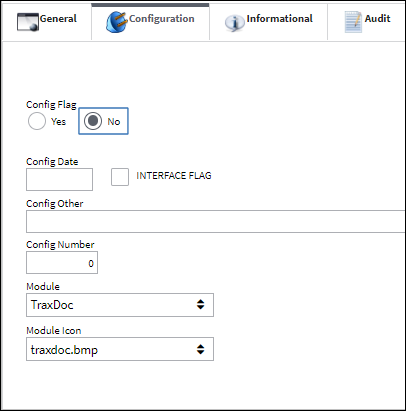
The following TraxDoc is effective to the a particular Type/Series.
The aircraft for the following SGML Designators fall within the Task Card effectivity range and the SBEFF effectivity range, as shown below:
Set effectivity for the Type/Series:
The aircraft for the following SGML Designators fall within the SBEFF effectivity range, as shown below:
Note: The Aircraft with the SGML Designator does not fall within the SBEFF effectivity range.
Through the Task Card Create from AMM, a Task Card will be imported. Once all mandatory and optional information has been updated, select the Next ![]() button.
button.
From the Task Card Create from AMM, select the Task Cards to be imported. Select the Run ![]() button.
button.
The Traxdoc Import window appears. The import may take some time, depending on how many Task Cards must be imported. Once the import is complete, the following pop up message will appear. Select 'OK.'
Go to the Task Card effectivity. Select the Override ![]() button for the Type/Series.
button for the Type/Series.
The following A/C are effective because they all fall within the Task Card effectivity range and the SBEFF effectivity range.
Go to the Task Card effectivity. Select the Override ![]() button for the Type/Series.
button for the Type/Series.
The following A/C are effective because they all fall within the SBEFF effectivity range.
Note: The A/C is not effective because the SGML Designator does not fall within the SBEFF effectivity range.

 Share
Share

 Print
Print