
 Share
Share

 Print
Print
TEXPVIEW - Override File Manager Tab
Override File Manager Tab
Affected Window: w_traxdoc_eu
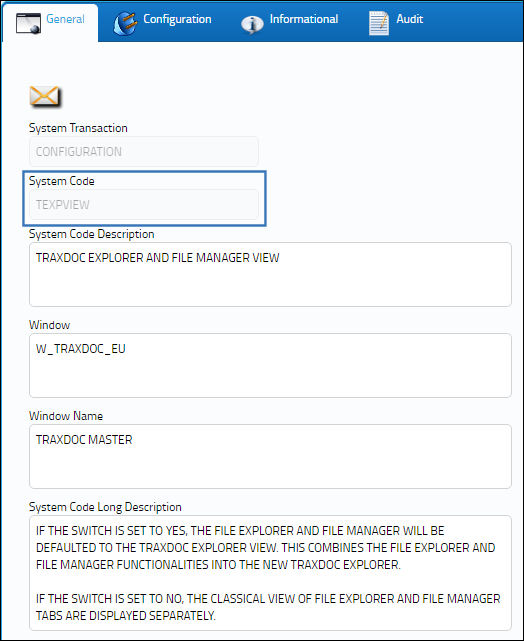
Switch Set to Yes:
When set to Yes, the File Explorer and File Manager will be defaulted to the TraxDoc Explorer view. This combines the File Explorer and File Manager functionalities into the new TraxDoc Explorer.
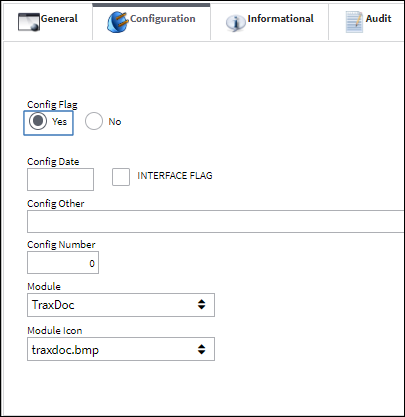
Go to TraxDoc/Update/TraxDoc Master. The TraxDoc Explorer tab is available as shown below:
Switch Set to No:
When set to No, the classical view of File Explorer and File Manager Tabs are displayed separately.
Go to TraxDoc/Update/TraxDoc Master. The two tabs are displayed separately as shown below:
Additional Functionality:
When set to Yes, the Publish option is available via the TraxDoc Explorer tab.
Go to the TraxDoc Authorization Explorer tab and select the highlighted TraxDoc.
The system displays the TraxDoc Document Revision window. From the TraxDoc Explorer tab, select into the PDF. The following drop down options appear. The Publish option is available.
Switch Set to No:
When set to No, the Publish option is available via the File Manager tab.
Go to the TraxDoc Authorization Explorer tab and select the highlighted TraxDoc.
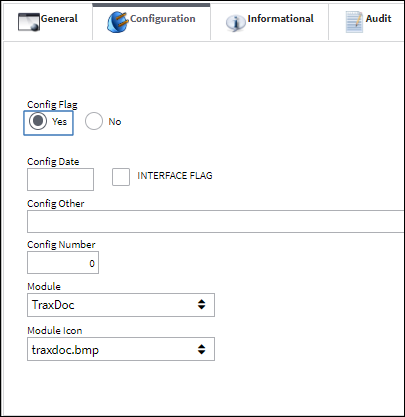
The system displays the TraxDoc Document Revision window. From the File Manager tab, select into the PDF. The following drop down options appear. The Publish option is available.

 Share
Share

 Print
Print