
 Share
Share

 Print
Print
SZTRXDOC - Limit Size That Can Be Imported in TRAXDOC
Limit Size That Can Be Imported in TRAXDOC
Affected Window: w_traxdoc_eu
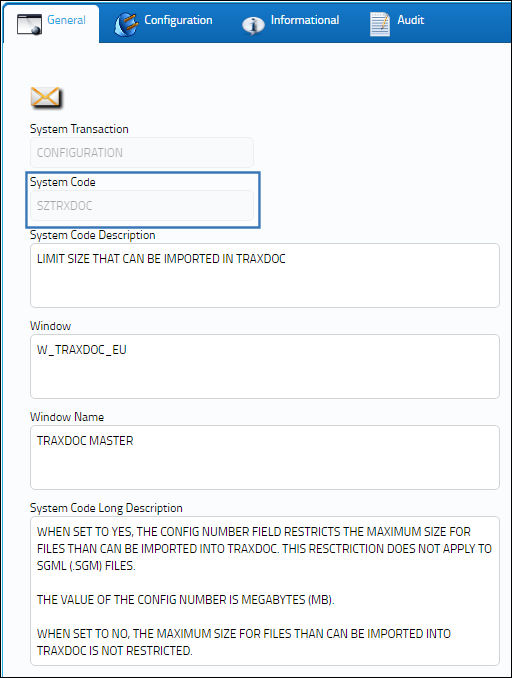
Switch Set to Yes:
When set to Yes, the Config Number field restricts the maximum size for files that can be imported into TraxDoc. This restriction does not apply to SGML (.sgm) files. The value of the Config Number is Megabytes (MB).
For example, notice the Config Number reads '4', as in '4 Megabytes.'
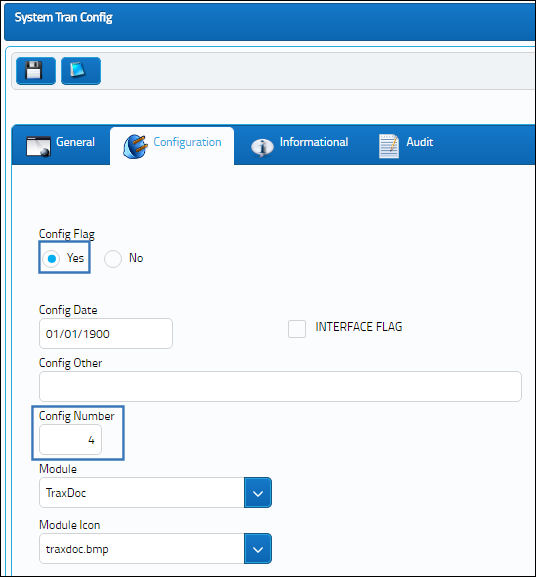
Then select a TraxDoc in the TraxDoc Authorization Management window.
In the File Manager tab, select the New ![]() icon.
icon.
The TraxDoc File Manager - New window pops up. For this example, the 'Select a file to import' ![]() option was selected.
option was selected.
Choose a file that is larger than 4 Megabytes (or 4,000 Kilobytes) then select Open.
When the TraxDoc File Import window will appears, save the import.
After selecting OK in the Save prompt, a warning message will block the import. The pop-up indicates that the file exceeds the limit of 4 Megabytes.
Switch Set to No:
When set to No, the maximum size for files that can be imported into TraxDoc is not restricted.
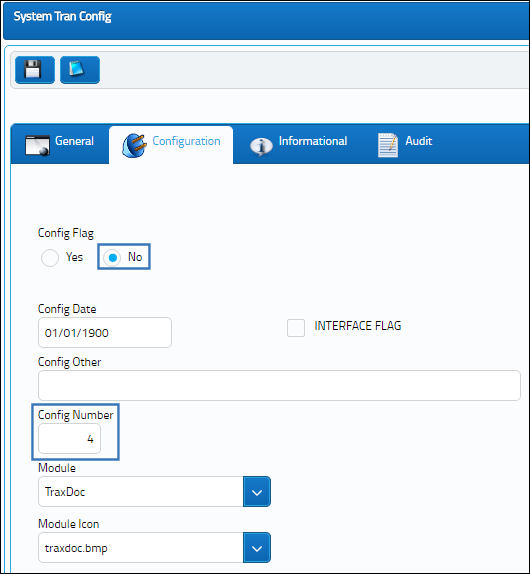
For example, open a file that exceeds 4 Megabytes (or 4,000 Kilobytes).
Save the document in the TraxDoc File Import window.
The system allows the document to be imported even though it exceeds 4 Megabytes.

 Share
Share

 Print
Print