
 Share
Share

 Print
Print
BOMJOBQTY - Control the Number of Database Jobs Running for IPC Import
Control the Number of Database Jobs Running for IPC Import
Affected Window: w_traxdoc_import_tc_sdi_sel
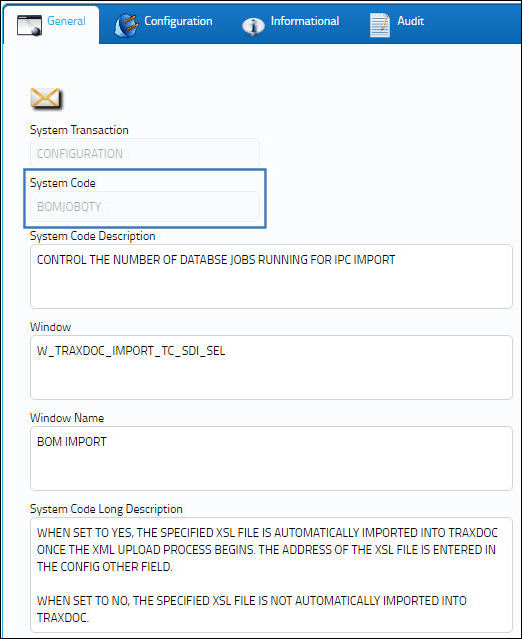
Switch Set to Yes:
When set to Yes, users can designate the amount of database jobs being run at the same time during a BOM Import through the switch's Config Number field. The minimum number of jobs is two. By utilizing multiple database jobs, the import process is faster.
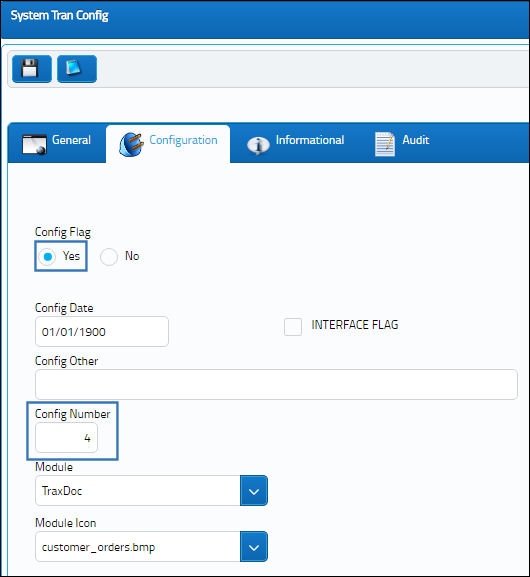
Switch Set to No:
When set to No, the BOM Import process will run with only two jobs.
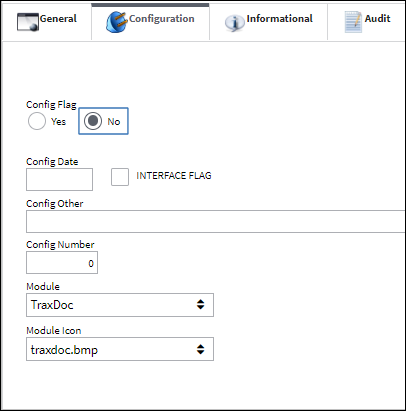

 Share
Share

 Print
Print