
 Share
Share

 Print
Print
ADDCONFLTR - Always Add CONFLTR Code to Task Name
Always Add CONFLTR Code to Task Name
Affected Window: w_traxdoc_eu
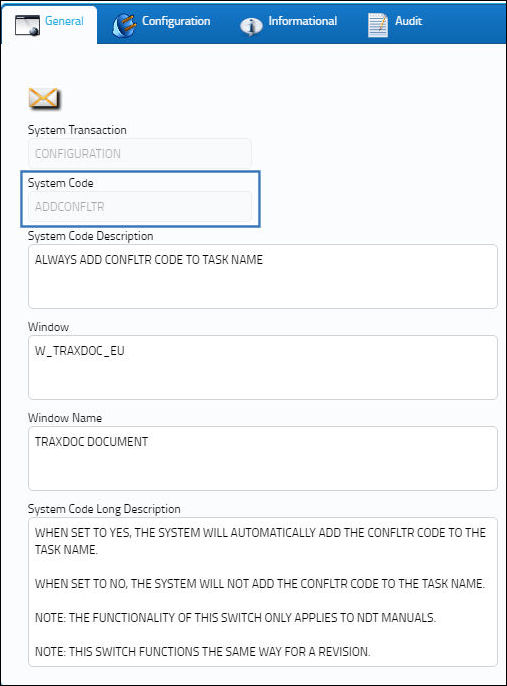
Note: The functionality of this switch only applies to NDT manuals.
Note: This switch functions the same way for a Revision.
Note: It is recommended that this switch be activated at implementation. If this switch is activated AFTER implementation, and subsequently after the NDT Data Load, please contact Trax USA Corp.
Set Up:
The following TraxDoc was created:
Note the information in the TraxDoc Document Detail, Optional tab:
Switch Set to Yes:
When set to Yes, the system will automatically add the CONFLTR Code to the Task Name.
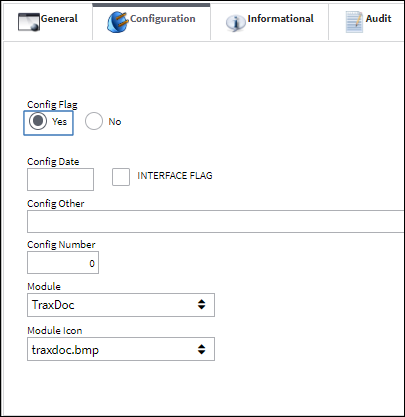
Go to the TraxDoc Document, TraxDoc Explorer tab. Click into in the right panel and select the Load XML option:
The system displays the TraxDoc XML Load window. Select the Convert SGML to XML ![]() button.
button.
Populate the DTD file and select the Save ![]() button.
button.
The following pop up appears. Select 'OK'. Exit the above window.
The fields in the TraxDoc XML Load window will auto populate. Select the Save ![]() button.
button.
The following pop up appears. Select 'OK.'
Once the manual has loaded, navigate down to the Chapter/ Section/ Subject and click into it. Select the View Raw XML option.
From the TraxDoc Document, Preview tab, the CONFLTR code has been added:
Switch Set to No:
When set to No, the system will not add the CONFLTR Code to the Task Name.
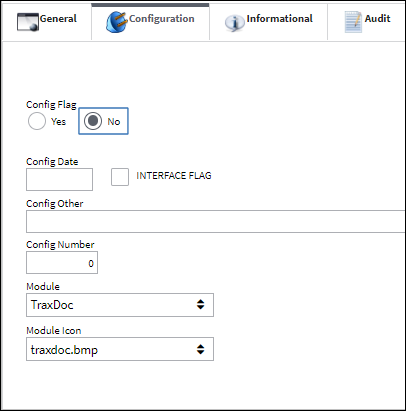
Load a new manual into a TraxDoc. The code for CONFLTR does not appear as shown below:

 Share
Share

 Print
Print