
 Share
Share

 Print
Print
The PM Check Configuration window is used configure the XML associated with the creation of a PDSC (Pre Departure Service Check) Work Order. The user may set up PDSC Expiration Warning and Alerts for PDSCs. Once these warnings and alerts have come into effect, the user may view these changes via the A/C Controller Panel.
For additional information, refer to the A/C Controller Panel, via the Technical Records Training Manual.
From the Company Profile window, select the PDSC ![]() button.
button.
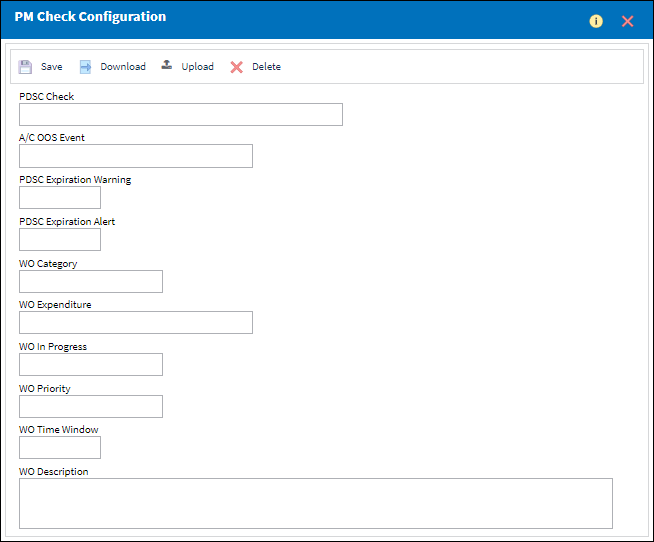
Note: The PDSC functionality is also in effect when an ETOPS flight is entered into the A/C Schedule Flight window via the flight interface: Flight_Schedule_Master_Service. When this interface is used to enter an ETOPS flight into the A/C Schedule Flights window, the interface will confirm whether or not the PDSC Configuration has been applied through the Company Profile. If the PDSC Configuration is applied, a PDSC Work Order will be created automatically for the flight based on the configurations. If the PDSC Configuration is not set up, then the W/O will not be automatically created. For more information refer to the A/C Flight Schedule Detail, General Tab via Technical Records and to the Working with Flights Interfaces manual.
The following information/options are available in this window:
_____________________________________________________________________________________
PDSC Check
The E/C that will be attached to the PDSC Work Order.
A/C OOS Event
This field displays an informational number that is auto-generated for each aircraft Out Of Service event that is created.
PDSC Expiration Warning
The time frame for the PDSC Work Order to go into 'Warning' mode. This will be displayed in yellow in the A/C Controller Panel.
PDSC Expiration Alert
The time frame for the PDSC Work Order to go into 'Alert' mode. This will be displayed in red in the A/C Controller Panel.
WO Category
The PDSC Work Order Category.
WO Expenditure
The PDSC Work Order Expenditure Code. For additional information, refer to the Work Order Header, General Tab, via Work Orders, of the Production Training Manual.
WO In Progress
A user defined System Transaction Code which describes the status of the PDSC Work In Progress.
WO Priority
The priority of the PDSC Work Order (i.e. Urgent).
WO Time Window
The time frame in minutes before Departure of the aircraft to auto-create the PDSC Work Order.
WO Description
The description of the PDSC Work Order.
_____________________________________________________________________________________

 Share
Share

 Print
Print