|
MANUALS > Settings > Settings Module > Settings, Update Menu > Company Profile > Company Profile Buttons > RTF Template Button, via Company Profile
RTF Template Button, via Company Profile
Select the RTF (Rich Text Format) Template  button to upload a custom MS Word template file that can be used for RTF based Task Card Items. button to upload a custom MS Word template file that can be used for RTF based Task Card Items.
From the Company Profile window, select the RTF Template  button. button.
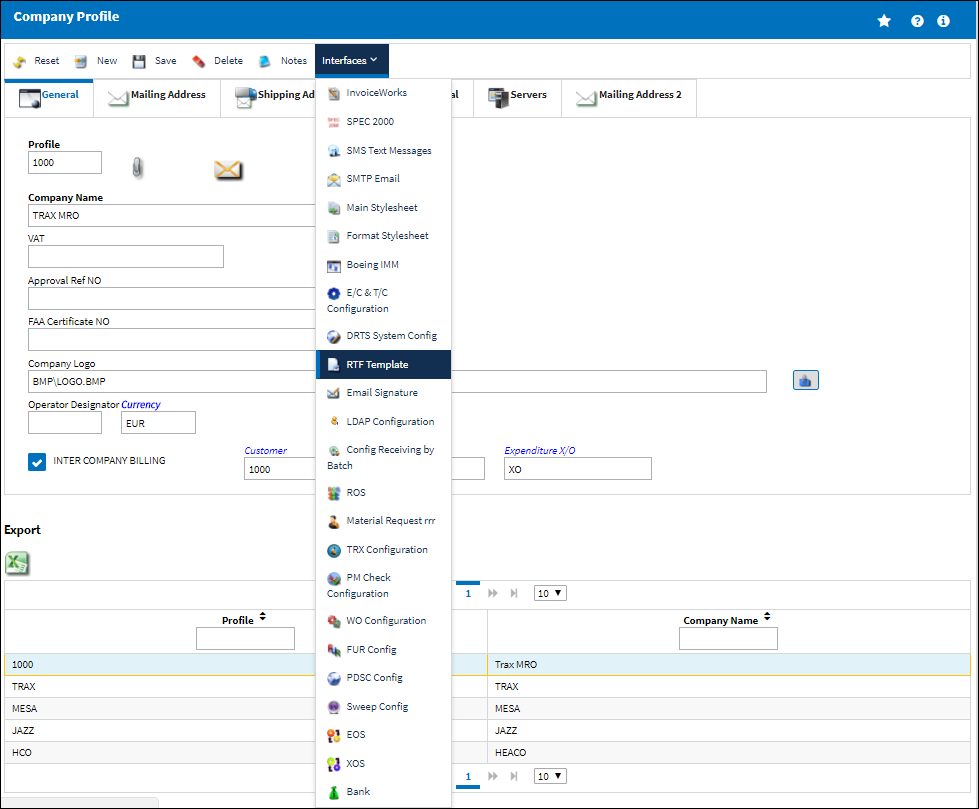
The system displays the Trax RTF Template File window , click the  Upload button: Upload button:

Now Upload the RTF Template File by selecting the  Button. Button.

|
See Also Company Profile Buttons New Button, via Company Profile Notes Button, via Company Profile InvoiceWorks Button, via Company Profile SPEC 2000, via Company Profile SMS Text Messages Button, via Company Profile SMTP Email Button, via Company Profile Main Stylesheet, via Company Profile Format Stylesheet, via Company Profile Boeing IMM Button, via Company Profile E/C & T/C Configuration Button, via Company Profile DRTS System Configuration Button, via Company Profile Email Signature Button, via Company Profile LDAP Configuration Button, via Company Profile Config Receiving by Batch Button, via Company Profile ROS Button, via Company Profile Material Request Button, via Company Profile TRX Configuration Button, via Company Profile WO Configuration Button, via Company Profile FUR Config Button, via Company Profile PDSC Configuration Button, via Company Profile EOS Button, via Company Profile XOS Button, via Company Profile Bank Button, via Company Profile |
|

 Share
Share

 Print
Print
![]() button to upload a custom MS Word template file that can be used for RTF based Task Card Items.
button to upload a custom MS Word template file that can be used for RTF based Task Card Items.![]() button.
button.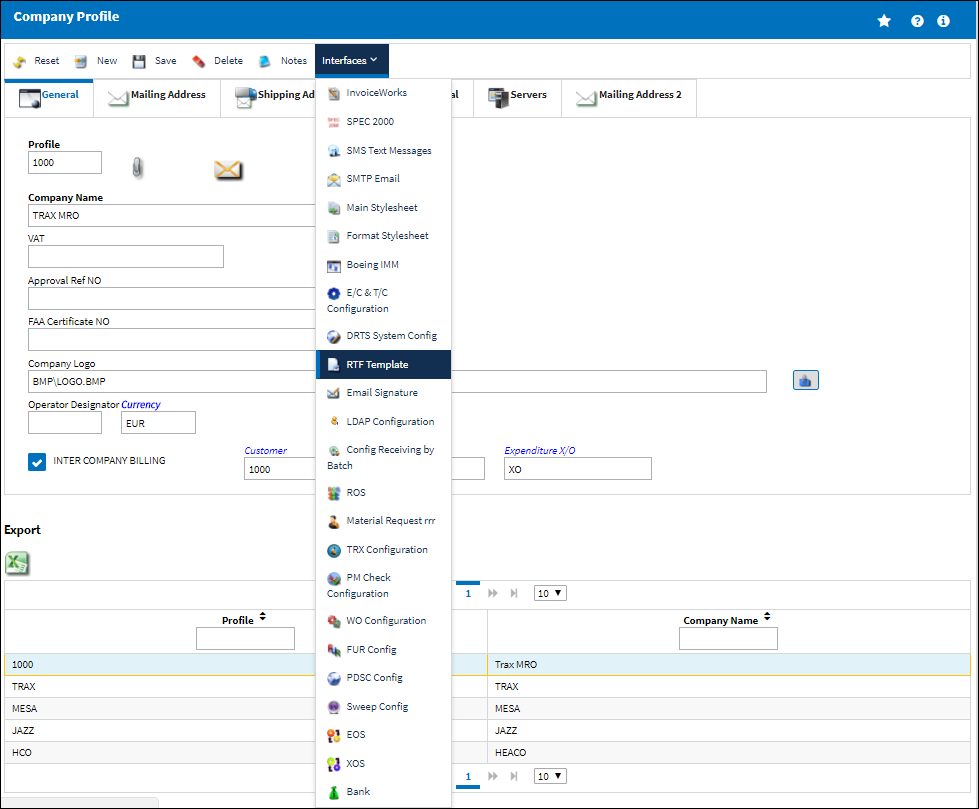
![]() Upload button:
Upload button:
![]() Button.
Button.

 Share
Share

 Print
Print