
 Share
Share

 Print
Print
A 'PO/RECEIVING' takes place when a Purchase Order item is received into inventory.
For example, create a new Purchase Order via Orders/Update/Purchase Order. Users can either create a new order or select an existing order from the PO header window.
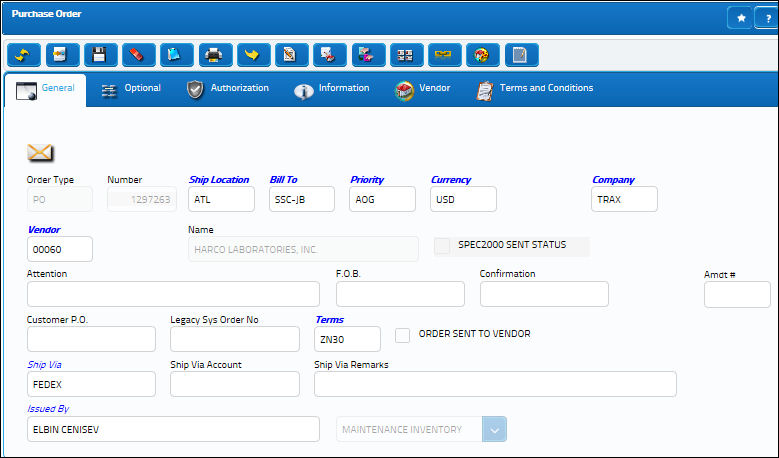
From the Purchase Order detail window, enter all relevant information and save.
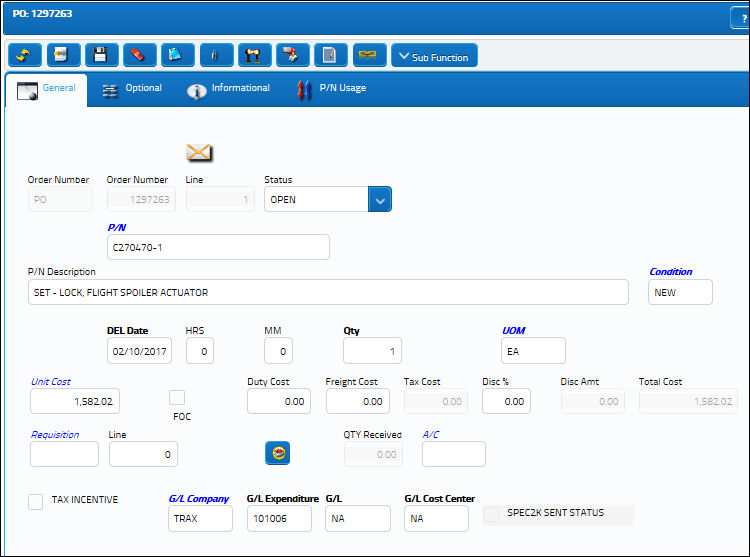
Note: Only purchased items with unit costs and with the Owner field un-populated in the Optional tab will produce Journal Entry Records for the PO/RECEIVING transaction.
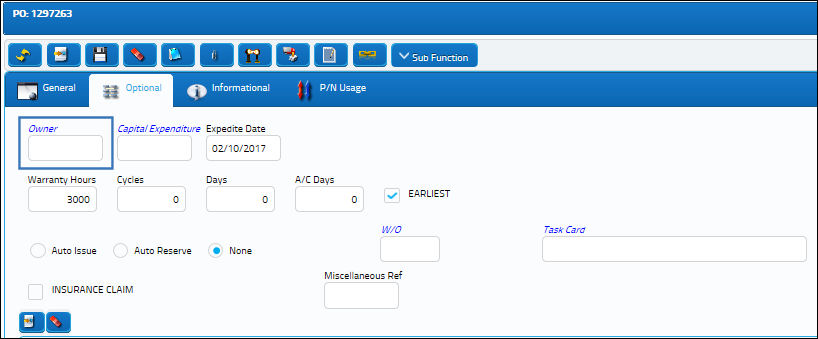
If Owner field is populated then the part is consigned and the Journal Entries will be written upon the issue of the part to a Work Order. For more information, refer to Inventory Switches ![]() CONSINED and
CONSINED and ![]() CONSINEX.
CONSINEX.
Receive the purchased part via Receiving/Update/Order Receiving. Enter the Bin, Condition and Serial Number (if required) of the part. Select the Save ![]() button to save.
button to save.
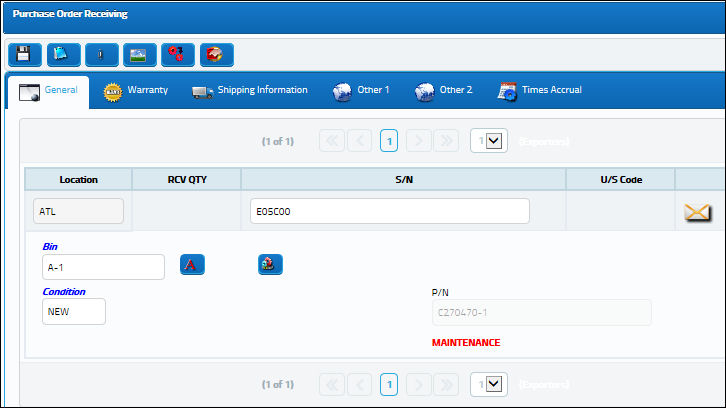
From the Journal Entry Detail Query window, users can see the adjustments against the G/L.
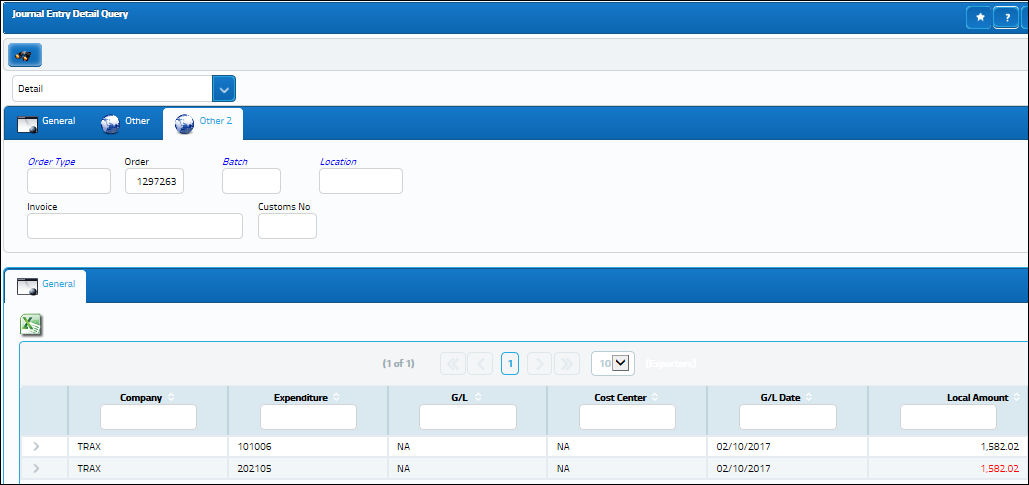
Notice the Category Code in the Order tab reads 'PO/RECEIVING'.
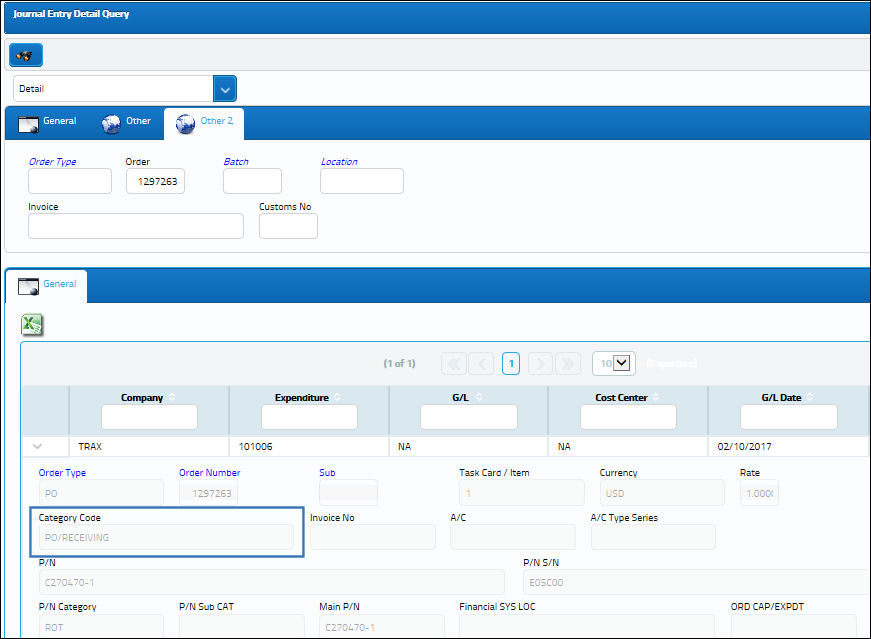
For more information regarding the receiving of a Purchase Order, refer to topic Purchase Order Receiving via the Receiving manual.

 Share
Share

 Print
Print