
 Share
Share

 Print
Print
A 'WC/RECEIVING' takes place when a Warranty Claim Order item is received.
For example, create a new or find an existing Warranty Claim Order via Orders/Update/Warranty Claim Order header window.
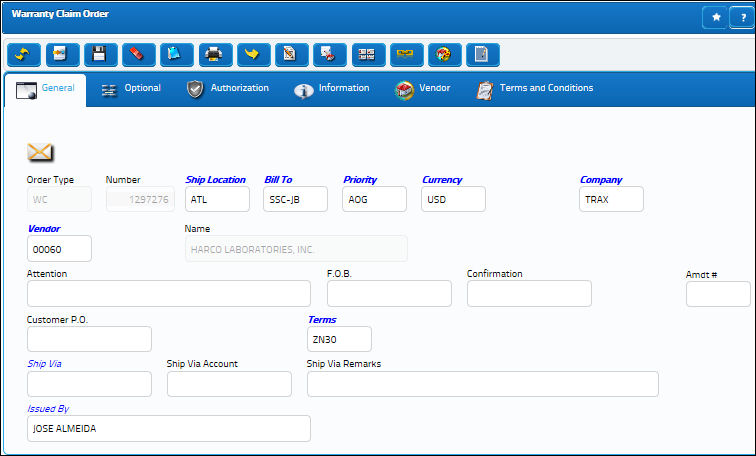
From the detail window enter all needed information then save.
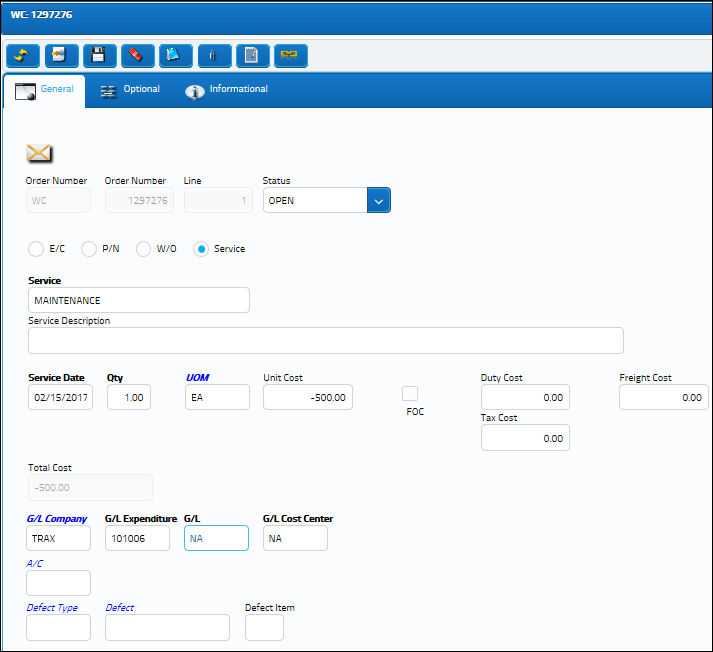
Note: When entering a Unit Cost the figure must be a negative amount. If entering a positive amount the below warning will appear and block the order from being saved.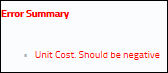
Receive the order via Receiving/Update/Order Receiving. Enter the RCV QTY and the Amount Awarded then save.
Note: The Amount Awarded is per quantity entered in the QTY field and not the Total Awarded Amount. Entering the Total Amount Awarded in this field could lead to miscalculations in the Journal Entry Records if the value in the RCV QTY field is greater than 1.

Note: The Amount Awarded must also be a negative figure. If it is not the below warning will appear.
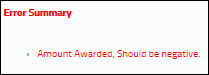
From the Journal Entry Detail Query window, users can see the adjustments against the G/L.
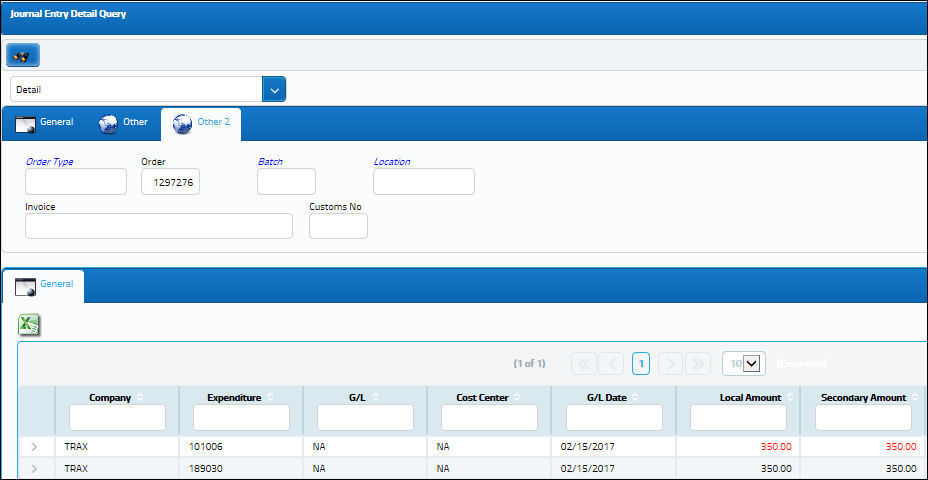
Notice the Category Code in the Order tab reads 'WC/RECEIVING'.
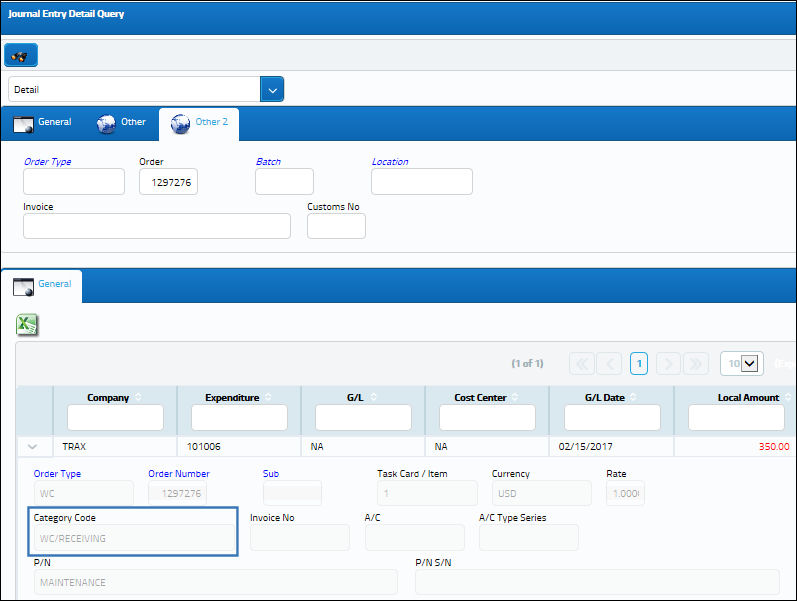
For more information regarding the receiving of a Warranty Claim refer to the topics Warranty Claim Order via the Orders manual and Order Receiving via the Receiving manual.

 Share
Share

 Print
Print