
 Share
Share

 Print
Print
A 'SV/RECEIVING' takes place when a Service Order item is received.
For example, create a new or use an existing Service Order via the Orders/Update/Service Order header window.
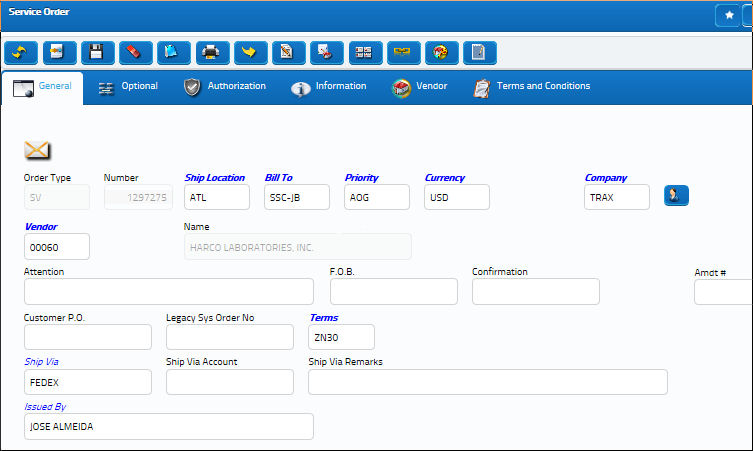
From the Service Order detail window, enter all of the relevant information. Select the Save ![]() button to save the Service Order.
button to save the Service Order.
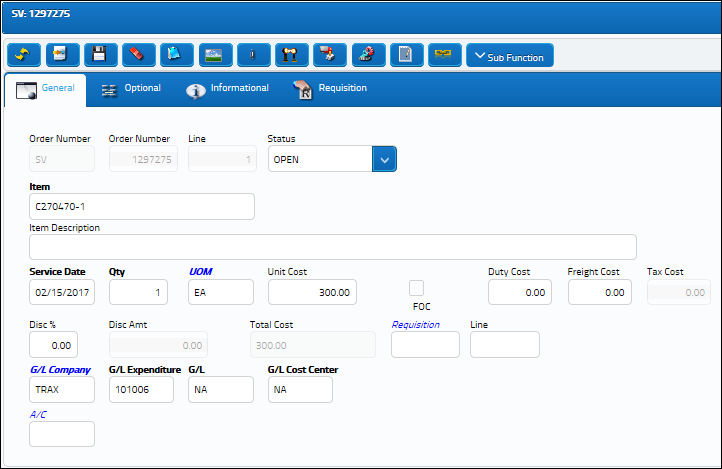
Enter the RCV QTY via the Receiving/Update/Order Receiving detail window then save.
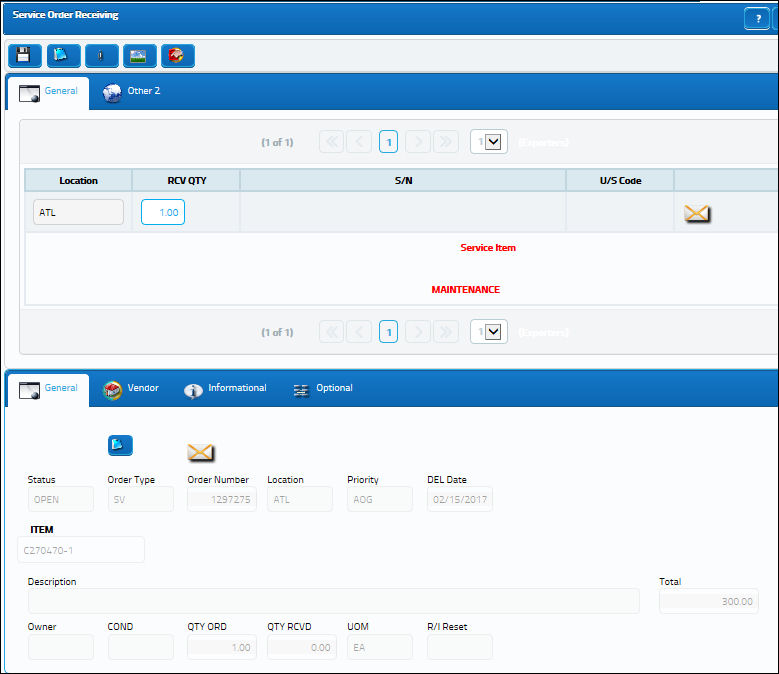
From the Journal Entry Detail Query window users can see the adjustments against the G/L.
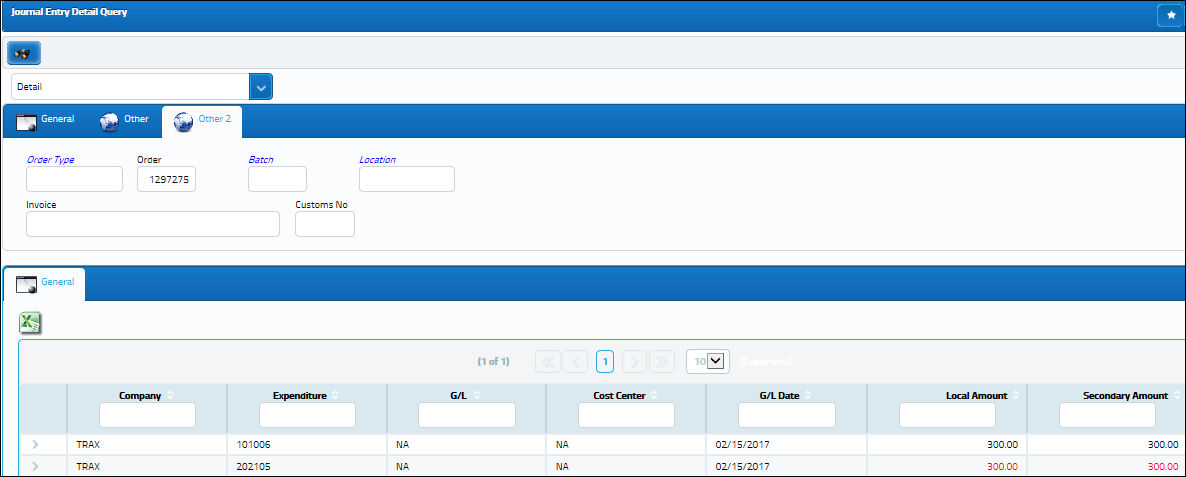
Notice the Category Code in the Order tab reads 'SV/RECEIVING'.
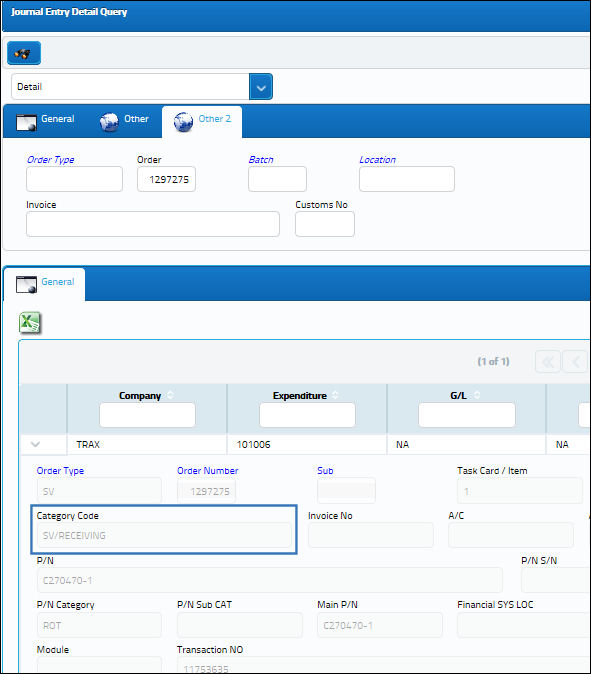
For more information regarding the receiving of a Service Order refer to the topics Service Order via the Orders manual and Order Receiving via the Receiving manual.

 Share
Share

 Print
Print