
 Share
Share

 Print
Print
A 'EXP/TO/ROT' takes place when a P/N Category is changed from Expendable (EXP) to Rotable (ROT).
For example, notice the Category field for a P/N via Settings/Update/P/N Master window. This is set when creating a P/N.
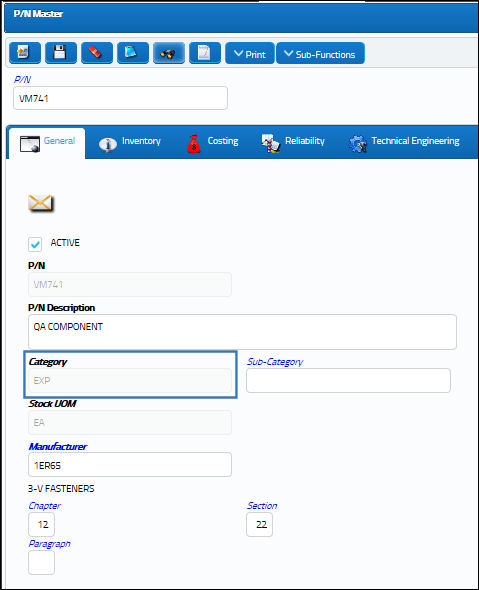
To change the Category of a P/N, select the P/N Category Change ![]() button from the P/N Interchangeability drop down button. From the P/N Category Change window, enter the new category into the To Category field by typing the category code or by clicking over the field to select from a list of options.
button from the P/N Interchangeability drop down button. From the P/N Category Change window, enter the new category into the To Category field by typing the category code or by clicking over the field to select from a list of options.
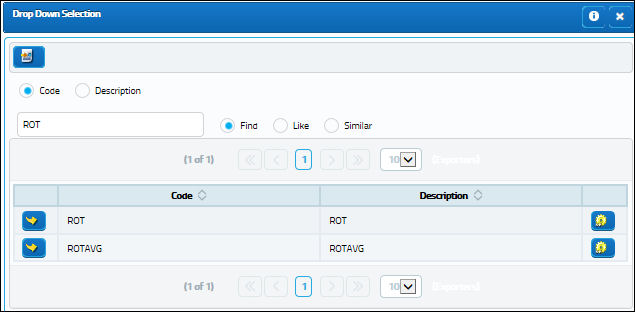
Note: Users will not be allowed to change the category for specific P/Ns if any of the following scenarios occur.
- If P/N Controls exist against the P/N, the category change will be blocked and the below message will pop up:
- If a P/N Position exists against the P/N, the category change will be blocked and the below message will pop up:
- If an un-invoiced order exists against the P/N, the category change will be blocked and the below message will pop up:
- If there are open orders against the P/N, the category change will be blocked and the below message will pop up:
- If there the P/N has Batch numbers that are tagged as "Pending Technical Records", the category change will be blocked and the below message will pop up:
For more information, refer to the topic on the P/N Category Change Button.
Once selected, users may need to enter a Serial Number if not previously assigned. If it has not been previously assigned, users can enter their own unique number or they can select the Auto Serial Number Assign ![]() button. If selected, The system creates and assigns a unique Serial Number to the P/N(s). For more information refer to the topic Auto Serial Number Assign Button via the Settings manual.
button. If selected, The system creates and assigns a unique Serial Number to the P/N(s). For more information refer to the topic Auto Serial Number Assign Button via the Settings manual.
Select the Save ![]() button to save.
button to save.
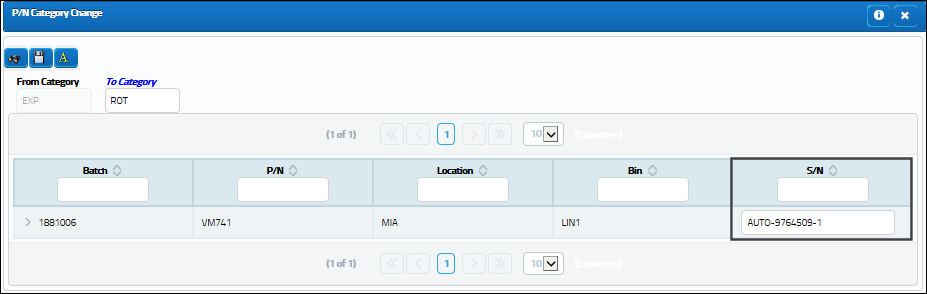
Notice the Category field in the P/N Master reads 'ROT'.
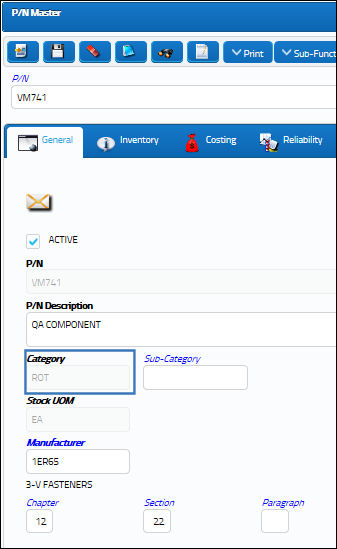
Note: As part of the multi company functionality, parts owned by a parent company and entered into inventory through another company will be reflected in the G/L when the category is changed from expendable to rotable.
From the Journal Entry Detail Query window users can see the adjustments against the G/L.
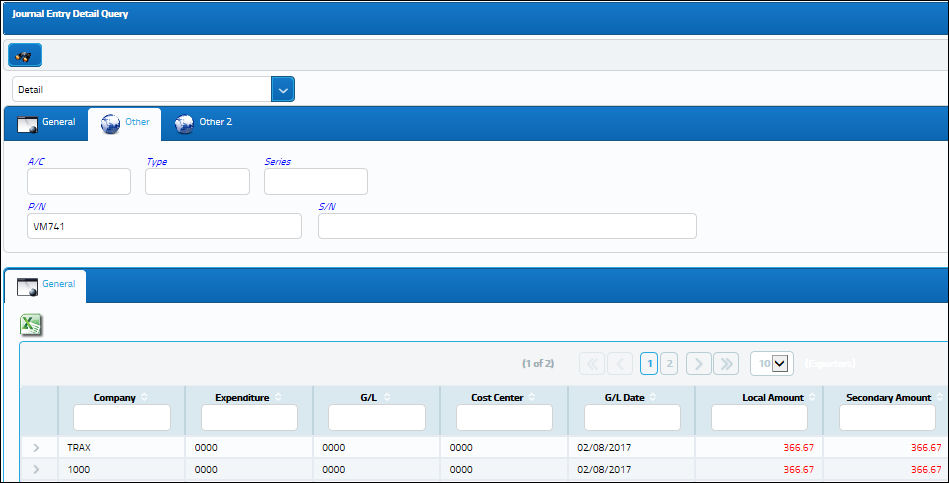
Notice the Category Code reads 'EXP/TO/ROT'.
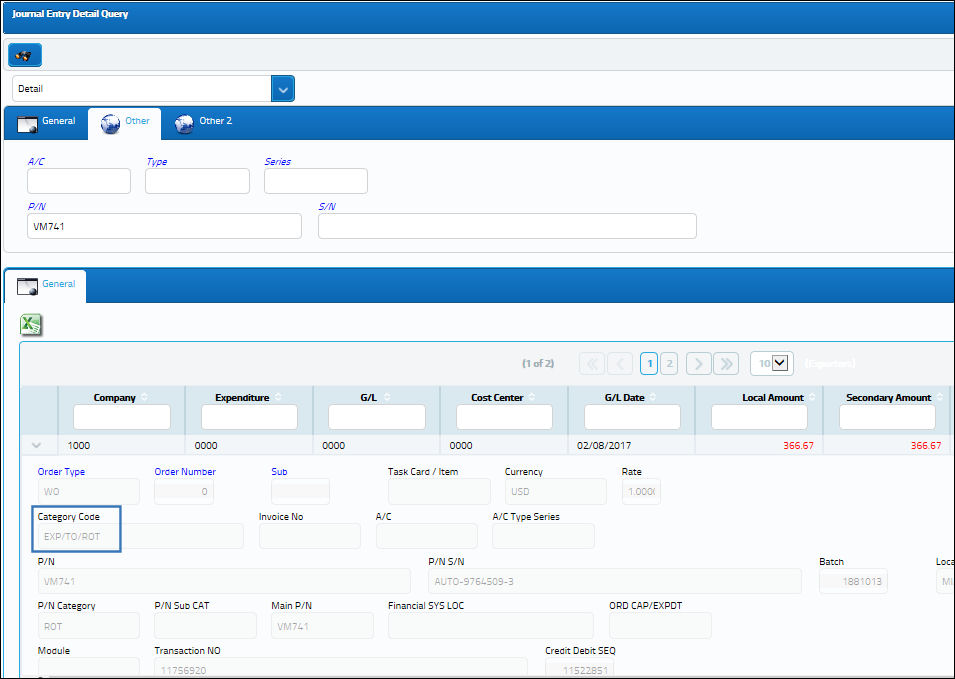
For more information regarding the changing of a P/N Category, refer to the topic P/N Category Change Button via the Settings manual.

 Share
Share

 Print
Print