
 Share
Share

 Print
Print
A 'SR/RECEIVING' takes place when a Sales Return Order component is received into inventory.
For example, create a new or choose an existing Sales Return Order via the Customer Orders module.
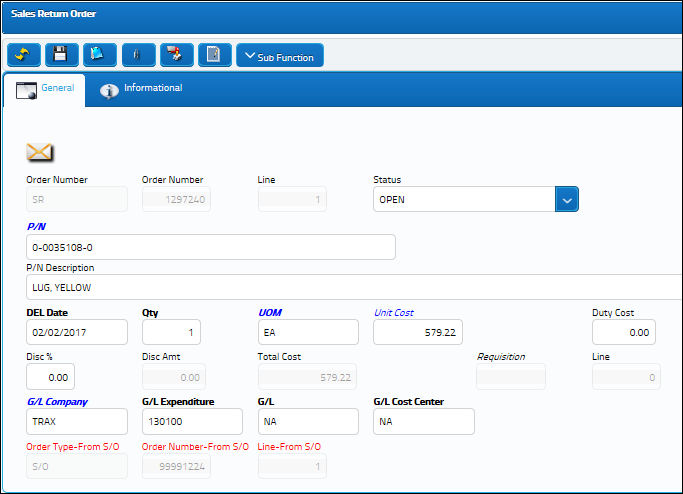
From the Order Receiving header window find the Sales Return Order.
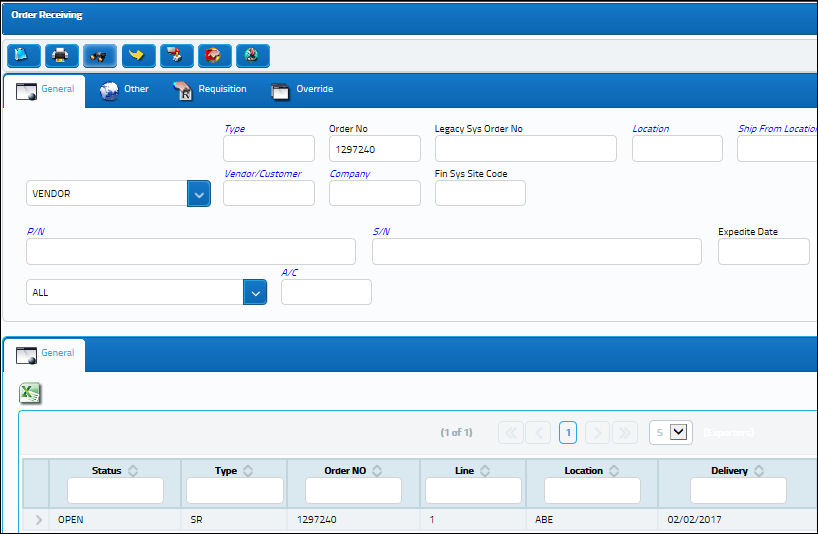
After selecting the Sales Return Order the Sales Order Return Receiving window will appear. Enter all relevant information then save.
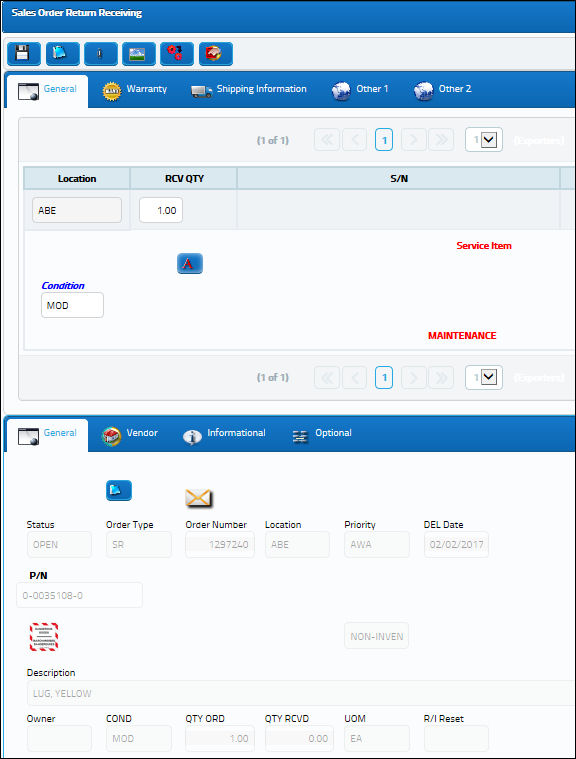
From the Journal Entry Detail Query window users can see the adjustments against the G/L.
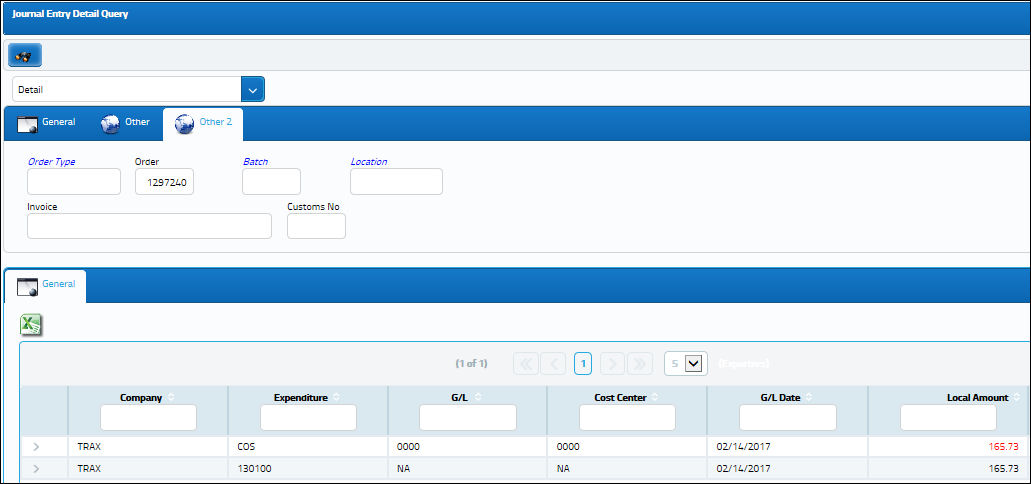
Notice the Category Code in the Order tab reads 'SV/RECEIVING'.
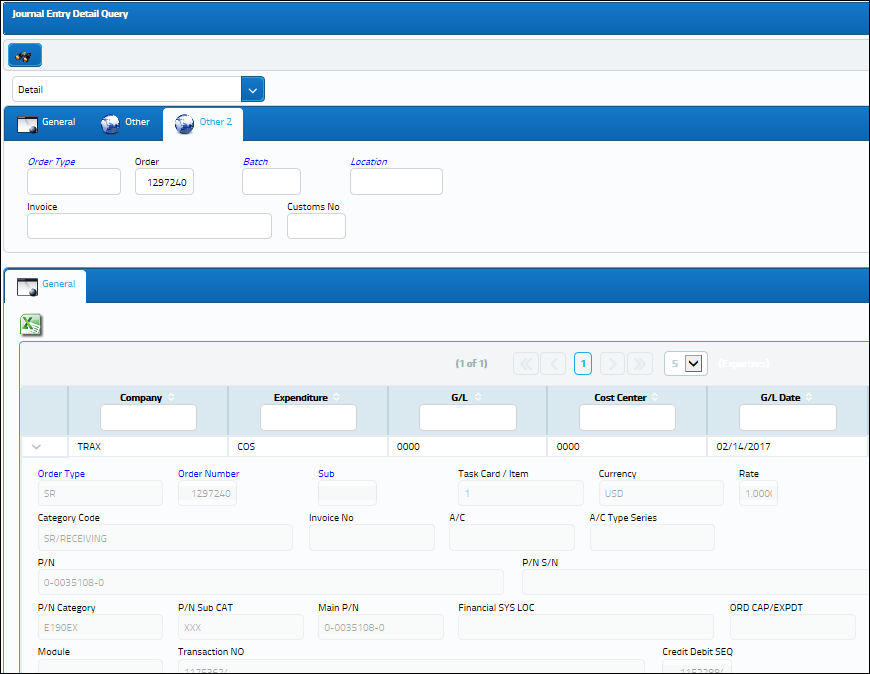
For more information regarding the receiving of a Sales Return Order refer to the topics Sales Order Return via the Customer Orders manual and Order Receiving via the Receiving manual.

 Share
Share

 Print
Print