
 Share
Share

 Print
Print
An 'EX/RECEIVING' takes place when an Exchange Order component or assembly is received into inventory.
For example, create a new or select an existing Exchange Order via the Orders/Update/Exchange Orders header window.
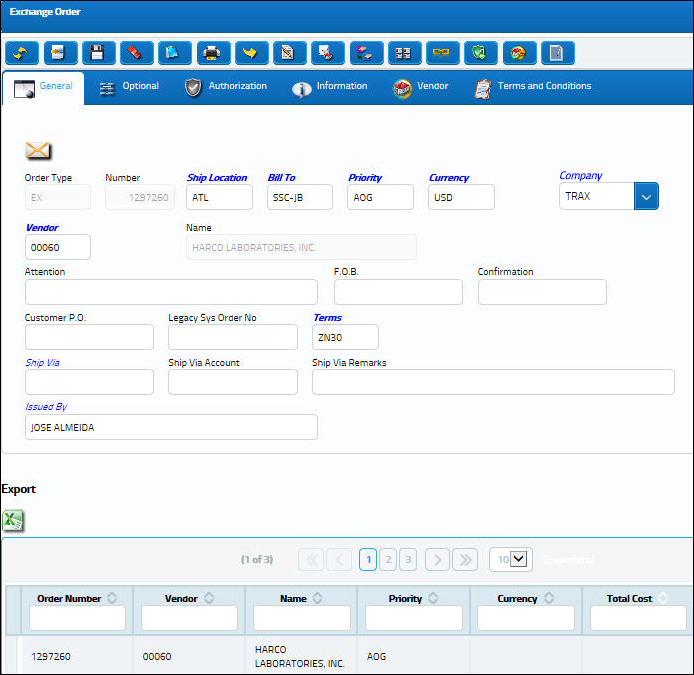
Enter the Send/Receive P/N and all other important information. Select the Save ![]() button to save.
button to save.
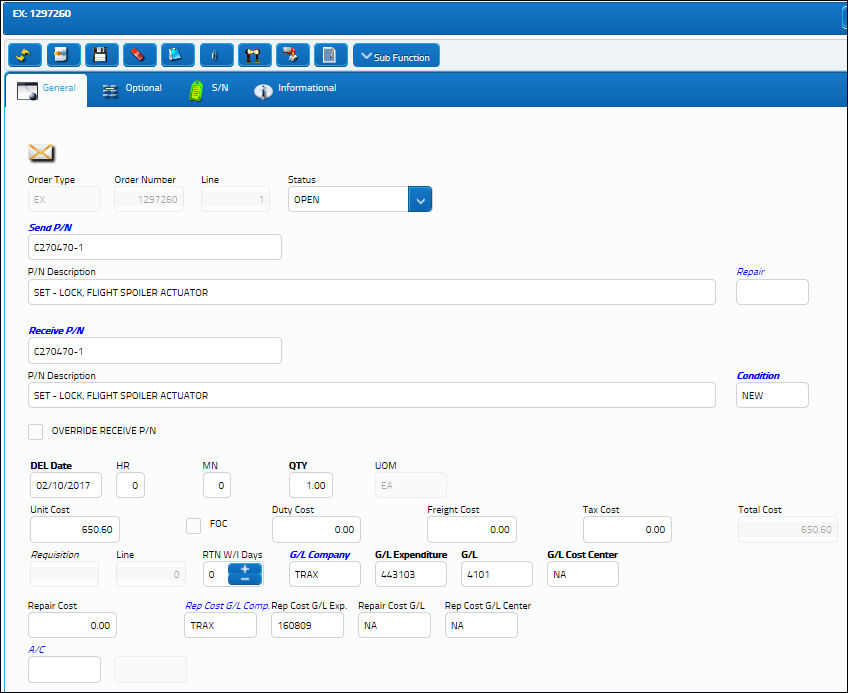
Note: As part of the multi company functionality, the G/L field will be populated with the company's G/L Account for an order involving its parent company's part. This is contingent on the code entered into the Company field of the Exchange Order header window.
Receive the exchanged part via Receiving/Update/Order Receiving. Enter the Bin, Condition and Serial Number for the part then save.
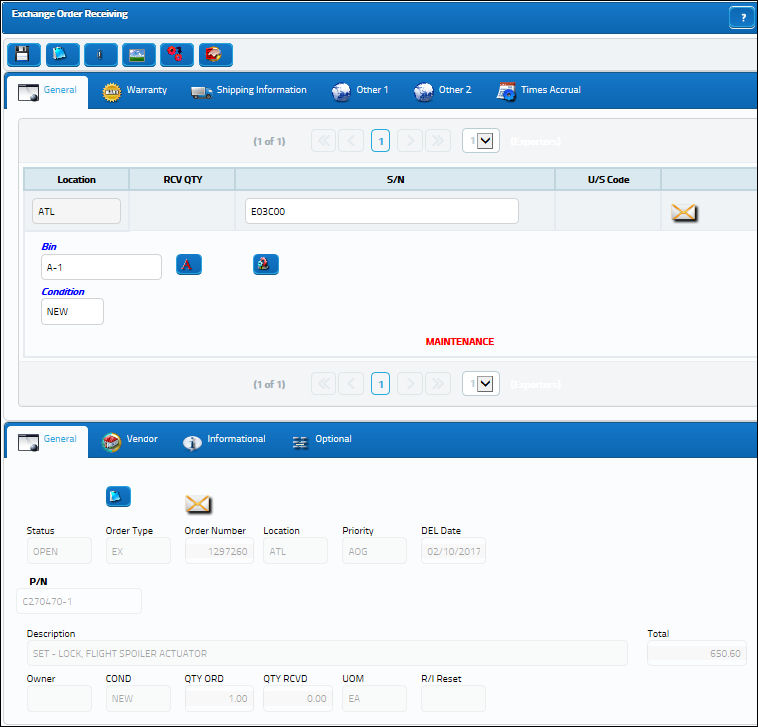
From the Journal Entry Detail Query window, users can see the adjustments against the G/L.
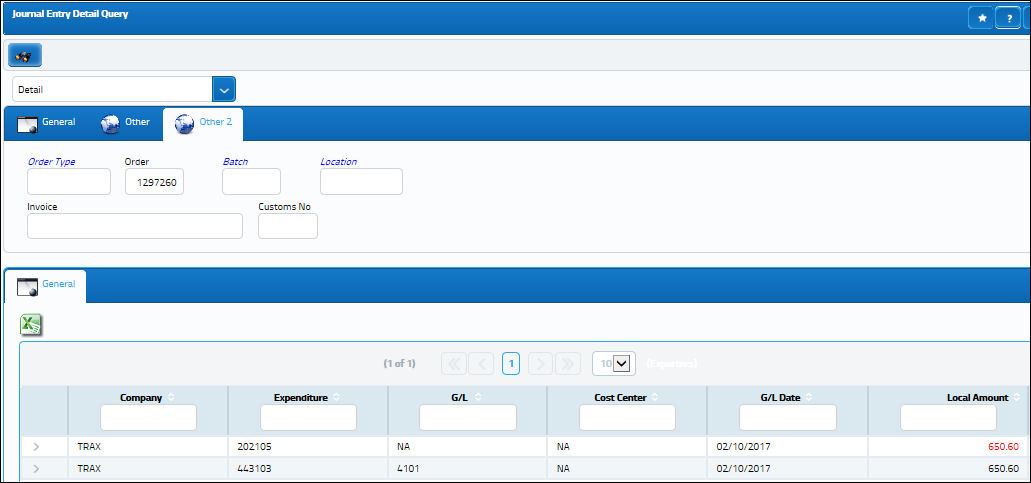
Notice the Category Code in the Order tab reads 'EX/RECEIVING'.
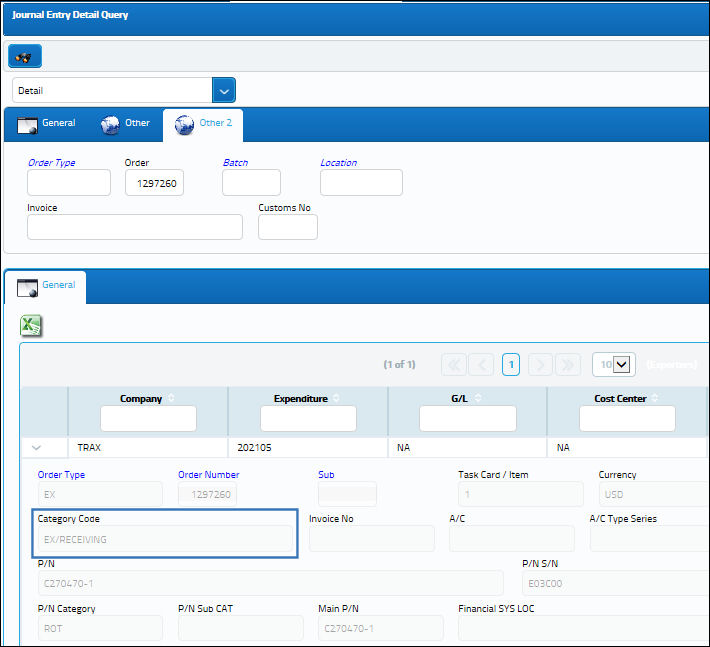
For more information regarding the receiving of an Exchange Order refer to the topics Exchange Order via the Orders manual and Order Receiving via the Receiving manual.

 Share
Share

 Print
Print