
 Share
Share

 Print
Print
A 'UNIT/ADJUSTMENT' takes place when a quantity is altered through the Adjustment ![]() button via Inventory/Update/Inventory Transaction.
button via Inventory/Update/Inventory Transaction.
For example, select into the Inventory Transaction Detail window for a consumable P/N. Notice the costs associated to the component. If there is not a cost associated the Journal Transaction will not occur.
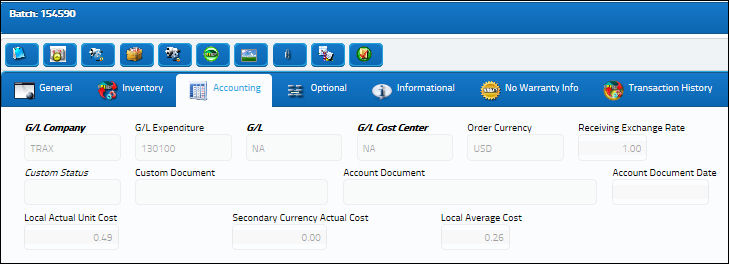
Exit from the Detail window and select the Adjustment ![]() button from the Inventory Transaction window.
button from the Inventory Transaction window.
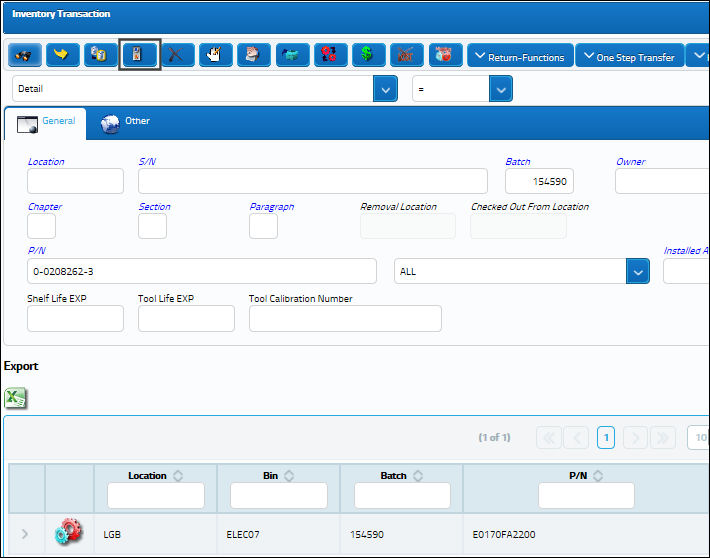
Enter a new quantity then save.
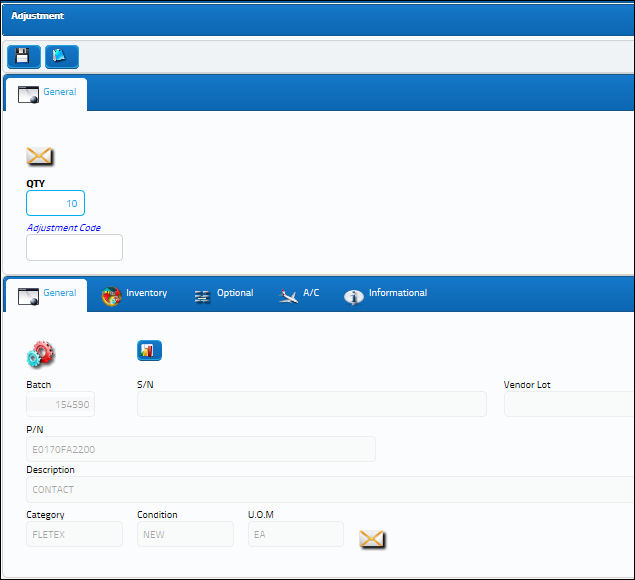
From the Journal Entry Detail Query window users can see the adjustments against the G/L.
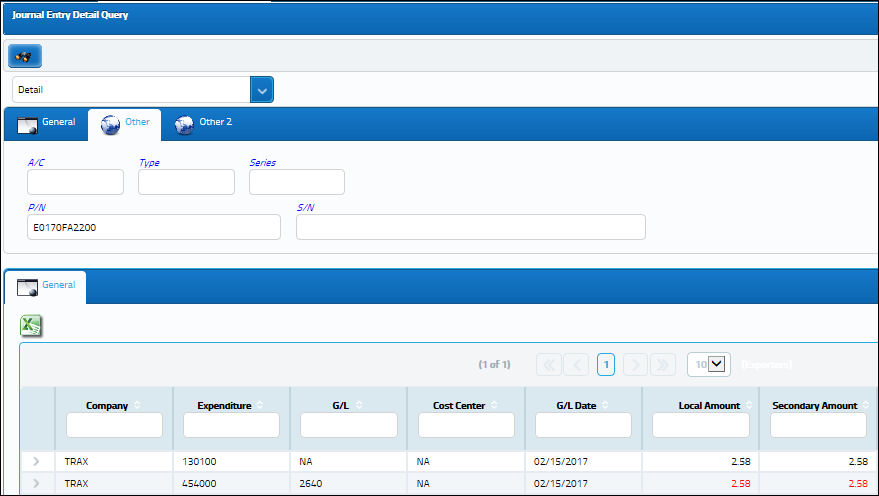
Notice the Category Code in the Order tab reads 'UNIT/ADJUSTMENT'.
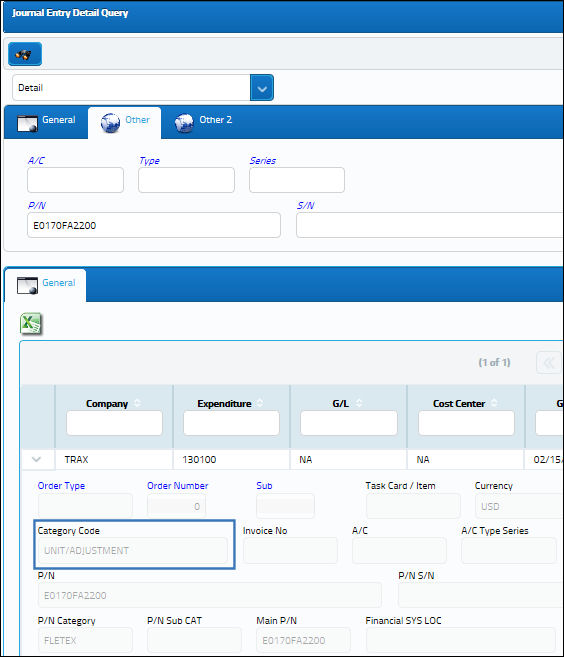
For more information regarding inventory unit adjustments, refer to the topic Adjustment Button via the Inventory manual.

 Share
Share

 Print
Print