
 Share
Share

 Print
Print
Mix Schedule Button, via Due List

The Mix Schedule button allows planners to view an Engineering Control's mixed schedule (Initial Schedule and A/C Total Schedule). This option is only apparent for E/Cs with mixed schedules.
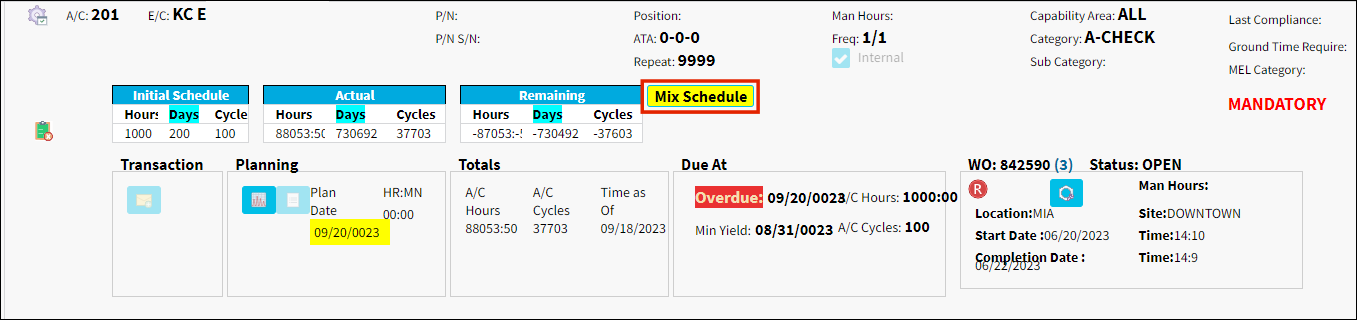
The Mix Schedule window appears when the Mix Schedule button is selected.
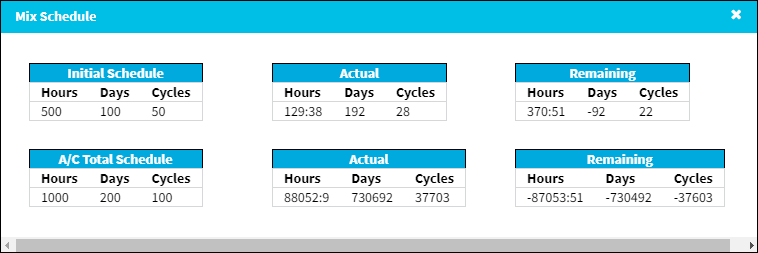
The following information/options are available in this window:
_____________________________________________________________________________________
Initial Schedule
Hours/Cycles/Days - The First Schedule is the parameter and threshold for the initial occurrence and compliance of the E/C, as some E/Cs may have multiple schedules. The First Schedule only takes effect if there is no previous compliance against the E/C. The Effective Date based schedule is the initial Schedule Hours/Cycles/Days threshold parameter for this E/C. The hours/cycles/days are being calculated based on the effective date of the E/C. The system will default to the Earliest occurrence of these parameters, unless the Earliest flag is unchecked, then it will be the latest occurrence.
A/C Total Schedule
Hours/Cycles/Days - The Total Hours/Cycles/Days are calculated based on whatever the E/C is effective to. If the E/C is effective to an aircraft, the Totals will be based on the Total Hours/Cycles/Days of the aircraft. If the E/C is effective to a component, the Totals will be based on the Total Hours/Cycles/Days of the component.
_____________________________________________________________________________________

 Share
Share

 Print
Print