|
PLANNING CONTROL > Due List, via Planning Control > Planning Results, via Due List > Plan Notes Button, via Due List
Plan Notes Button, via Due List
Select the Plan  Notes button to view or add notes related to the planning element. Notes button to view or add notes related to the planning element.
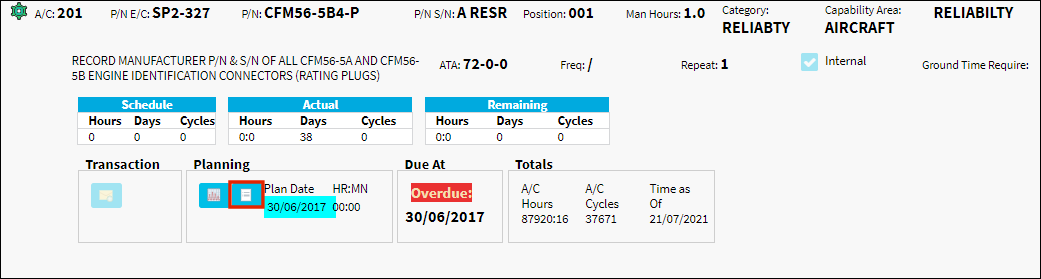
The system displays the Note pop-up window with relevant notes.
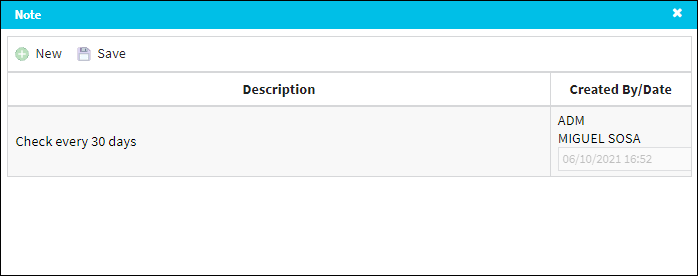
The following information/options are available in this window:
_____________________________________________________________________________________
New  button button
Select to add a note to the planning element.
Save  button button
Select to save the record.
Description
A free text box for the planning element note.
Created by/Created Date
The user who created the record. The date the record was created.
_____________________________________________________________________________________
|
See Also Planning Results, via Due List A/C Totals, via Due List Advance Filter Button, via Due List Authorization Flag (Open Revision E/C), via Due List Capability Area, via Due List Category, via Due List Due At, via Due List E/C, via Due List E/C Called On Button, via Due List E/C Type, via Due List ETOPS Designation, via Due List Internal checkbox, via Due List Last Compliance, via Due List Limit Schedule Icon, via Due List Mandatory Flag, Due List Man Hours, via Due List Mix Schedule Button, via Due List Parent E/C Button, via Due List Part Status Indicator Button, via Due List Planning Info Button, via Due List Reservation Status Indicator Button, via Due List Schedule, Actual, Remaining Hours/Cycles/Days, via Due List Sub Category, via Due List Tool Status Indicator Button, via Due List Transaction Notes Button, via Due List Troubleshooting Category, via Due List W/O Flag, via Due List |
|

 Share
Share

 Print
Print
![]() Notes button to view or add notes related to the planning element.
Notes button to view or add notes related to the planning element.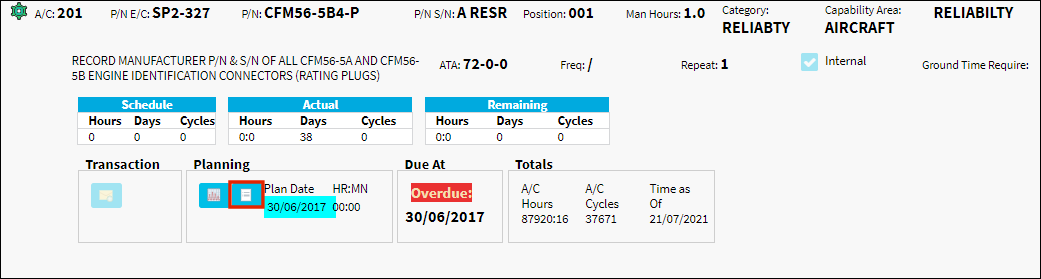
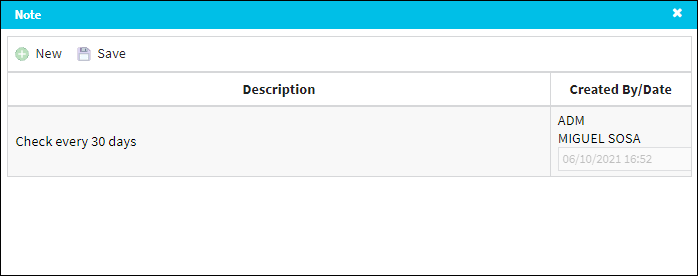
![]() button
button![]() button
button
 Share
Share

 Print
Print