
 Share
Share

 Print
Print
Tool Status Indicator Button, via Due List
Select the Tool Status Indicator button to display tools available in inventory, on order, or reserved.
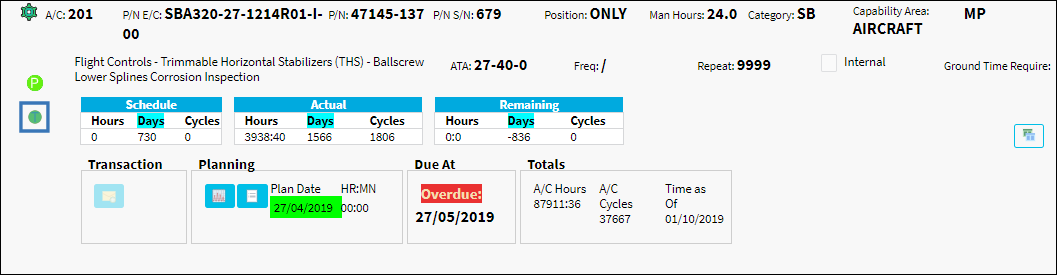
All available tools and related information are displayed below:

The following information/options are available in this window:
_____________________________________________________________________________________
Tool Status Indicator ![]() button
button
The green status button displays that all tools required are available in inventory.
Tool Status Indicator ![]() button
button
The yellow status button displays that some, but not all tools are available in inventory.
Tool Status Indicator ![]() button
button
The red status button displays that no tools are available in inventory.
_____________________________________________________________________________________
Tool Requirement Setup:
When selecting the Tool Status Indicator ![]() button, the system reflects all Tool requirements setup in the E/C or P/N Control Task Card or Defect Report.
button, the system reflects all Tool requirements setup in the E/C or P/N Control Task Card or Defect Report.
The following W/O has Task Cards associated to it:
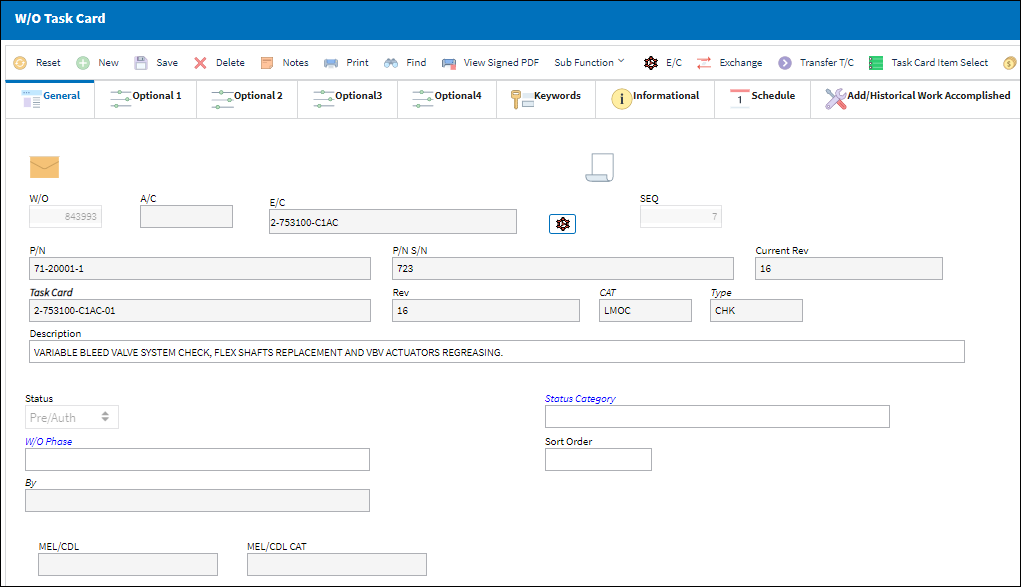
The following Tool requirement exist on the Task Card.
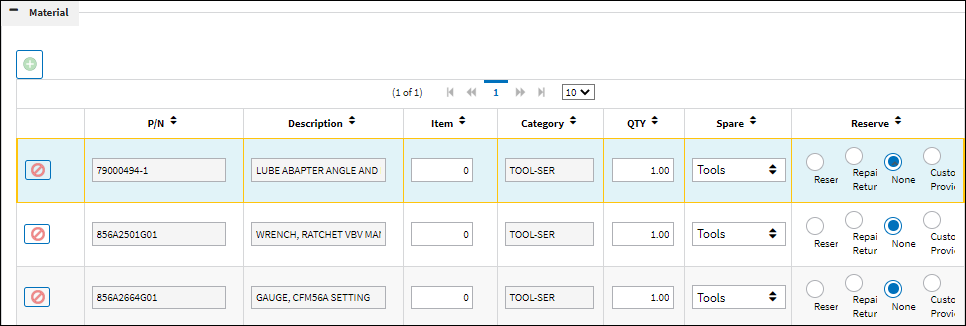
From the Tools tab in the W/O button the material requirement is displayed.
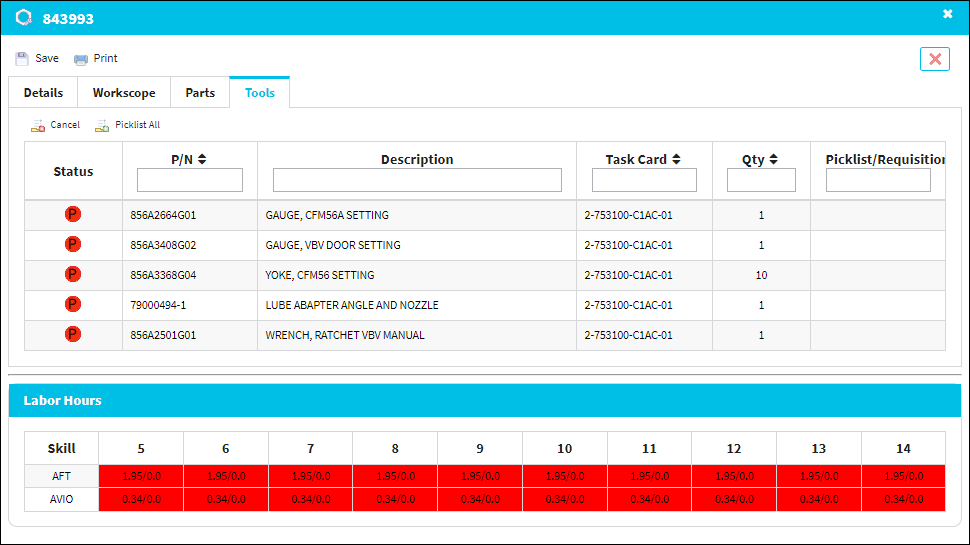

 Share
Share

 Print
Print