
 Share
Share

 Print
Print
Vendor Category
The System Transaction Codes are displayed with both the Code Names and Descriptions. The Code Descriptions directly illustrate their functionality and role in the system, as fields are populated and tasks are performed.
Transaction Code: |
Vendor Category |
General Description: |
Category of the Vendor |
Are Authorization Steps Available? |
No |
Is System Notification Available? |
Yes |
Control Panel Path(s): |
Settings/Update/Vendor |
Windows(s): |
w_vendor_master_eu |
Related Switch(s): |
None |
Functions: |
n/a |
Reports: |
Vendor Prints |
Available Functionality:
This Transaction Code has the additional functionalities of Notification, Vendor Default Status and InvoiceWorks Capable checkbox.
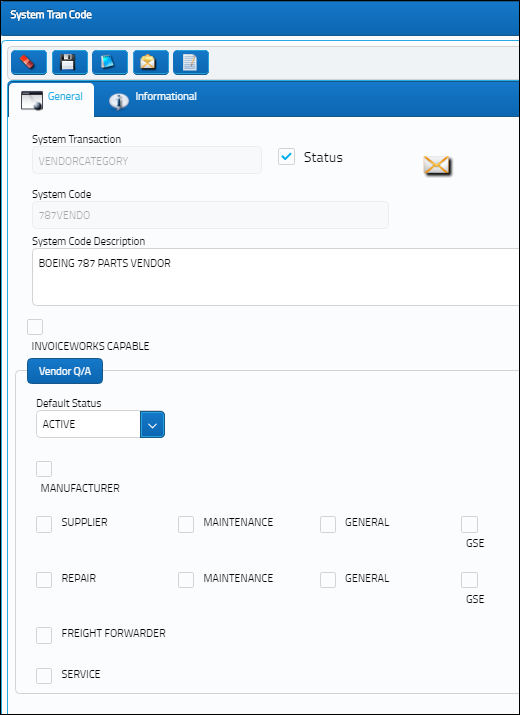
The following information/options are available in this window:
_____________________________________________________________________________________
InvoiceWorks Capable checkbox
Users can also select the Invoice Capable checkbox is order to automatically have the Invoice Works checkbox of the Vendor Master, Optional tab selected when a Vendor with this Category is created. This checkbox indicates that the Vendor is able to use the InvoiceWorks XML format for sending out Purchase Orders. For more information refer to the Vendor Master, Optional Tab via the Settings Training Manual.
Default Status drop down
Enter the Vendor Default Status as necessary that applies to this Transaction Code.
Vendor Q/A checkboxes
Users can select one or multiple Vendor Q/A checkboxes so that when the specified Vendor Category is selected, the status of the checkbox(s) will cascade down to the Vendor Master, General tab.
Note: The setup in the Vendor Category Transaction Code will be protected if Switch ![]() VNDPRCTCATOF is set to Yes. For additional information, refer to Switch
VNDPRCTCATOF is set to Yes. For additional information, refer to Switch ![]() VNDPRCTCATOF of the Settings Training Manual.
VNDPRCTCATOF of the Settings Training Manual.
_____________________________________________________________________________________

 Share
Share

 Print
Print