
 Share
Share

 Print
Print
Employee License Type
The System Transaction Codes are displayed with both the Code Names and Descriptions. The Code Descriptions directly illustrate their functionality and role in the system, as fields are populated and tasks are performed.
Transaction Code: |
Employee License Type |
General Description: |
License Type carried by an employee |
Are Authorization Steps Available? |
No |
Is System Notification Available? |
No |
Control Panel Path(s): |
Settings/Update/Employee/License Tab |
Windows(s): |
w_employee_master_eu |
Related Switch(s): |
None |
Functions: |
n/a |
Reports: |
Employee Prints |
Available Functionality:
The system displays the Employee License Type Transaction Code Window as follows:
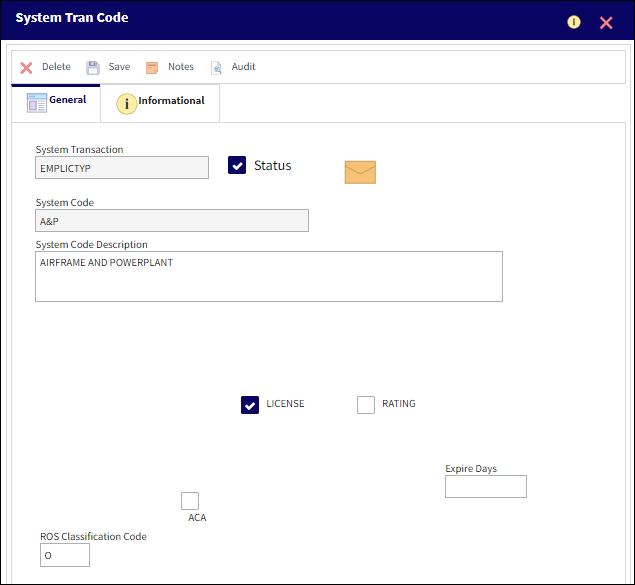
The following information/options are available in this window:
_____________________________________________________________________________________
License checkbox
The License checkbox is an informational checkbox used for the Aircraft Certification Authority print. This is part of custom customer functionality and may not be available for other operators.
Rating checkbox
The Rating checkbox is an informational checkbox used for the Aircraft Certification Authority print. This is part of custom customer functionality and may not be available for other operators.
ACA checkbox
The ACA (Airworthiness Certification Authority) checkbox is is an informational checkbox used for the Aircraft Certification Authority print. This is part of custom customer functionality and may not be available for other operators.
Expire Days
The Expire Days field will automatically generate an Expire Date for the license when it is assigned to an employee via the Employee Master, License Tab. The Expire Date that is generated is determined by the Issued Date specified in the License Tab, and the value in the Expire Days field.
_____________________________________________________________________________________

 Share
Share

 Print
Print