
 Share
Share

 Print
Print
Unit of Measurement (UOM)
The System Transaction Codes are displayed with both the Code Names and Descriptions. The Code Descriptions directly illustrate their functionality and role in the system, as fields are populated and tasks are performed.
Available Functionality:
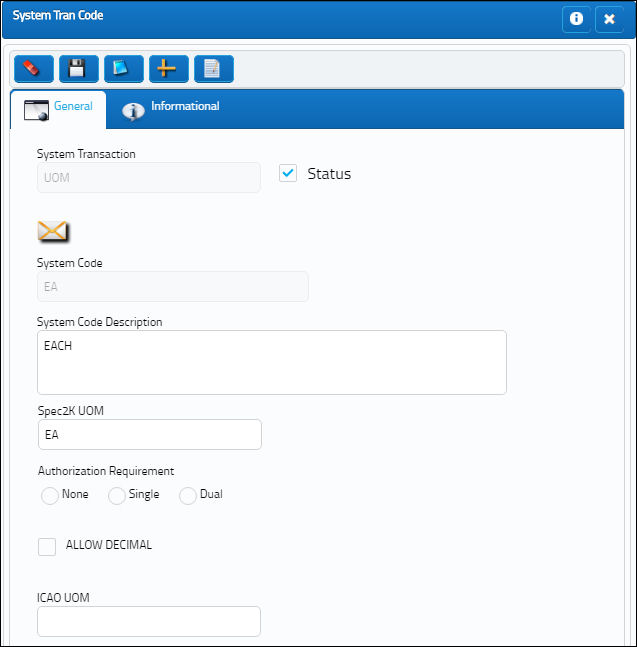
The following information/options are available in this window:
_____________________________________________________________________________________
InvoiceWorks UOM
![]() This field is part of a customized interface and is therefore not functional for most users.
This field is part of a customized interface and is therefore not functional for most users.
ICAO UOM
![]() This field is part of a customized interface and is therefore not functional for most users.
This field is part of a customized interface and is therefore not functional for most users.
Spec2k UOM
![]() This field is part of a customized interface and is therefore not functional for most users.
This field is part of a customized interface and is therefore not functional for most users.
Allow Decimal checkbox
When selected, P/N's that have been assigned this UOM category will accept decimal numbers as QTY values.
Note: The Allow Decimal checkbox only affects P/N's that have been assigned the 'Consumable' category, as defined in Settings/ Explorer/ System Transaction Code Explorer/ Settings / P/N Category.
_____________________________________________________________________________________
UOM Conversion:
The Unit of Measurement (UOM) tran code has the capability to convert Ordered Quantities to Distribution/Inventory quantities. For example, if a part contains a UOM of 'EA' but the part is ordered with a different UOM, a conversion will take place automatically to account for the change.
In the below example, the UOM 'EACH' (EA) has a U.O.M. Conversion of 12.00000 (DZ).
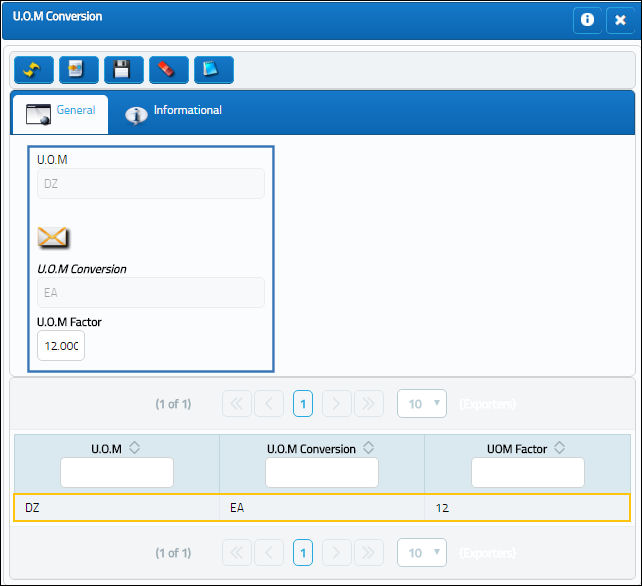
The Part Number has a Stock UOM (Distribution/ Inventory) of 'EA.'
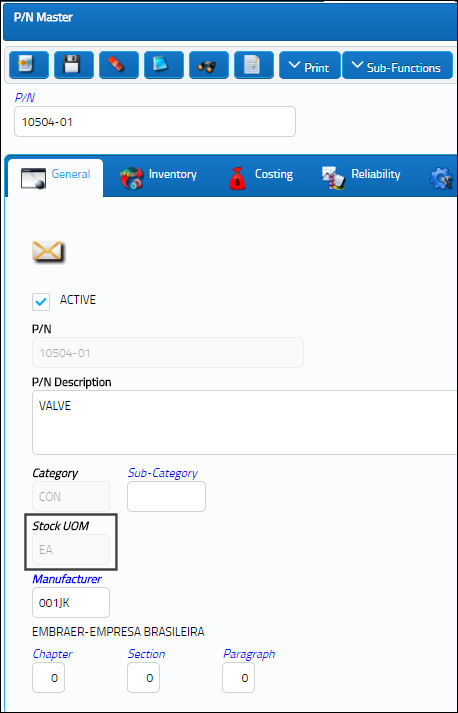
However, the buyer purchases an order Quantity in a different Unit of Measurement (UOM). This change of UOM is considered a Unit of Conversion (UOC).
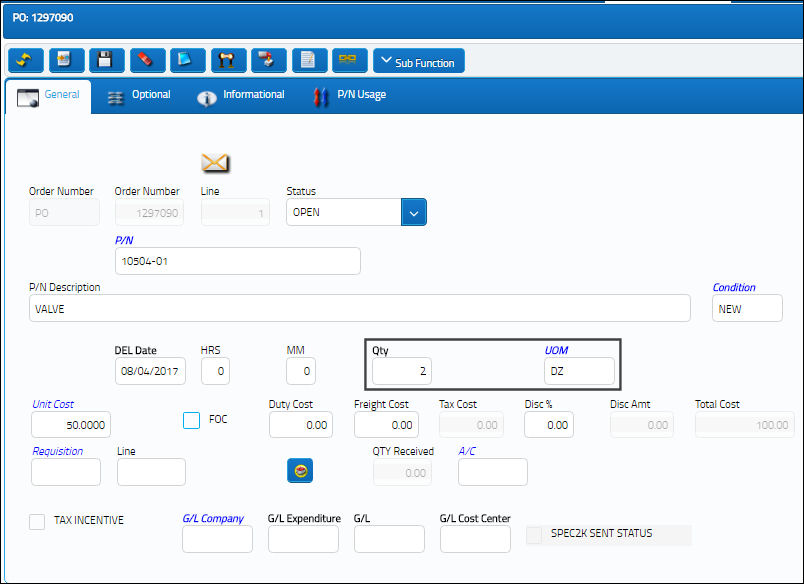
During the Order Receiving process, the system automatically calculates the Unit of Conversion (UOC) for the P/N and flags the Receiving window. Notice that the above ordered Quantity of 2 in UOM 'DZ' has been converted to a Received Quantity of 24 because the part has a different UOM in the P/N Master.
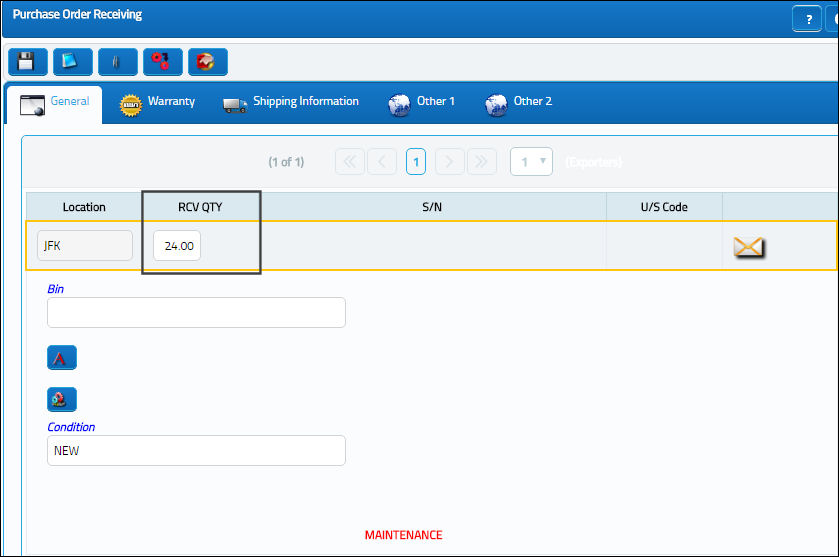
Note: The system will automatically populate the RCV QTY field with the Converted Stock UOM quantity providing that the Switch ![]() RECQTYMD is set to NO. The non-rotable parts quantity will automatically populate with the order quantity. In cases where the Order UOM and the Stock UOM differ, the UOC will be used to populate the received quantity with the Stock UOM quantity.
RECQTYMD is set to NO. The non-rotable parts quantity will automatically populate with the order quantity. In cases where the Order UOM and the Stock UOM differ, the UOC will be used to populate the received quantity with the Stock UOM quantity.
The Available inventory quantity will be equal to the converted quantity.
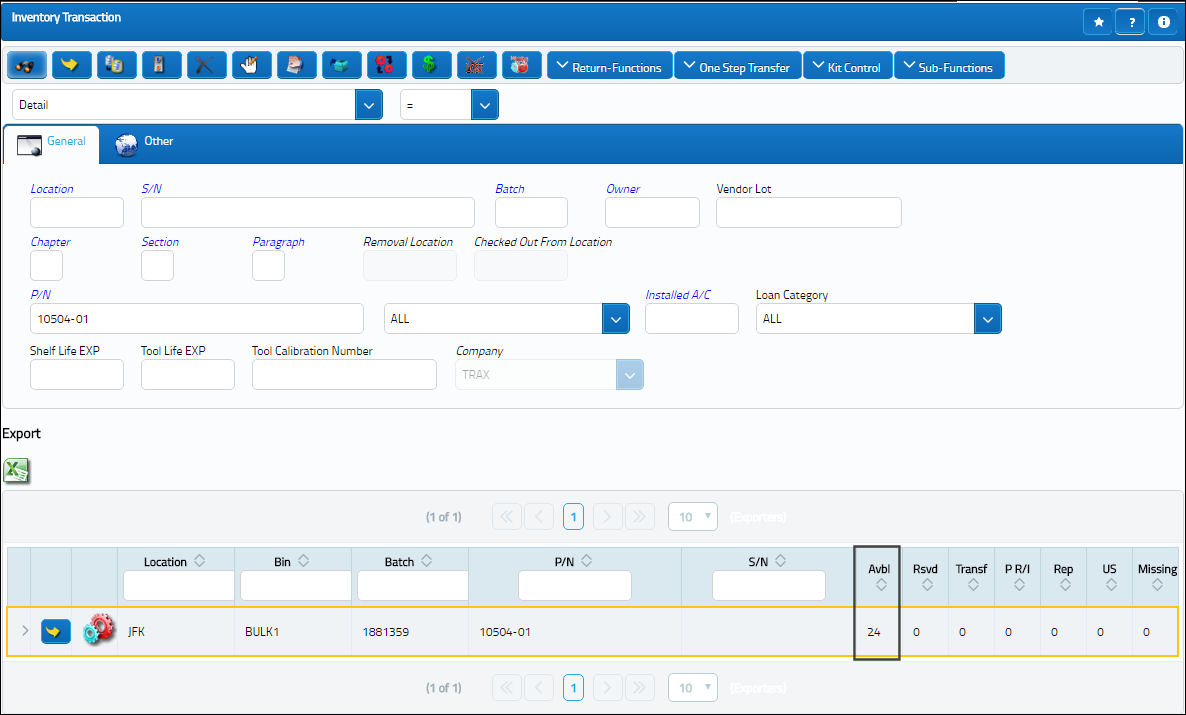

 Share
Share

 Print
Print