
 Share
Share

 Print
Print
P/N Control Default
The System Transaction Codes are displayed with both the Code Names and Descriptions. The Code Descriptions directly illustrate their functionality and role in the system, as fields are populated and tasks are performed.
Transaction Code: |
P/N Control Default |
General Description |
P/N Control can be associated to a P/N Category. |
Are Authorization Steps Available? |
N |
Are System Notifications Available? |
N |
Control Panel Path(s): |
Settings/ Update/ P/N Master |
Windows(s): |
w_pn_master_eu_general |
Related Switch(s): |
N/A |
Functions: |
Associate one or more already existing P/N Controls to a P/N Category. |
Reports: |
Use for all G/L Interface and Inventory Reporting |
Available Functionality:
This transaction code allows the user to associate multiple P/N Controls to a P/N Category.
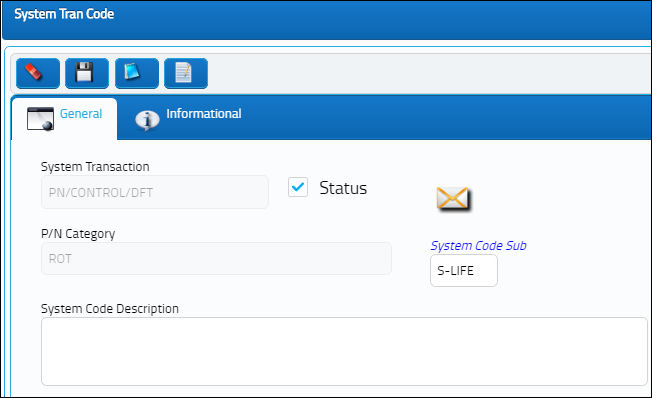
The following information/options are available in this window:
_____________________________________________________________________________________
P/N Control
Select an existing P/N Control for a P/N Category. When a new part is created with that specified P/N Category, the P/N Control will automatically take effect.
Note: Users may select more than one P/N Control per P/N Category.
_____________________________________________________________________________________

 Share
Share

 Print
Print