
 Share
Share

 Print
Print
MEL Subs
The System Transaction Codes are displayed with both the Code Names and Descriptions. The Code Descriptions directly illustrate their functionality and role in the system, as fields are populated and tasks are performed.
Transaction Code: |
MELSUB |
General Description: |
MEL SUB CATEGORIZATION |
Are Authorization Steps Available? |
N |
Is System Notification Available? |
N |
Related Switch(s): |
N/A |
Functions: |
Authorization Process Setting |
Reports: |
N/A |
Available Functionality:
The MEL Subs transaction code allows users to create new MEL options for specification and clarification purposes. New and previous MEL options can be used to narrow search results and create accurate reports. Although the hard coded options of MEL, CDL, and GMM have been moved to the MELSUB transaction code, their functionality remains the same.
To create a new MEL option, navigate to Settings > System Tran Code Explorer > Settings > MEL SUB.
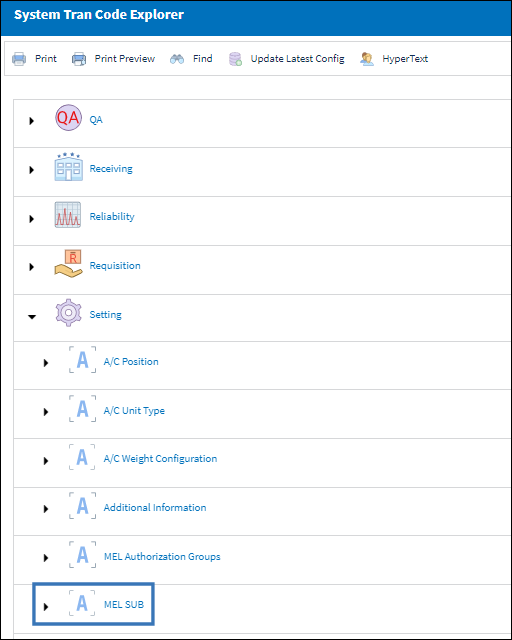
Select "MEL SUB' and choose the New Record ![]() button.
button.
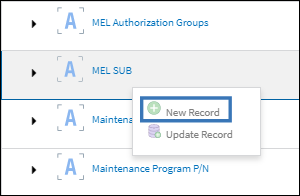
The New System Tran Code window appears. Populate the available fields with the appropriate information and select the Save ![]() button.
button.
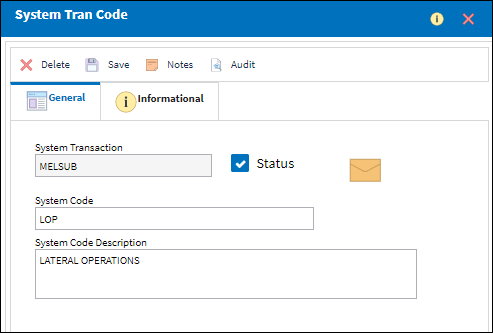
Upon saving, the new MEL option is available for use within the system.
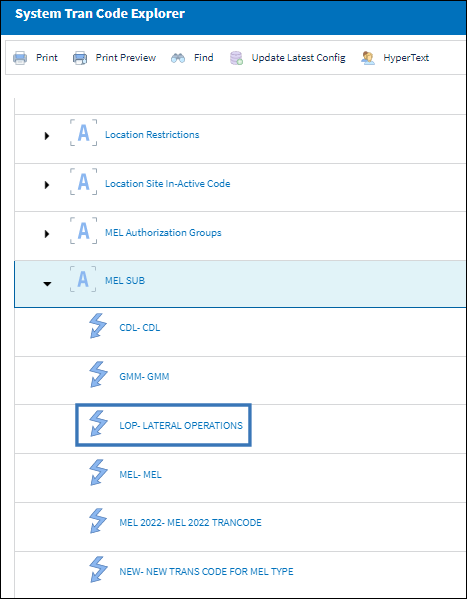

 Share
Share

 Print
Print