
 Share
Share

 Print
Print
Poisson Factor
The System Transaction Codes are displayed with both the Code Names and Descriptions. The Code Descriptions directly illustrate their functionality and role in the system, as fields are populated and tasks are performed.
Transaction Code: |
Poisson Factor |
General Description: |
Service Level required for the Part Number |
Are Authorization Steps Available? |
No |
Is System Notification Available? |
No |
Control Panel Path(s): |
Settings/Update/PN Master/Optional Tab |
Windows(s): |
w_pn_master_eu |
Related Switch(s): |
None |
Functions: |
n/a |
Reports: |
None |
Available Functionality:
This Transaction Code has the additional function of entering/updating the Poisson Factor value.
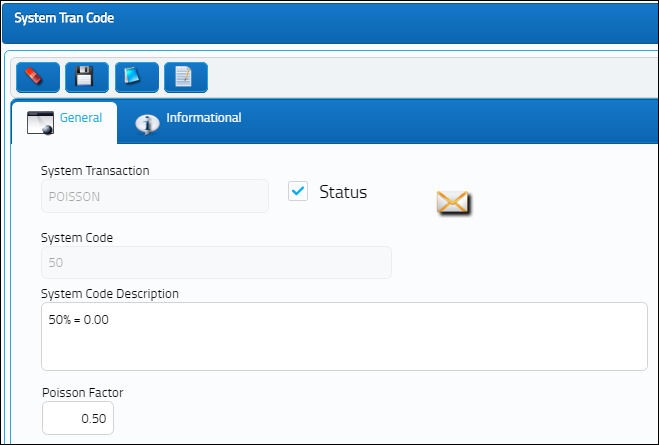
Poisson Factor Equation (Poisson Probability Distribution):
P(x)= x e-
x!
Note: Where U equals the mean, x is the sample/ population and e is equal to the given number of 2.718.
The Re-Order point is used to automatically create Requisitions for parts that have reached a certain level so that Purchasing action can be considered (Settings/P/N Master/Inventory Level Button).
_____________________________________________________________________________________
Poisson Factor
Used in the P/N Master, Optional Tab. The service level required for the part (which is taken into account for re-Order calculations). The specific calculation rate is set in the System Trancode option for each level (80%, 90%, 95% etc.). Enter the specific calculation number here. When the field in the P/N Master is used, the system will factor this into the Re-Order Levels.
Re-Order Level = (The number of times the part has been issued in the past year) /(365 days) * (Lead days for the P/N's Vendors, which is the average taken from the Vendor P/N Information window in the P/N Master. It calculates the average lead days regardless of Condition or Vendor, in case you have several set up for the P/N) * (Poisson factor in P/N Master).
_____________________________________________________________________________________
Note: The Poisson factor must be filled out in the P/N master in Order for the system to make this calculation. If left blank it will not make a calculation for that P/N.

 Share
Share

 Print
Print