
 Share
Share

 Print
Print
Navigation Panel
The Navigation Panel appears along with the Dashboard upon logging into eMRO. It is located on the left hand side of the application's framework. This panel remains open throughout the use of the application and stands as a reference point when opening different windows in the system. The Navigation Panel displays the Environment the user is logged in to. It also offers the following options:
- Window Search (this is a v8.1 mod)
- Print Queue
- Message Queue
- TraxDoc Progress Queue
- Read and Sign Queue
- Favorites Queue
- Recents Queue
- Modules Queue
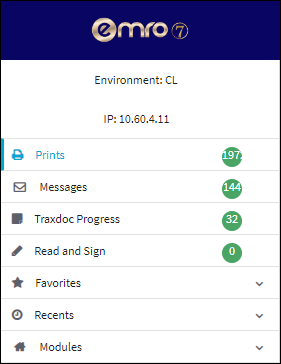

 Share
Share

 Print
Print