
 Share
Share

 Print
Print
Favorites Queue, via Navigation Panel
In the Navigation Panel, the Favorites Queue displays the windows that a user designates by selecting the Favorite ![]() button in the upper right-hand corner of any window.
button in the upper right-hand corner of any window.
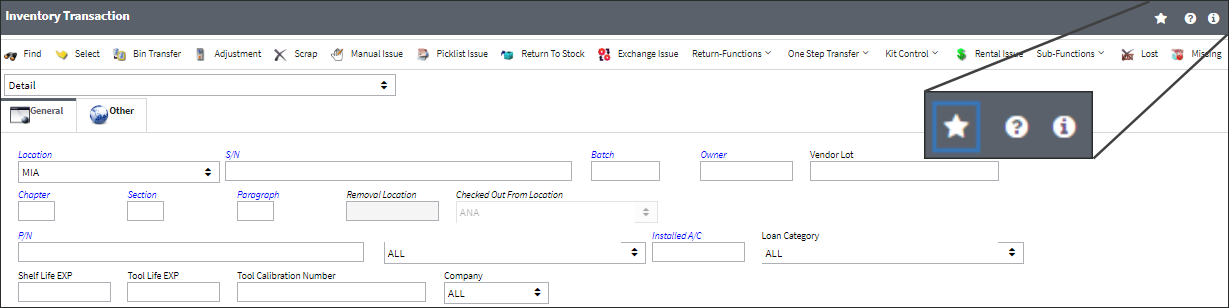
All windows designated as Favorites appear in the Favorites tab of the Navigation Panel.
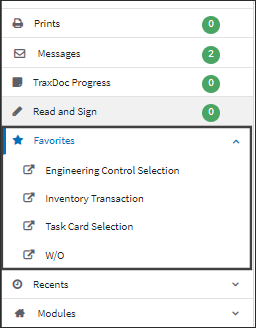
![]() Select the Dashboard Options
Select the Dashboard Options ![]() button to display the windows saved to the Favorites Queue.
button to display the windows saved to the Favorites Queue.
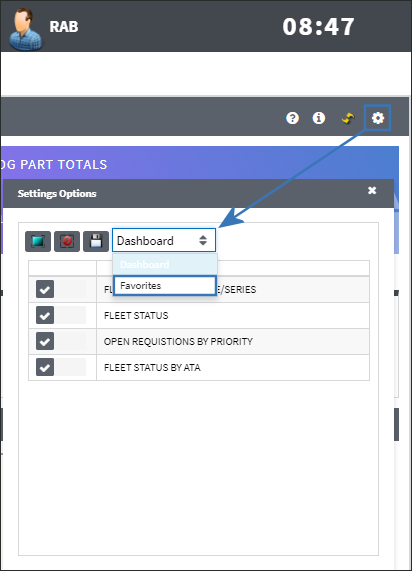
A user may select the pin or unpin ![]() button and select the Save
button and select the Save ![]() button to remove windows from the Favorites Queue in the Navigation Panel.
button to remove windows from the Favorites Queue in the Navigation Panel.


 Share
Share

 Print
Print