
 Share
Share

 Print
Print
Window Search, via Navigation Panel

The Window Search functionality allows users to search for a specific window within eMRO by entering the appropriate name in the search field and selecting it when displayed. However, if the entry is misspelled and/or grammatically incorrect, the system will not prompt any search results.
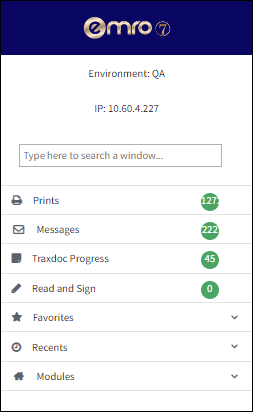
Window Searching in eMRO
Select the search field and begin entering the window's name. The system displays a list of possible windows that involve the characters entered thus far.
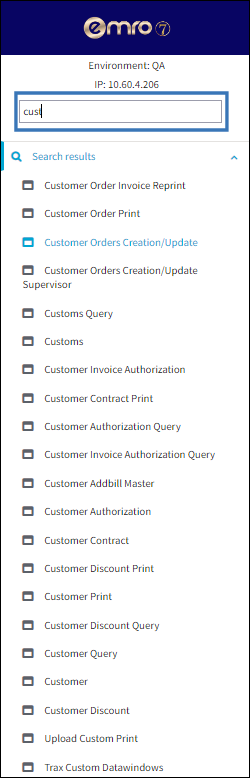
Users can select a window from the displayed results or continue to type to decrease the number of applicable results. Once selected, the desired window is displayed.
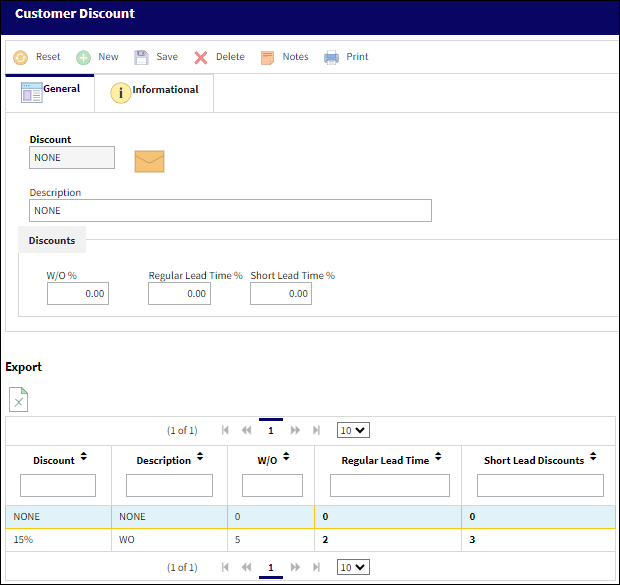
However, if the values are incorrectly entered (misspelled, grammatically incorrect, etc.), the system will not display any results.
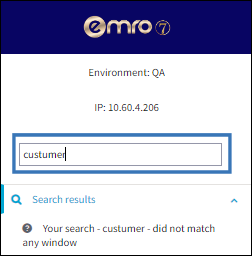

 Share
Share

 Print
Print