
 Share
Share

 Print
Print
Read and Sign Queue, via Navigation Panel
The Read & Sign Option via the Navigation Panel provides users with the ability to sign off on any pending Read & Sign requests from anywhere in eMRO. The red indicator next to the Read & Sign button will alert users of any new Read & Sign requests that are currently in their queue.
In this example, the number of pending requests in the user's queue is one, so the indicator is set to '1'.
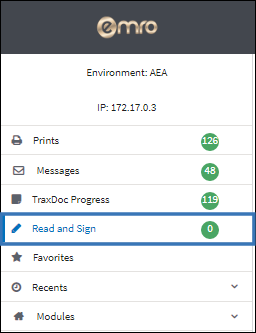
Selecting the Read & Sign button will redirect the user to the Read & Sign window. Here, pending requests can be reviewed and signed-off on.
In the Read & Sign window, pending requests are listed under the Read & Sign Requirements.
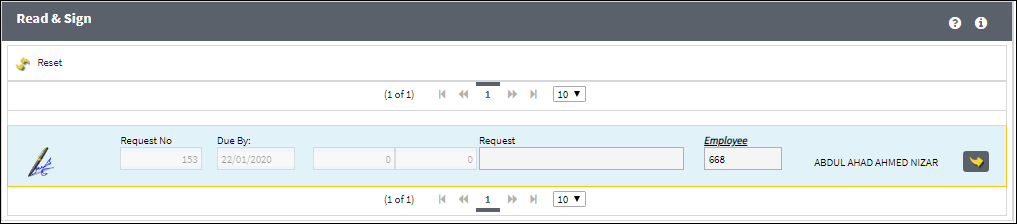

 Share
Share

 Print
Print