
 Share
Share

 Print
Print
TraxDoc Progress Details, via TraxDoc Progress Queue
This window provides information concerning the status of the Import for the selected TraxDoc Manual. The window is split into three sections consisting of the Information section, Errors and Warnings encountered during the import process, and the Imported Records section.
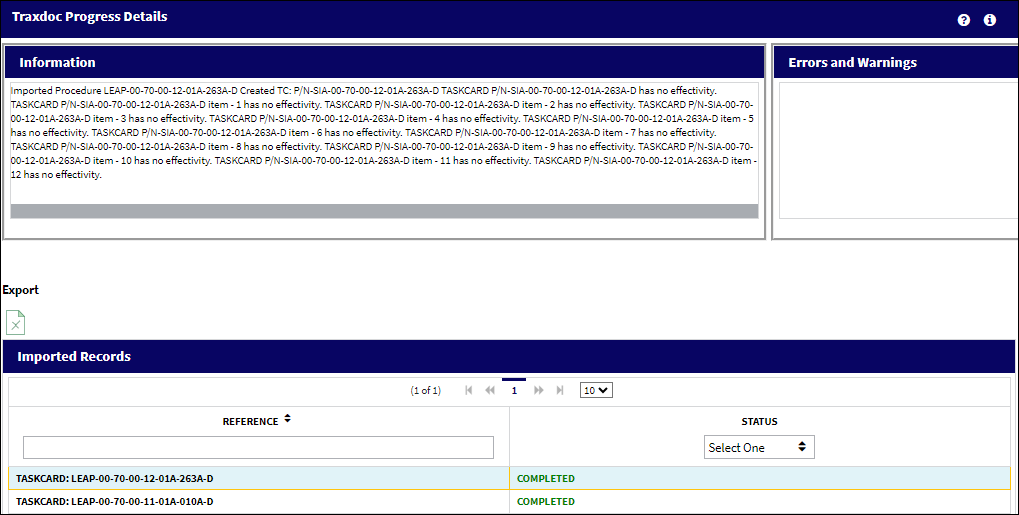
The following information/options are available in this window:
_____________________________________________________________________________________
Information
General information concerning the import (e.g., T/Cs, P/Ns, effectivity, etc).
Errors and Warnings
This section lists any errors or warnings associated with the import.
Imported Records
The records that have been imported.
Reference - The Task Card / Job Card that details the scheduled maintenance work.
Status dropdown - Task Cards can be filtered by the following criteria:
- Completed
- Error
- Deleted
_____________________________________________________________________________________

 Share
Share

 Print
Print