
 Share
Share

 Print
Print
TraxDoc Change Report Button, via TraxDoc Progress Queue

The TraxDoc Change Report ![]() button is used to view the recent changes made to the tasks of the applicable TraxDoc record via the prompted Change Report window. To select this button, users must navigate to the Generate/Update Data Processes section of the Traxdoc Progress window. This button is only available for TraxDoc records with a previous revision who have had changes made to their associated task(s) via a new revision and then generated/updated their data via the Generate/Update Data button. For more information, refer to Generate/Update Data Button, via TraxDoc Document Detail.
button is used to view the recent changes made to the tasks of the applicable TraxDoc record via the prompted Change Report window. To select this button, users must navigate to the Generate/Update Data Processes section of the Traxdoc Progress window. This button is only available for TraxDoc records with a previous revision who have had changes made to their associated task(s) via a new revision and then generated/updated their data via the Generate/Update Data button. For more information, refer to Generate/Update Data Button, via TraxDoc Document Detail.
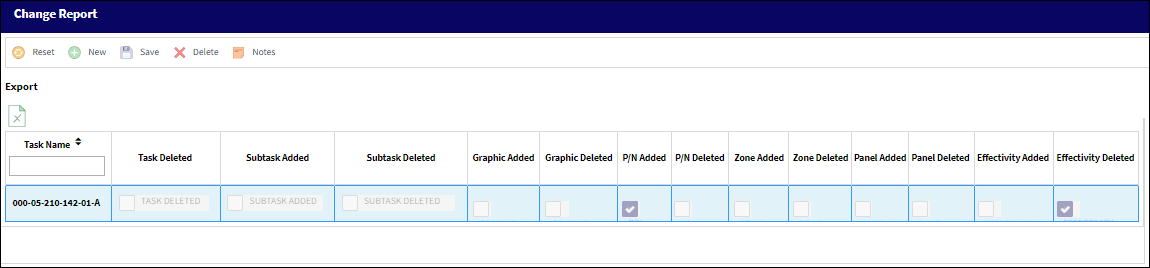
The following information/options are available in this window:
_____________________________________________________________________________________
Task Name
The name of the task card belonging to the TraxDoc.
Task Deleted checkbox
This checkbox will be selected if the associated task was deleted from the TraxDoc.
Task Created checkbox ![]()
This checkbox will be selected if the associated task was created via the TraxDoc import.
Task Revised checkbox ![]()
This checkbox will be selected if the associated task was revised via the TraxDoc import.
Subtask Added checkbox
This checkbox will be selected if subtasks were added to the TraxDoc's Task Card.
Subtask Deleted checkbox
This checkbox will be selected if subtasks were removed from the TraxDoc's Task Card.
Graphic Added checkbox
This checkbox will be selected if an attachment was placed on the TraxDoc's Task Card.
Graphic Deleted checkbox
This checkbox will be selected if an attachment was removed from the TraxDoc's Task Card.
P/N Added checkbox
This checkbox will be selected if a P/N Material was added to the TraxDoc's Task Card.
P/N Deleted checkbox
This checkbox will be selected if a P/N Material was removed from the TraxDoc's Task Card.
Zone Added checkbox
This checkbox will be selected if a Zone was added to the TraxDoc's Task Card.
Zone Deleted checkbox
This checkbox will be selected if a Zone was removed from the TraxDoc's Task Card.
Panel Added checkbox
This checkbox will be selected if a Panel was added to the TraxDoc's Task Card.
Panel Deleted checkbox
This checkbox will be selected if a Panel was removed from the TraxDoc's Task Card.
Effectivity Added checkbox
This checkbox will be selected if Aircraft Effectivity was added to the TraxDoc's Task Card.
Effectivity Deleted checkbox
This checkbox will be selected if Aircraft Effectivity was removed from the TraxDoc's Task Card.
_____________________________________________________________________________________
The Export as Excel ![]() button can be selected to view the queried data (including all pages) in an Excel spreadsheet. This Excel file can be saved for later use. For more information refer to the Export as Excel Button via the eMRO System Standards manual.
button can be selected to view the queried data (including all pages) in an Excel spreadsheet. This Excel file can be saved for later use. For more information refer to the Export as Excel Button via the eMRO System Standards manual.

 Share
Share

 Print
Print