
 Share
Share

 Print
Print
TraxDoc Progress Queue, via Navigation Panel
The TraxDoc Queue allows the user to track the progress of records that are being loaded/imported. The window is separated into two sections to represent the two phases of TraxDoc data creation: first is the load at the top of the window, followed by the import at the bottom of the window. The TraxDoc load is the process of uploading SGML data into the TraxDoc Master, and the import is the actual creation of records in eMRO based on that SGML data (P/Ns, T/Cs, etc.).
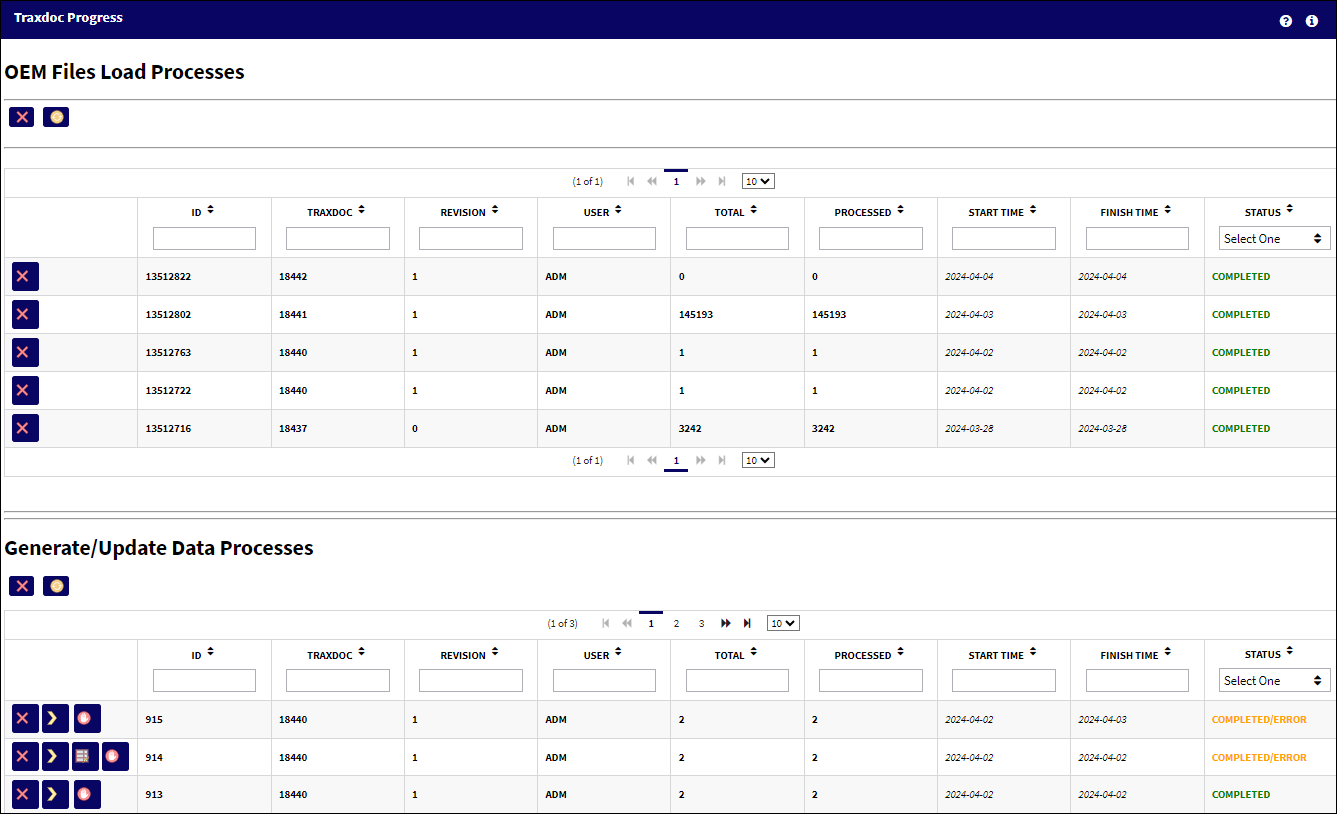
The following information/options are available in this window:
_____________________________________________________________________________________
Delete All Traxdoc Load Progress ![]() button
button
Eliminates all OEM File Load Processes.
Refresh Traxdoc Load Progress ![]() button
button
Refreshes the progress of all OEM File Load Processes.
Delete Load Traxdoc ![]() Progress
Progress
Eliminates individual OEM File Load Processes by ID.
Delete All Traxdoc Load Progress ![]() button
button
Eliminates all Generate/Update Data Processes.
Select Traxdoc Load Progress ![]() button
button
Opens the Traxdoc Progress Details window corresponding to the selected Process.
Change Report ![]() button
button
Opens the Traxdoc Change Report window.
Export Error and Warnings ![]() button
button
Creates an Excel file detailing Warnings and Errors associated with the generation of the Process in question.
ID
The Trax generated ID of the TraxDoc record that was loaded/imported.
TraxDoc
The TraxDoc Document ID number, which is automatically generated by the system.
Revision
The document’s current revision number. Each TraxDoc can have multiple revisions as the data/records created through the TraxDoc will need to be updated (revised) regularly depending on the requirements of the aircraft manufacturer, regulatory agency, airline, etc.
User
The name of the User who loaded/imported the TraxDoc record.
Total
The total number of Task Cards that were loaded/imported into the system.
Processed
The number of Task Cards that have been processed (loaded/imported) into the system.
Date
The initial date the TraxDoc record was loaded/imported.
Finish Date
The date the TraxDoc record load/import was complete.
Status
The status of the TraxDoc record load/import (e.g. In Progress, Completed, etc.)
_____________________________________________________________________________________

 Share
Share

 Print
Print