
 Share
Share

 Print
Print
Online Help Mapping
Online Help Mapping ensures that users have the ability to directly access up-to-date Help files directly from within any window in eMRO using the Help ![]() button.
button.
- For eMRO Cloud users, the eMRO Online Help is configured by default.
- For eMRO On-Premise users, the eMRO Online Help must be downloaded and linked to the database. For more information, follow the instructions outlined in Online Help for On Premise Installations.
Selecting the Help ![]() button located at the top right corner of the Dashboard window will redirect the user to the eMRO Online Help homepage.
button located at the top right corner of the Dashboard window will redirect the user to the eMRO Online Help homepage.
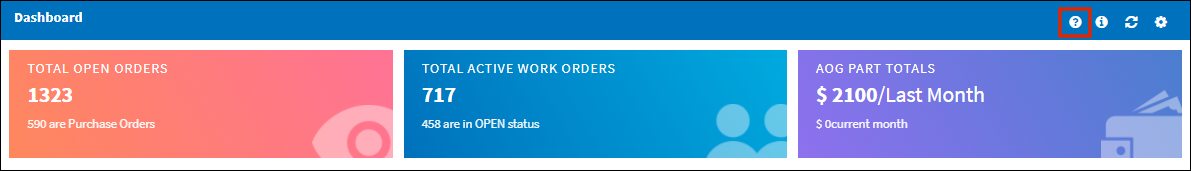
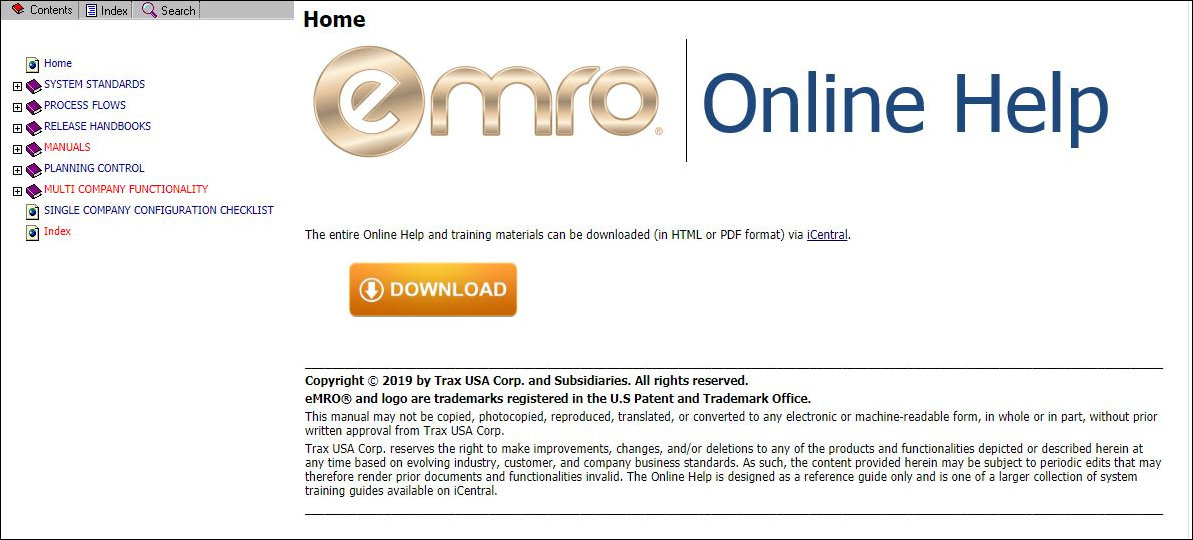
Once the Online Help has been mapped to eMRO, selecting the Help ![]() button from within any window in eMRO will redirect the user to the corresponding manual describing that window's features.
button from within any window in eMRO will redirect the user to the corresponding manual describing that window's features.
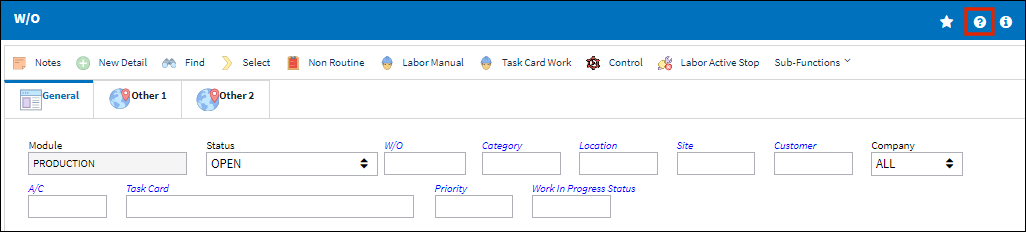
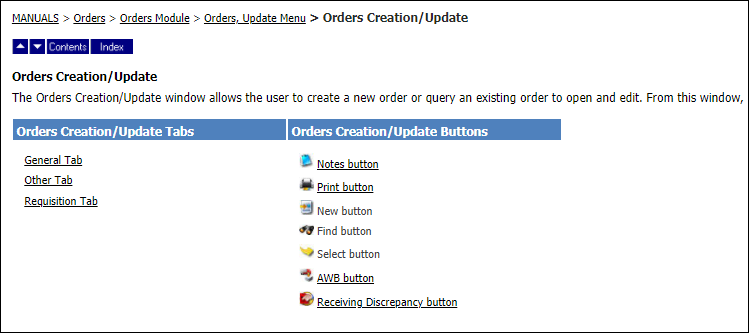
To map the Online Help to eMRO, users can upload the newest Online Help Mapping file through the Upload Online Help window located in the System Administration module. For detailed information on the Online Help Mapping process, refer to the Upload Help Files manual.
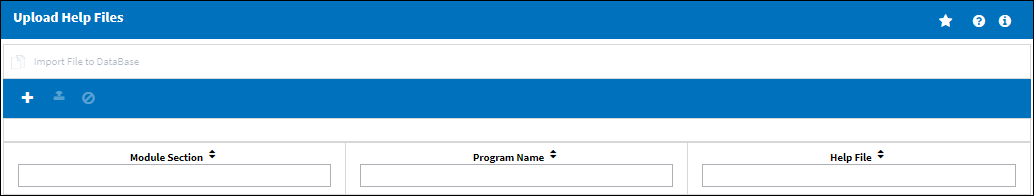

 Share
Share

 Print
Print