
 Share
Share

 Print
Print
Online Help for On Premise Installations
In order for the eMRO Online Help to be linked to On Premise installations of eMRO, the online help must be downloaded then configured on Wildfly. Follow these steps:
1. Download the eMRO Online Help from iCentral.
2. Unzip the file.
3. Place it in a shared drive where all eMRO users have access.
4. Add the yellow lines (below) to the standalone.xml file in the Wildfly.
- The first yellow line must be added to the xml file verbatim.
- In the second yellow line, the underlined path ("/share/repo/help") must be edited by the user so it points to the downloaded help files in the shared location (see step 3).
Standalone.xml file in Wildfly:
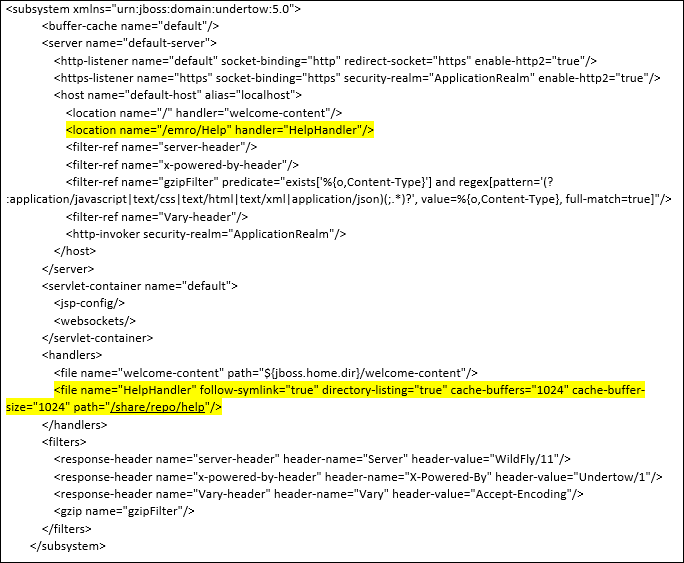

 Share
Share

 Print
Print