
 Share
Share

 Print
Print
ORDERSURVEY - Create Survey Instead of Checklist
Create Survey Instead of Checklist
Affected Window: w_pn_inventory_ri_eu

Switch Set to Yes:
When set to Yes, the user may create a survey using the Order Survey ![]() buttons via the P/N Master, Inventory tab instead of a checklist via the Receiving Check List
buttons via the P/N Master, Inventory tab instead of a checklist via the Receiving Check List ![]() button.
button.
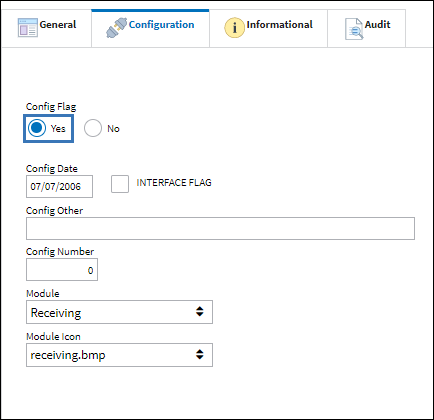
The system displays the Order Survey ![]() buttons. Select the appropriate Order Survey
buttons. Select the appropriate Order Survey ![]() button (PO/LO/EX RCV, RO RCV, R/I, Scrap, etc.).
button (PO/LO/EX RCV, RO RCV, R/I, Scrap, etc.).
The user has selected the R/I ![]() button.
button.
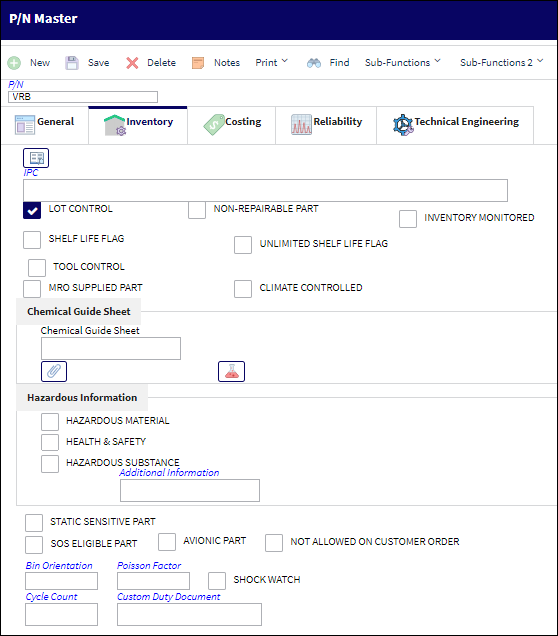
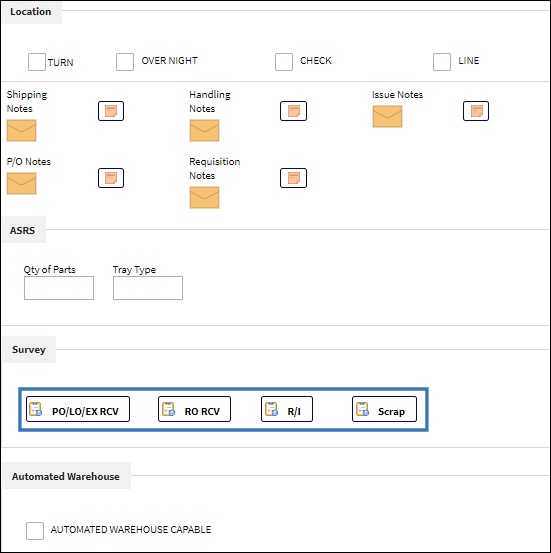
The system displays the Survey Master window where a survey may be created or updated.
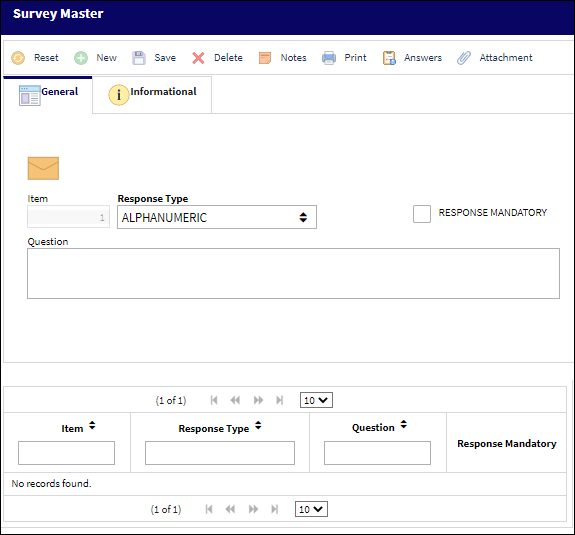
It is possible to enter more than one question and answer per survey, as illustrated below.

Select the Save ![]() button to save all information entered/updated in the Survey Master. The user may also access the Order Survey
button to save all information entered/updated in the Survey Master. The user may also access the Order Survey ![]() buttons via the P/N Category Transaction Code as shown below. For additional information, refer to the P/N Category Transaction Code via the Settings Transaction Code Manual.
buttons via the P/N Category Transaction Code as shown below. For additional information, refer to the P/N Category Transaction Code via the Settings Transaction Code Manual.
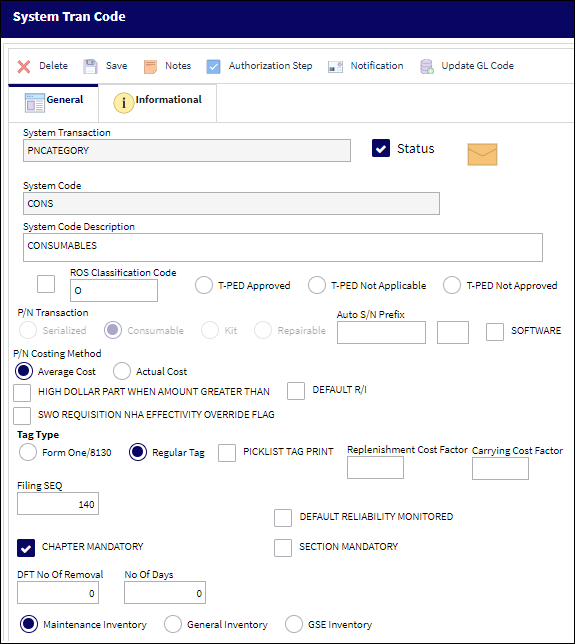
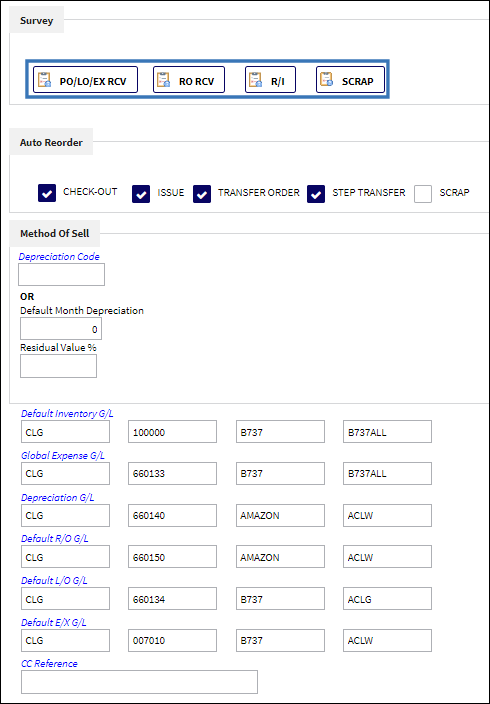
Switch Set to No:
When set to No, the user may create a checklist via the Receiving Check List ![]() button from the P/N Category Transaction Code instead of a survey.
button from the P/N Category Transaction Code instead of a survey.
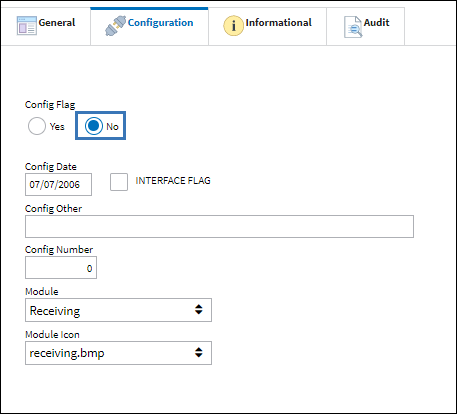
The system displays and enables the Receiving Check List ![]() button, as illustrated below. For information on how to create a checklist and how to access the checklist once it has been created via Order Receiving and Receiving Inspection , refer to Receiving Check List button, via the P/N Category Transaction Code of the Settings Transaction Code Manual.
button, as illustrated below. For information on how to create a checklist and how to access the checklist once it has been created via Order Receiving and Receiving Inspection , refer to Receiving Check List button, via the P/N Category Transaction Code of the Settings Transaction Code Manual.
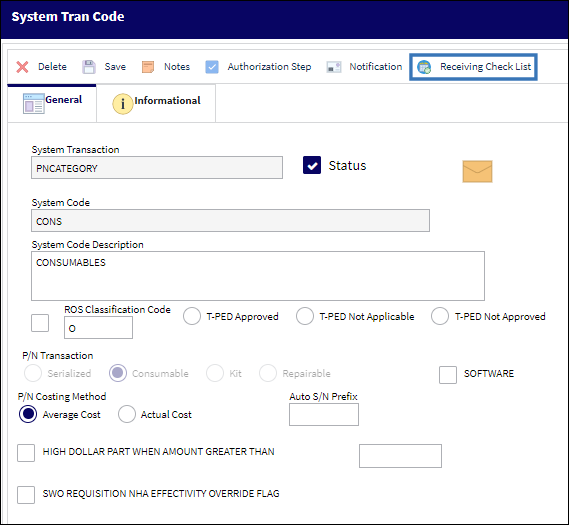
Note: The Surveys option is still visible, but has no functionality when Switch ![]() ORDERSURVEY is set to No.
ORDERSURVEY is set to No.
Additional Functionality:
When the Yes/No Response Type is selected, the Yes/No Notification ![]() buttons become available.
buttons become available.
Select the Yes Notification ![]() button.
button.
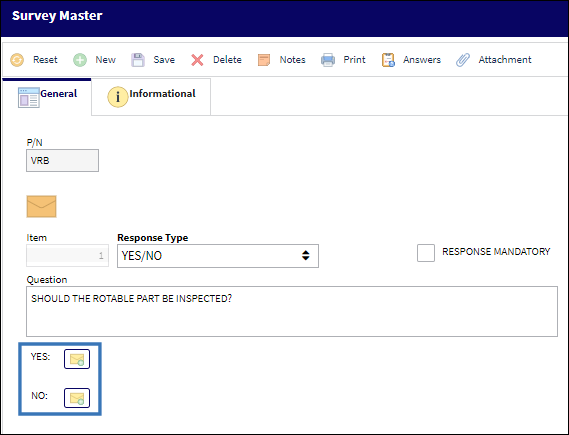
The system displays the following System Notification.
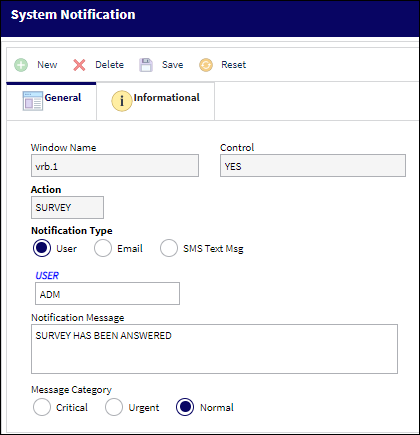
When the Response Type is set to an option other than Yes/No, the System Notification buttons are not available for selection.
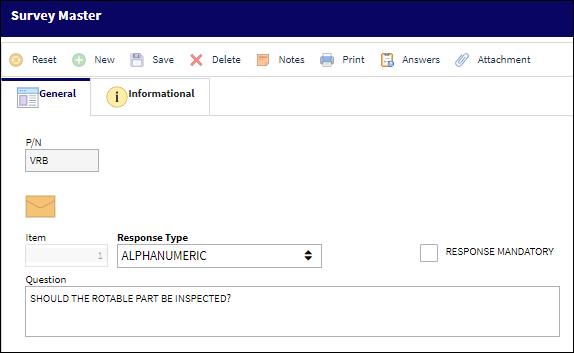

 Share
Share

 Print
Print