
 Share
Share

 Print
Print
PNBIRTHDAY - Activate Birth Date for P/N Calendar Days Calculation
Activate Birth Date for P/N Calendar Days Calculation
Affected Window: w_pn_inventory_ri_eu
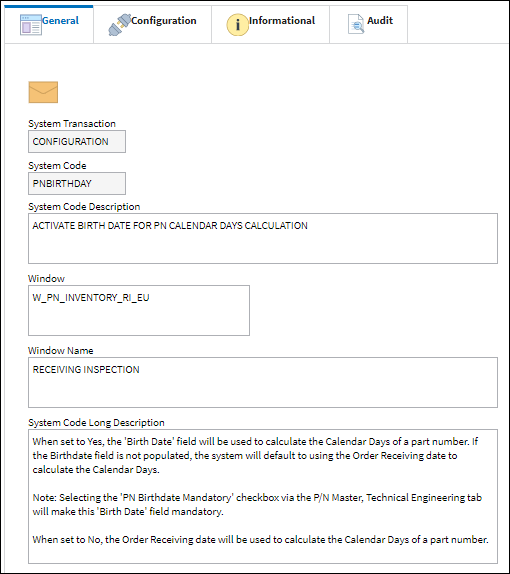
Switch Set to Yes:
When set to Yes, the 'Birth Date' field will be used to calculate the Calendar Days of a part number. If the Birth Date field is not populated, the system will default to using the Order Receiving date to calculate the Calendar Days.
Note: Selecting the 'PN Birthdate Mandatory' checkbox via the P/N Master, Technical Engineering tab will make this 'Birth Date' field mandatory.
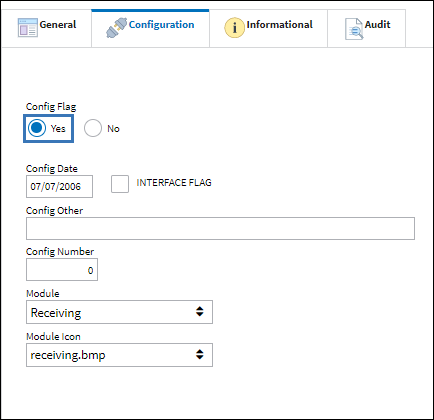
The PN Birthdate Mandatory checkbox is selected via the P/N Master, Technical Engineering tab. This makes the Birthdate field mandatory in all of the windows where this field exists.
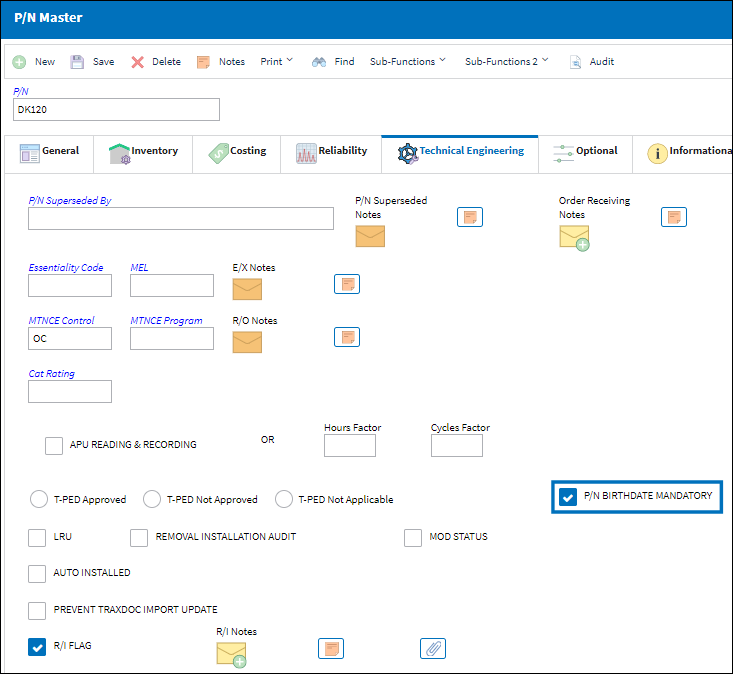
Go to Order Receiving. If the Birth Date of the part is not populated and the Override Receiving Date is populated, the system will use the Override Receiving Date to calculate the Calendar Days of the part number. If the Birth Date is populated and the Override Receiving Date is also populated, the Birth Date will override the Override Receiving Date.
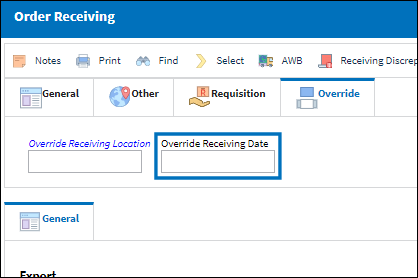
Complete a Purchase Order Receiving transaction.
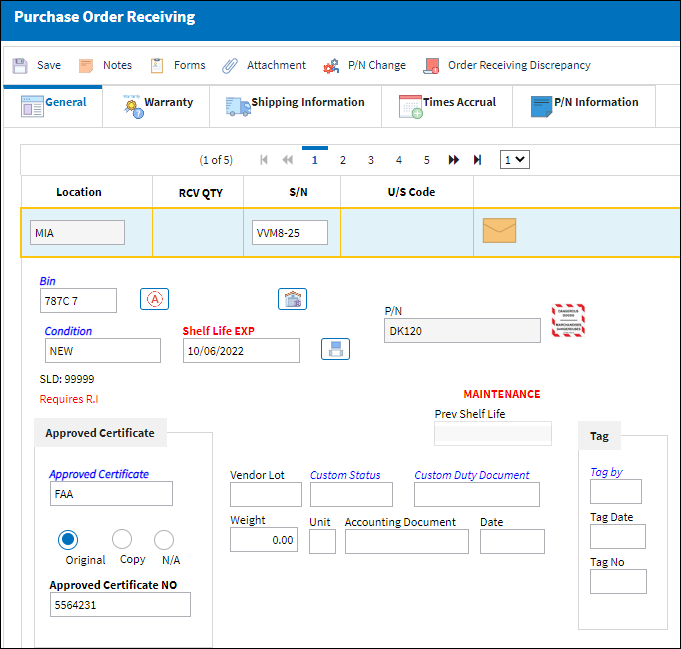
Upon saving the transaction, the following warning appears.
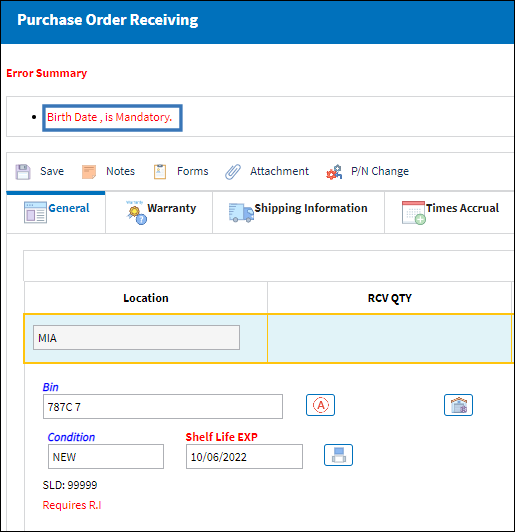
Go to the Times Accrual tab. Populate the Birth Date of the part number and save. (In this case the Birth Date entered is '2' days prior to the Order Receiving Date.)
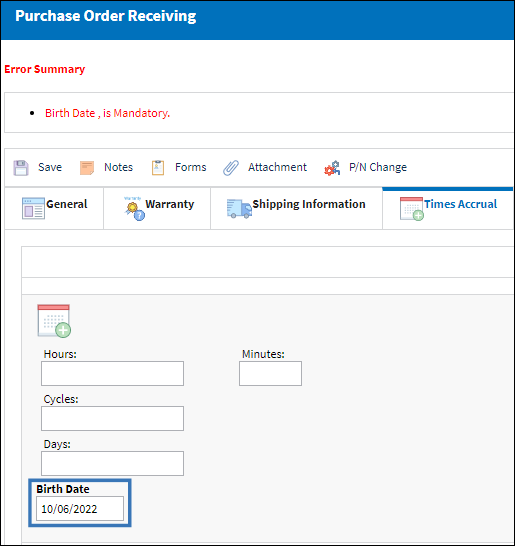
Complete the Receiving Inspection of the part number.
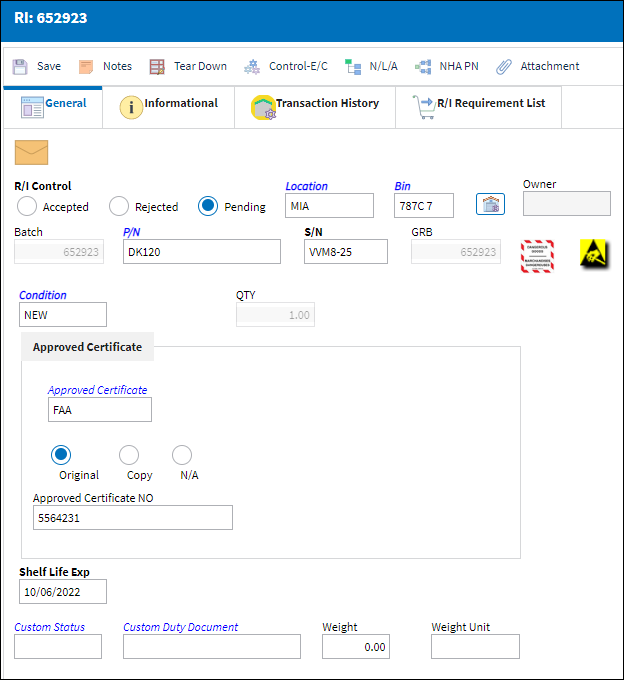
Notice that the Birth Date field appears and is auto populated with the date specified in Purchase Order Receiving.
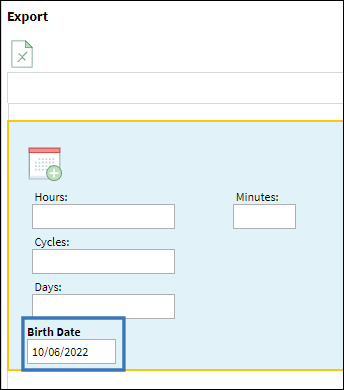
![]() Note: The Birth Date field only appears in the Receiving Inspection window in eMRO v5.
Note: The Birth Date field only appears in the Receiving Inspection window in eMRO v5.
Go to Inventory Transaction Detail, General tab. The Calendar Days have been updated accordingly based on the Birth Date entered above.
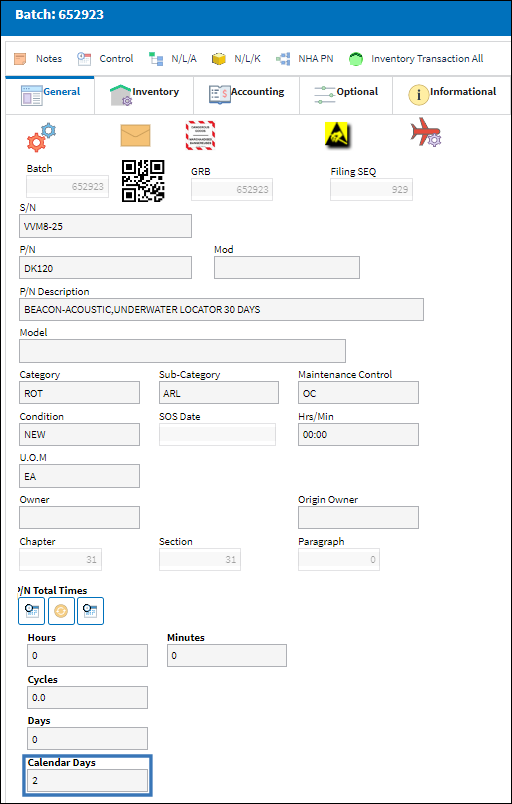
Switch Set to No:
When set to No, the P/N Birthdate functionality will be disabled and the system will utilize the Order Receiving date to calculate the Calendar Days of a part number.
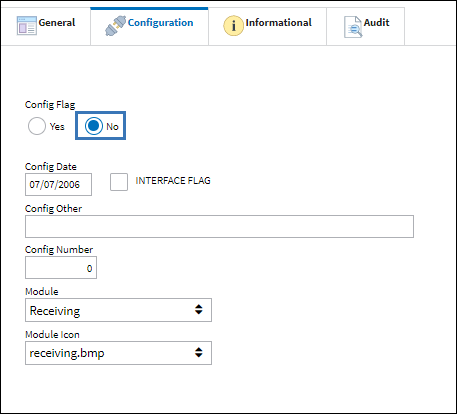
The PN Birthdate Mandatory checkbox is not available in the P/N Master, Technical Engineering tab.
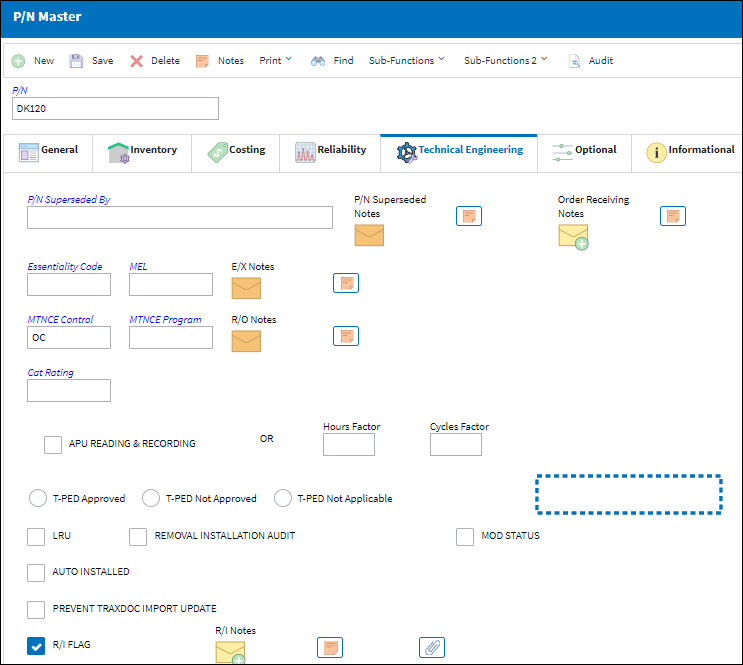
The Birth Date field is not available in the Order Receiving Detail, Times Accrual window.
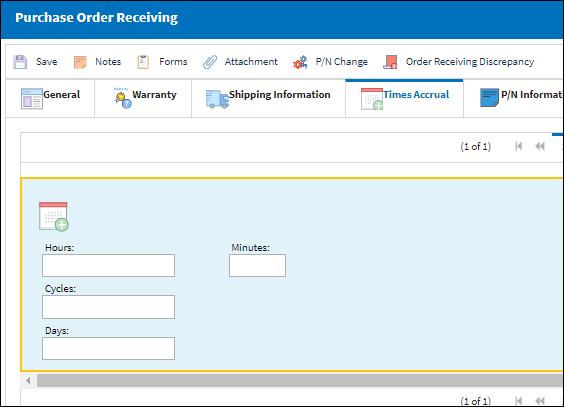
The Calendar Days field does not appear in the Inventory Transaction Detail, General tab.
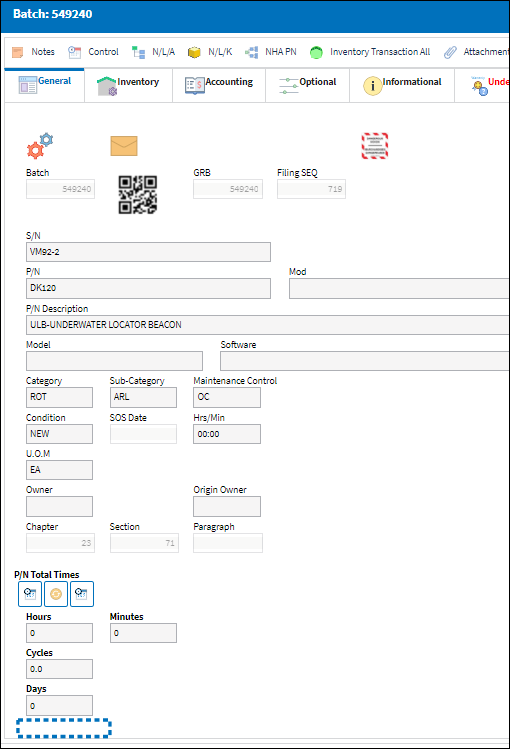

 Share
Share

 Print
Print