
 Share
Share

 Print
Print
MSGRCVORD - Show a message on the Receiving window if the order is PO, LO or EX order type
Show a message on the Receiving window if the order is PO, LO or EX order type
Affected Window: w_pn_control_receiving_eu
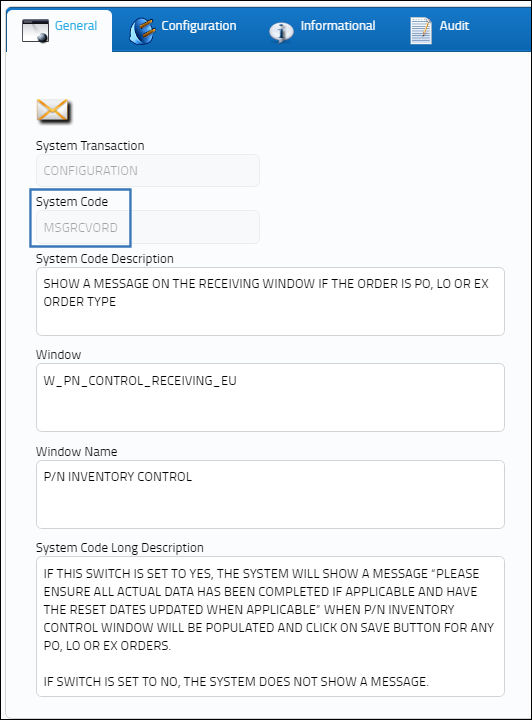
Switch Set to Yes:
When set to Yes, the system will show a message “Please ensure all actual data has been completed if applicable and have the reset dates updated when applicable” when P/N Inventory Control window will be populated and click on save button for any PO, LO or EX orders.
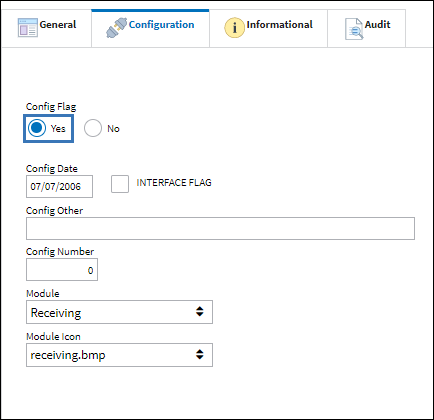
Note: This part has time controlled parts against it.
After populating the Bin and S/N fields, save the record.
The P/N Inventory Next Lower Assembly window appears. Populate the S/N fields and save.
The P/N E/C Selection window appears. Save the record.
The following warning message appears.
Note: This switch works the same way for Exchange Orders and Loan Orders.
Switch Set to No:
When set to No, the system does not show a message.
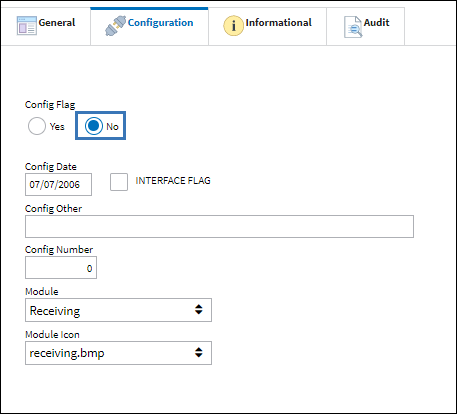
When receiving a Purchase Order for a part containing time controls, no error message appears.

 Share
Share

 Print
Print