
 Share
Share

 Print
Print
RIDEFEROP - R/I Defer Reason Optional

R/I Defer Reason is Optional
Affected Window: w_pn_inventory_ri_eu
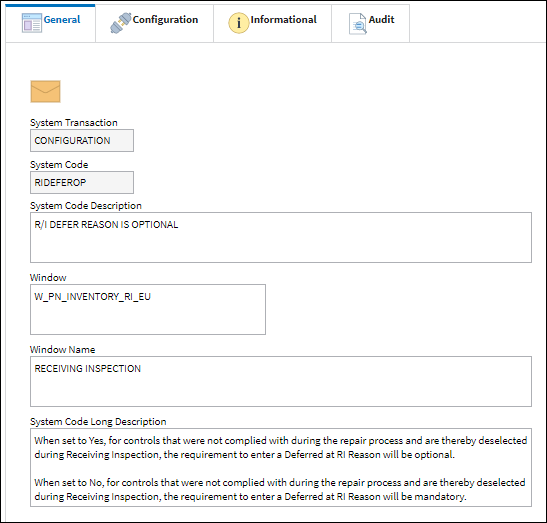
Switch Set to Yes
When set to Yes, for controls that were not complied with during the repair process and are thereby deselected during Receiving Inspection, the requirement to enter a Deferred at RI Reason will be optional.
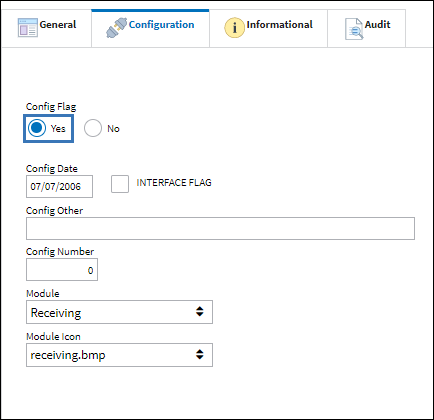
For example, the following part is going through Receiving Inspection after a Repair Order. The Control-E/C ![]() button is selected to review the controls.
button is selected to review the controls.
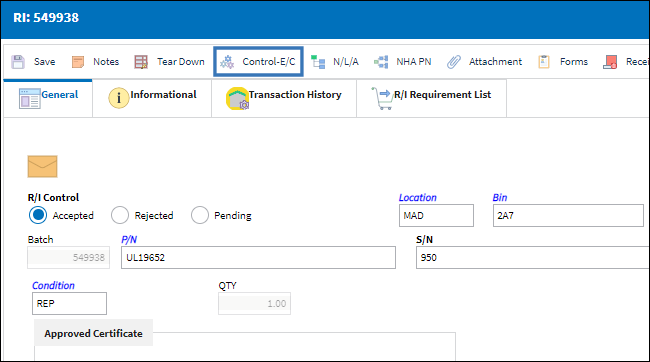
The following E/Cs are linked to the part.
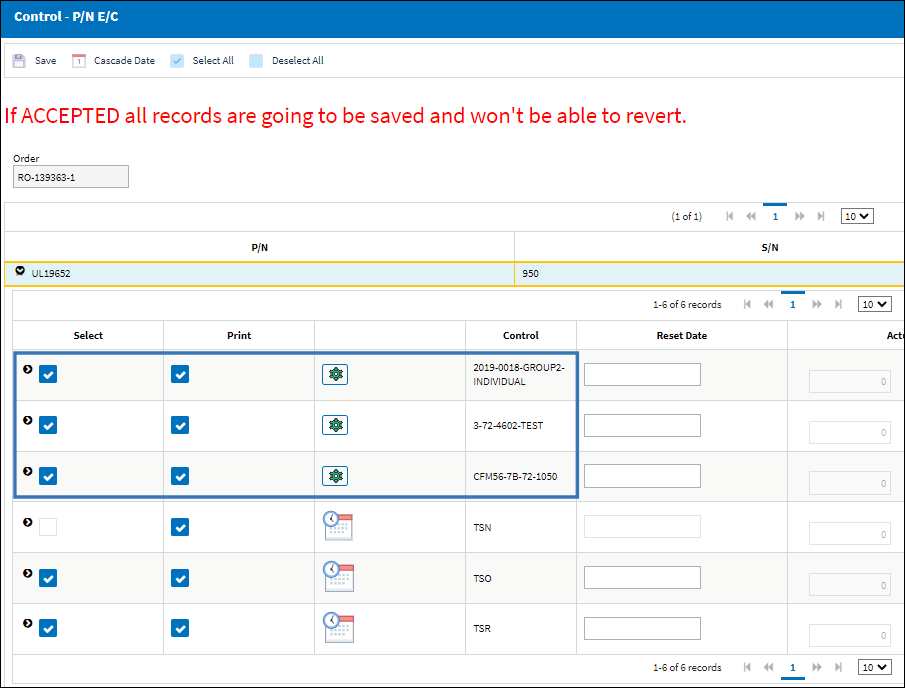
This specific E/C was not complied with. Therefore it is deselected.
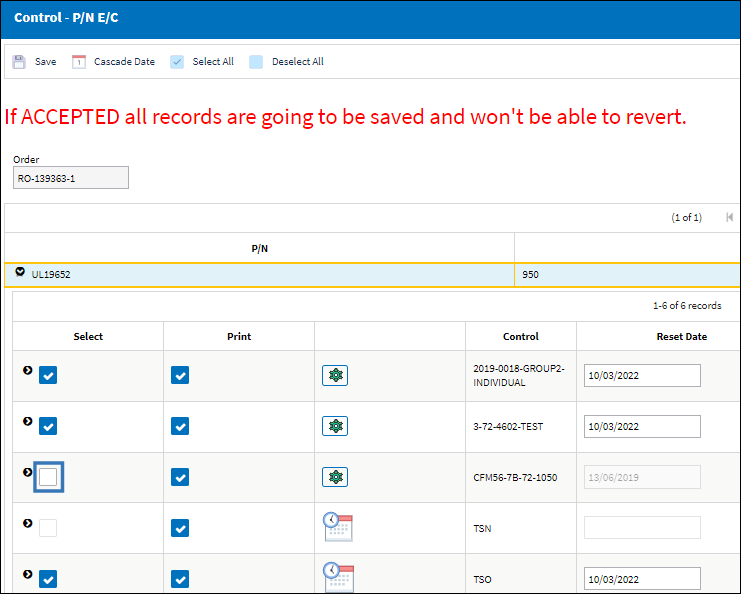
Note: Only controls that are not mandatory can be deselected in this window.
For the non-complied control, notice that the Deferred at RI Reason field is left blank. The Save ![]() button is selected to save the compliance data.
button is selected to save the compliance data.
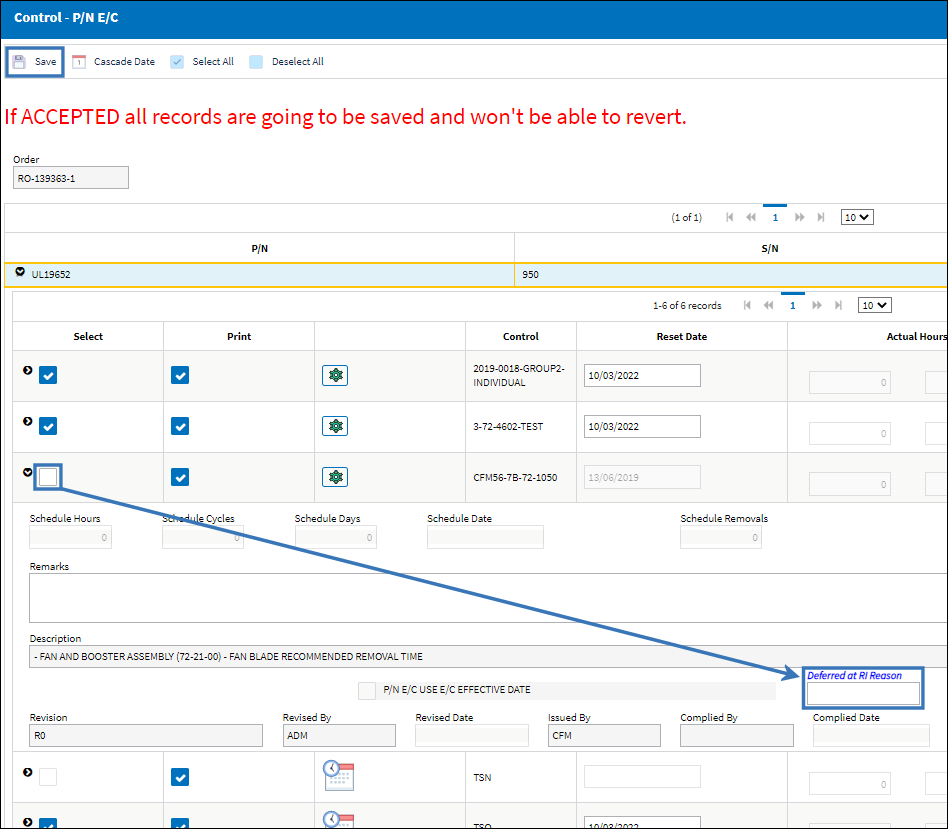
The compliance data is saved for the part, even though a Deferred at RI Reason was not specified for the deselected control.
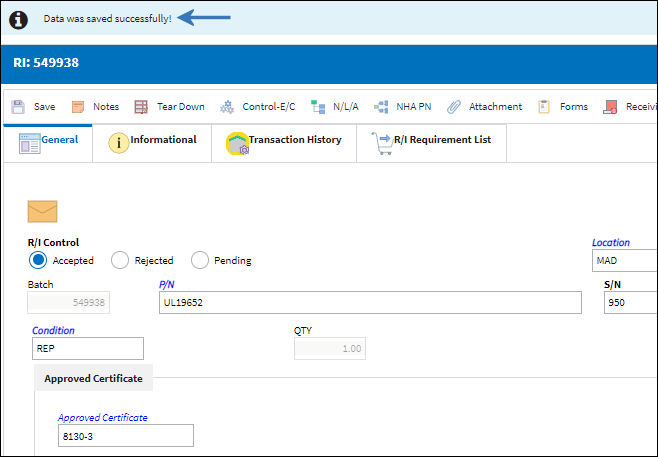
Switch Set to No
When set to No, for controls that were not complied with during the repair process and are thereby deselected during Receiving Inspection, the requirement to enter a Deferred at RI Reason will be mandatory.
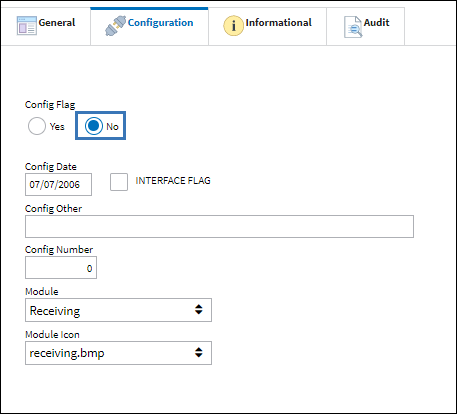
For example, the following part is going through Receiving Inspection after a Repair Order. The Control-E/C ![]() button is selected to review the controls.
button is selected to review the controls.
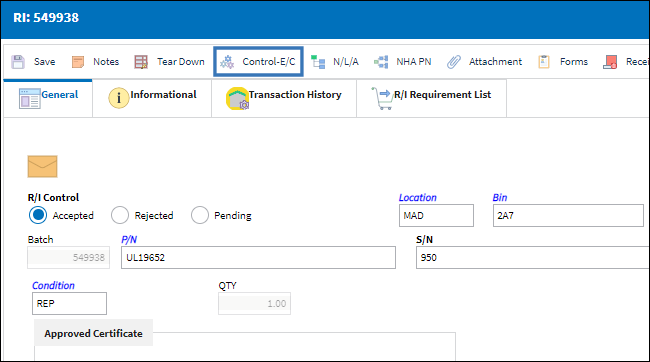
The following E/Cs are linked to the part.
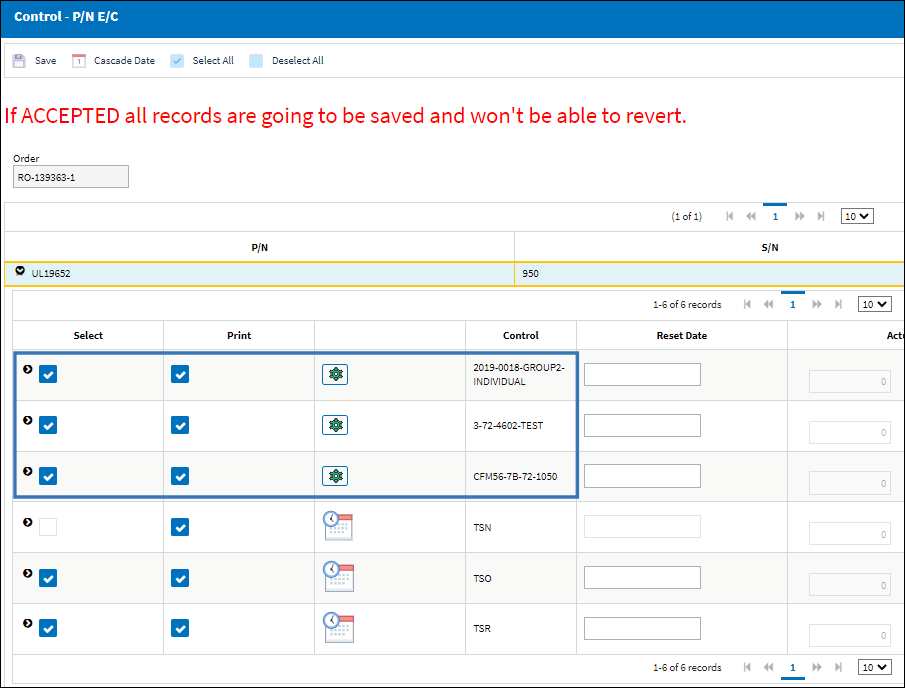
This specific E/C was not complied with. Therefore it is deselected.
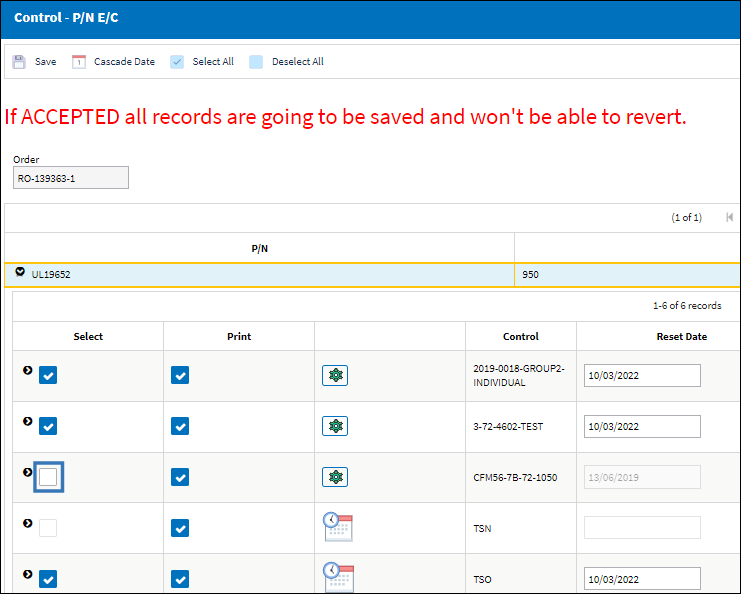
Note: Only controls that are not mandatory can be deselected in this window.
For the non-complied control, notice that the Deferred at RI Reason field is left blank. The Save ![]() button is selected to save the compliance data.
button is selected to save the compliance data.
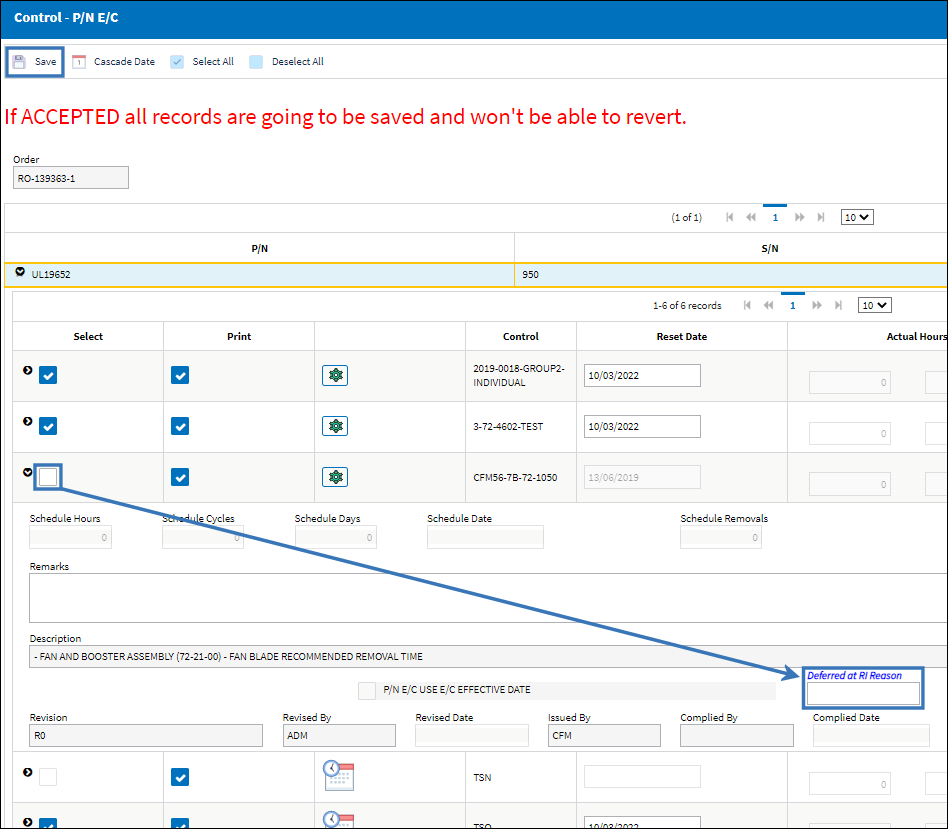
The window is not able to be saved. A hard warning appears stating that the Deferred at RI Reason must be entered for the deselected control.
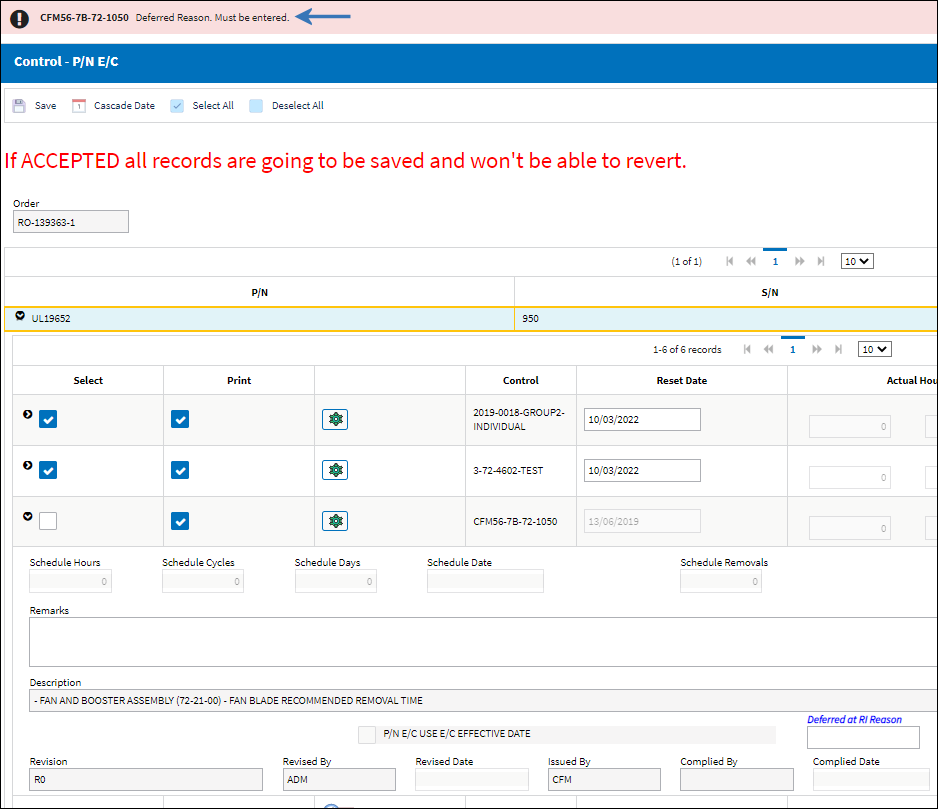
Note: This error only appears if the 'Accepted' radio button is selected in the R/I, General tab (see above). While the R/I is set to 'Pending' any edits to the compliance data will not be saved, which would thereby let users return to the Control-E/C window at a later time to finalize the compliance data before R/I Acceptance.

 Share
Share

 Print
Print