
 Share
Share

 Print
Print
FAINVCOSTBALADJ - Automatically Run F/A Depreciation and Inventory Costing Balance Adjustment
Automatically Run F/A Depreciation and Inventory Costing Balance Adjustment
Affected Window: w_fixed_asset_depreciation_sel
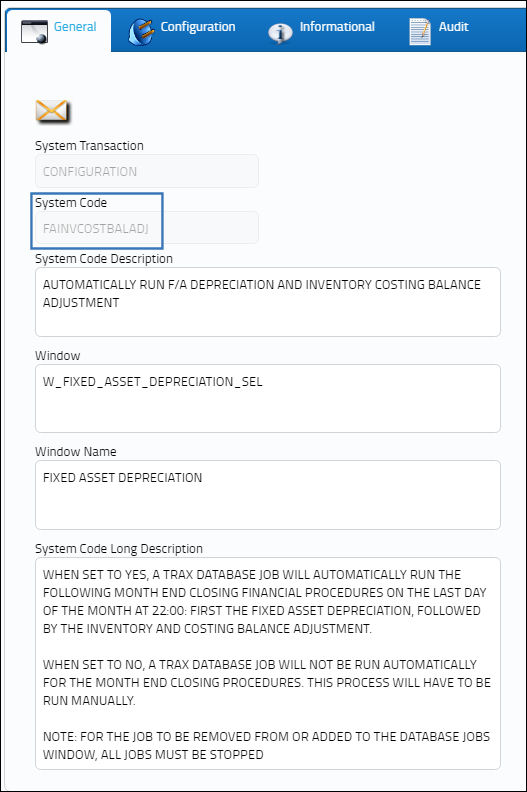
Switch Set to Yes:
When set to Yes, a Database Job will automatically run the following Month End Closing financial procedures on the last day of the month at 22:00: the Fixed Asset Depreciation is run first, followed by the Inventory and Costing Balance Adjustment.

From the Database Jobs window, notice the monthly job called MONTH_END_CLOSING. It is set to run on the final day of the month at 22:00.
When this job is run, the Fixed Asset Depreciation will be run automatically. For more information refer to the Monthly Financial Procedure - Running Fixed Asset Depreciation via the G/L Interface Training Manual.
Once the Depreciation is run, the Inventory Costing and Balance Adjustments print is generated automatically. For more information refer to Inventory Costing (Reconciliation and Adjustment) via the G/L Interface Training Manual.
Note: The financial closing of the month still needs to be triggered manually by running the 'Inventory Balance' print.
Switch Set to No:
When set to No, a Database Job will not be run automatically for the Month End Closing procedures. This process will have to be run manually.
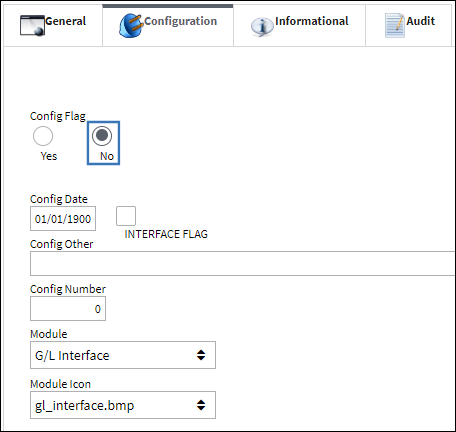
From the Database Jobs window, notice the monthly job is not available.
Note: For the job to be removed from the list, all jobs must be stopped then restarted manually. To do so, select the Stop All Jobs ![]() button then the Restart All Jobs
button then the Restart All Jobs ![]() button.
button.

 Share
Share

 Print
Print