
 Share
Share

 Print
Print
COMPANYMULTIFR - Multi Company Form Revision
Multi Company Form Revision
Affected Window: w_system_forms_revision_eu
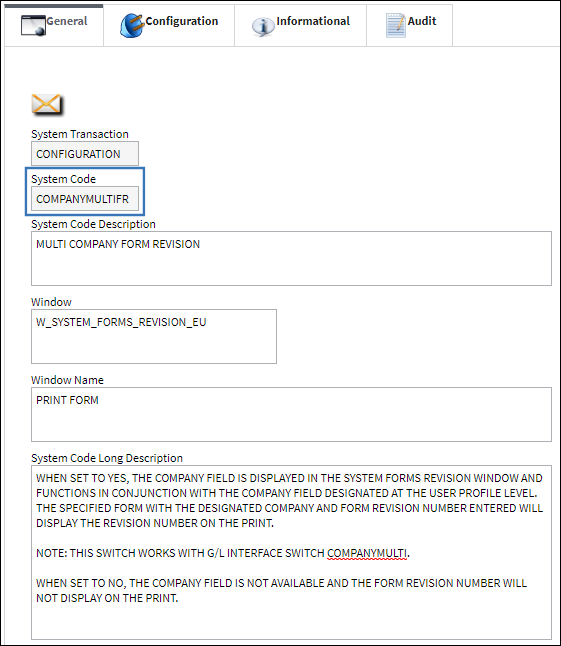
Note: This Switch works with Switch ![]() COMPANYMULTI. For more information refer to Switch
COMPANYMULTI. For more information refer to Switch ![]() COMPANYMULTI located in the G/L Interface Switches Manual.
COMPANYMULTI located in the G/L Interface Switches Manual.
Switch Set to Yes:
When set to Yes, the Company field is displayed in the System Forms revision window and functions in conjunction with the Company field designated at the User profile level. The specified form with the designated Company and Form Revision Number entered will display the revision number on the print.

In the user's security profile, select the Company Profile.
In the System Forms Revision window, the Company field is available.
From the list of system forms displayed, the Form Type 'REQ' is selected, the Company field is set and the Form Revision Number is specified.
When a Requisition Print is displayed, the System Forms Revision Number is provided. The number entered in the Form Revision Number field of the System Forms Revision window is displayed on the print.
Switch Set to No:
When set to No, the Company field is not available and the Form Revision Number will not display on the print.
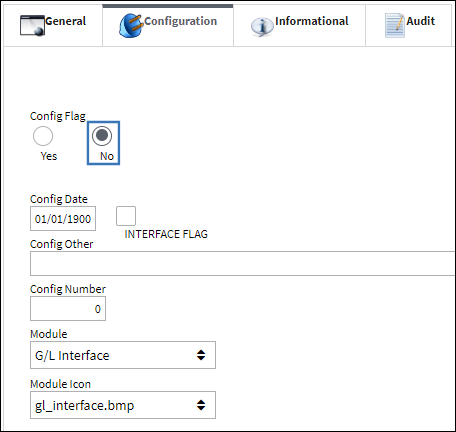
In the System Form Revision window, the Company field is not available.
When a Requisition Print is displayed, the System Forms Revision Number is not provided.

 Share
Share

 Print
Print