
 Share
Share

 Print
Print
COMPANYMULTIEX - Validate Company of P/N used for Exchange Issue
Validate Company of P/N used for Exchange Issue
Affected Window: w_journal_entries_expenditure_eu
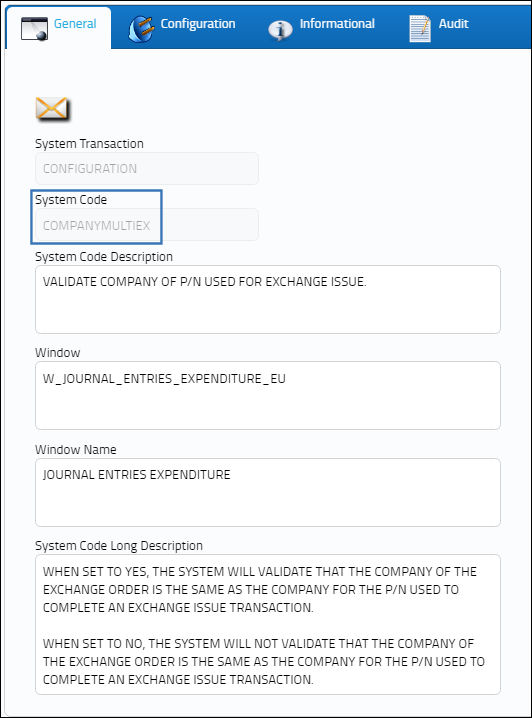
Switch Set to Yes:
When set to Yes, the system will not validate that the Company of the Exchange Order is the same as the Company for the P/N used to complete an Exchange Issue transaction.

The following Exchange Order is created with a specified Company.
The Exchange Order Detail is created for a particular P/N is saved and exited, to which it is released for authorization.
Go to Inventory Transaction.
Note: The Company for the P/N is specified.
From the Inventory Transaction window, select the Exchange Issue ![]() button.
button.
In the Exchange Order Issue window, populate the Order Number and save.
Switch Set to No:
When set to No, the system will validate that the Company of the Exchange Order is the same as the Company for the P/N used to complete an Exchange Issue transaction.
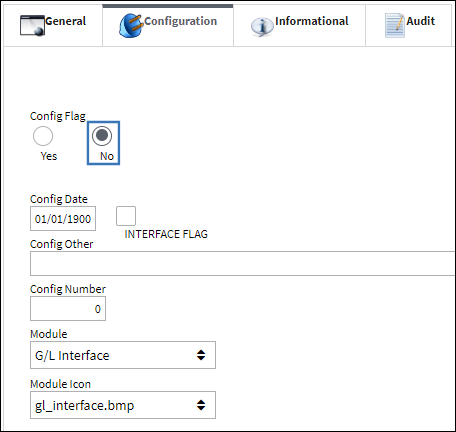
Set to No: Example 1
Complete an Exchange Issue for a P/N that does not share the same Company as the Exchange Order.
The following Exchange Order is created with a specified Company.
The Exchange Order Detail is created for a P/N, saved, and released for authorization.
Go to Inventory Transaction.
Note: The Company for the P/N is the same Company.
From the Inventory Transaction window, select the Exchange Issue ![]() button.
button.
In the Exchange Order Issue window, populate the Order Number as shown below and select the Save ![]() button.
button.
The system displays the following error because the P/N selected for the Exchange Issue does not share the same Company as the Exchange Order created for the P/N.
Set to No: Example 2
Complete an Exchange Issue for a P/N that does share the same Company as the Exchange Order.
The following Exchange Order is created with a particular Company.
The Exchange Order Detail is created for a P/N, saved, and released for authorization.
Go to Inventory Transaction.
Note: The Company for the P/N is a different Company..
From the Inventory Transaction window, select the Exchange Issue ![]() button.
button.
In the Exchange Order Issue window, populate the Order Number and save.
The record of the P/N no longer exists in Inventory Transaction.

 Share
Share

 Print
Print