
 Share
Share

 Print
Print
INVTRANS - Batch Number and Path
Batch Number and Path
Affected Window: w_order_invoice_interface
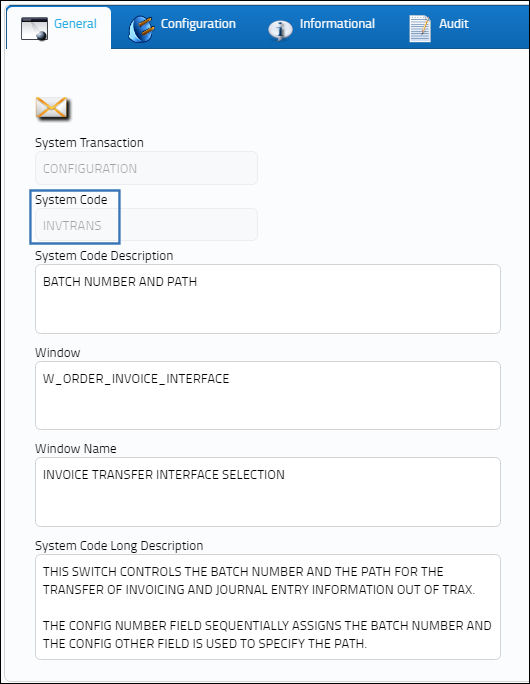
Note: This switch does not have Yes/No functionality.
This switch controls the batch number and the path for the transfer of invoicing and Journal Entry information out of the system. The Config Number field sequentially assigns the Batch number and the Config Other field is used to specify the path.
The path will direct the transfer via G/L Interface/Update/Invoice Transfer to A/P. Once selected a warning prompt will appear.
Select 'Cancel' to return to the Control Panel. By selecting 'OK,' The system will transfer the Journal Entries and/or invoices to the path entered in Config Other field of this switch.
For more information refer to the topic Invoice Transfer to A/P via the G/L Interface manual.

 Share
Share

 Print
Print