
 Share
Share

 Print
Print
FACREDITNEW - New Fixed Asset creates J/E and triggers Average Cost Recalculation
New Fixed Asset creates J/E and triggers Average Cost Recalculation
Affected Window: w_fixed_assets_eu
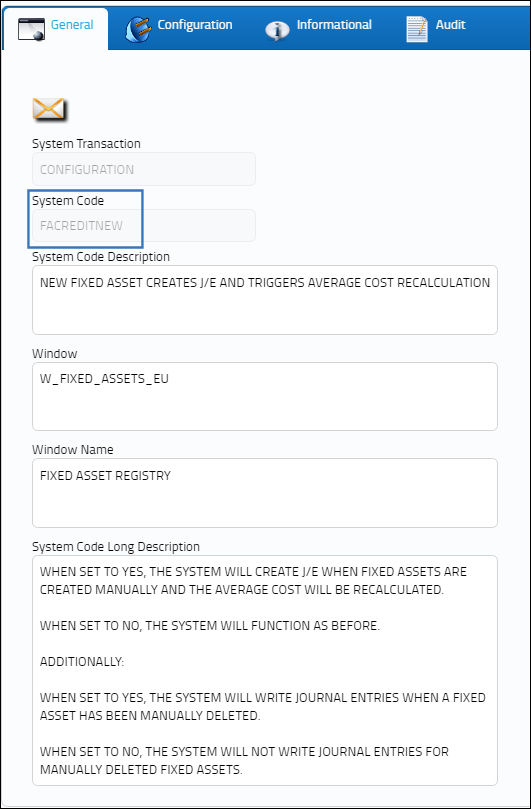
Switch Set to Yes:
When set to Yes, when Fixed Assets are created manually, Journal Entries are created and the Average Cost is recalculated.

Notice the following part's Average Cost via the P/N Master, Costing tab.
From the Fixed Asset Registry window, create a new Fixed Asset.
From the Depreciation tab, notice that the Credit Account field is available and mandatory. Once all mandatory fields are entered, save the Fixed Asset.
Once the F/A is created, notice that a Journal Entry has been created via the Journal Entries Query.
The Average Cost for the part has also bee recalculated.
Switch Set to No:
When set to No, when Fixed Assets are created manually, Journal Entries are not created and the Average Cost is not recalculated.
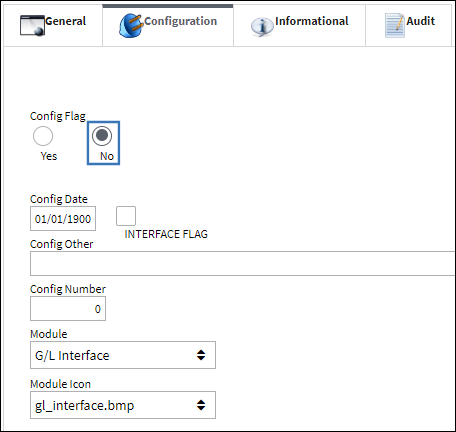
Notice the following part's Average Cost via the P/N Master, Costing tab.
From the Fixed Asset Registry window, create a new Fixed Asset.
From the Depreciation tab, notice that the Credit Account field is not available.
After the Fixed Asset record is created, a Journal Entry is not created and the part's Average Cost is not recalculated.
Write J/Es for Manually Deleted Fixed Assets:
Switch set to Yes:
When set to Yes, the system will write Journal Entries when a Fixed Asset has been manually deleted.
A new Fixed Asset record is created.
The Depreciation information is populated and the record is saved.
The following Fixed Asset is created.
The following two Journal Entries are written.
From the Fixed Asset Registry window, select the Delete ![]() button. The following warning message appears:
button. The following warning message appears:
Note: If the user selects 'OK' and attempts to save the record without populating the 'F/A Credit Account' field, the 'F/A Credit Account' field will disappear as if the user had never attempted to delete the F/A at all.
Populate the 'F/A Credit Account' field and select the Delete ![]() button.
button.
Select 'OK.'
The Fixed Asset record has been deleted.
The new Journal Entries have been written, as shown below:
Switch Set to No:
When set to No, the system will not write Journal Entries for manually deleted Fixed Assets.
The following Fixed Asset record is created.
Note: The F/A Credit Account field is not displayed in the Fixed Asset Registry, Depreciation tab.
There are no Journal Entries written for the Fixed Asset.
From the Fixed Asset Registry window, the user attempts to delete the Fixed Asset.
Note: The F/A Credit Account field is not displayed in the Fixed Asset Registry, Depreciation tab.
The Fixed Asset record ha been deleted:
No Journal Entries were written:

 Share
Share

 Print
Print