
 Share
Share

 Print
Print
J/E - J/E Closing Date
J/E Closing Date
Affected Window: w_fixed_asset_depreciation, w_journal_entries_detail_qry, w_journal_entries
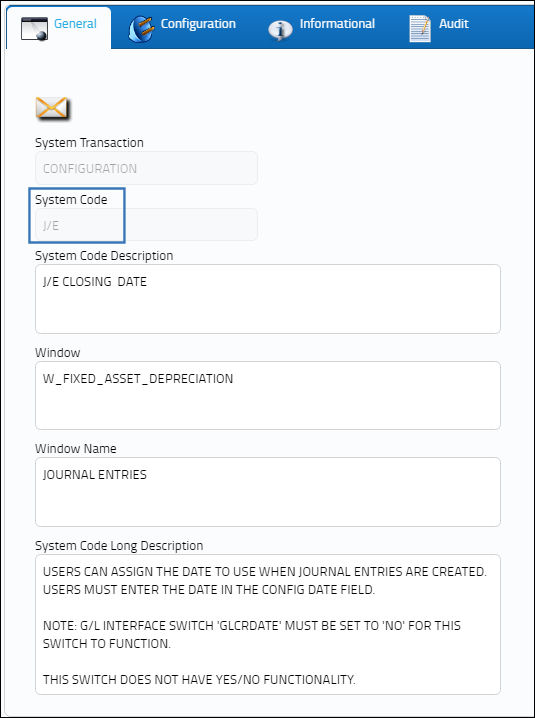
Setup Switch:
The functionality of this switch is only available when Switch ![]() GLCRDATE is set to 'No.'
GLCRDATE is set to 'No.'
Switch ![]() GLCRDATE set to 'No.'
GLCRDATE set to 'No.'
Note: This switch does not have Yes/No functionality.
The system allows users to specify the date to use when Journal Entries are created. Users must enter the date in the Config Date field.
For example, create a transaction that will affect the G/L.
Notice the transaction's creation date.
From the Journal Entry Detail Query window the G/L Date field lists the date assigned in the switch's Config Date field instead of the date the transaction was created.
G/L Date:
If Switch ![]() J/E had a date that is older than the date specified in Switch
J/E had a date that is older than the date specified in Switch ![]() CLOSEBAL, the system will pull the date from Switch
CLOSEBAL, the system will pull the date from Switch ![]() CLOSEBAL.
CLOSEBAL.
Setup:
The Config Dates are specified.
The following PO was received on the following date..
From the Journal Entry Detail Query window, the user can see that the G/L Date was pulled from the date populated in Switch ![]() CLOSEBAL.
CLOSEBAL.
If Switch ![]() J/E has a date that is more current than the date specified in Switch
J/E has a date that is more current than the date specified in Switch ![]() CLOSEBAL, the system will pull the date from Switch
CLOSEBAL, the system will pull the date from Switch ![]() J/E.
J/E.
Setup:
The Config Dates are specified.
The following PO was received on the following date.
From the Journal Entry Detail Query window, the user can see that the G/L Date was pulled from the date populated in Switch ![]() J/E.
J/E.

 Share
Share

 Print
Print