|
MANUALS > Inventory > Inventory Module > Inventory, Update Menu > Inventory Transaction > Inventory Transaction Buttons > Break Out Complete Kit Button, via Inventory Transaction
Break Out Complete Kit Button, via Inventory Transaction
The Break All  button allows users to break one or more P/Ns created in a Kit. button allows users to break one or more P/Ns created in a Kit.
Note: The cost of the part will be allocated to the NLK part which is flagged in the P/N Master as 'Add Total Cost To NLK'. For additional information, refer to the Kit Button, via the P/N Master of the Settings Training Manual.
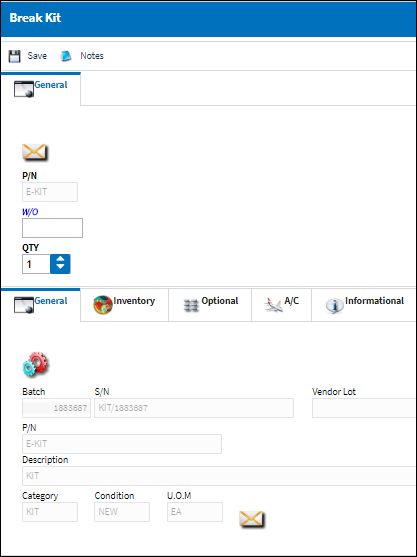
The following information/options are available in this window:
_____________________________________________________________________________________
P/N
The Part Number reference for the aircraft part. This is the kit part number to be broken down.
W/O
The Work Order used to categorize, manage, and schedule work requirements for aircraft maintenance.
Note: The user may select into the W/O field and choose the Work Order associated with this transaction.
QTY
The number of Kits.
_____________________________________________________________________________________
All parts in the Kit will now appear as back in stock in their respective Bins.
If the Kit was received as a Vendor Kit, all parts of the Kit will be placed in the Bin assigned originally when the Kit was initially entered into the system.
The system displays the Inventory Transaction window. Refresh the screen by selecting the Find  button to find the Kit, which no longer appears in the list. button to find the Kit, which no longer appears in the list.
Additional information can be included through the Notes  button. button.
|
In This Section Notes Button, via Break Kit |
See Also Inventory Transaction Buttons Bin Transfer Button, via Inventory Transaction Adjustment Button, via Inventory Transaction Scrap Button, via Inventory Transaction Manual Issue Button, via Inventory Transaction Picklist Issue Button, via Inventory Transaction Return To Stock Button, via Inventory Transaction Exchange Issue Button, via Inventory Transaction Rental Issue Button, via Inventory Transaction Lost Button, via Inventory Transaction P/N Missing Button, via Inventory Transaction Return To Vendor Button, via Inventory Transaction Return Of Loan, via Inventory Transaction Return To Owner, via Inventory Transaction Owner Change Button, via Inventory Transaction Return From Customer Button, via Inventory Transaction Company Change Button, via Inventory Transaction RTN From Quarantine Button, via Inventory Transaction Single Line Button, via Inventory Transaction Multi Line Button, via Inventory Transaction Break Out By P/N Button, via Inventory Transaction Re-Build Kit Button, via Inventory Transaction Build Multi Kit Button, via Inventory Transaction Box Button, via Inventory Transaction Requisition Button, via Inventory Transaction Custom Duty Change Button, via Inventory Transaction/History P/N Master QRY Button, via Inventory Transaction Interchangeable Button, via Inventory Transaction Effectivity Button, via Inventory Transaction Order QRY Button, via Inventory Transaction Bin Control Button, via Inventory Transaction P/N S/N Change Button, via Inventory Transaction Attachment Button, via Inventory Transaction Manual Button, via Inventory Transaction P/N-S/N Position Change Button, via Inventory Transaction Document Change Button, via Inventory Transaction P/N Detail Print Button, via Inventory Transaction P/N Initial Times Accrual Button, via Inventory Transaction Release From RO, via Inventory Transaction Import Software Button, via Inventory Transaction Bin Replace Import Button, via Inventory Transaction Notes Button, via Inventory Transaction eMRO Import P/N Birth Date button, via Inventory Transaction Update Reserved Quantity Button, via Inventory Transaction Update Hold Qty Button, via Inventory Transaction Cycle Count Button, via Inventory Transaction Tool Check-In Button, via Inventory Transaction (Tools Locator) Tool Check-Out Button, via Inventory Transaction (Tools Locator) Tools Picklist Button, via Inventory Transaction (Tools Locator) Tool Calibration Change Button, via Inventory Transaction (Tools Locator) Tool Build/Break Button, via Inventory Transaction (Tools Locator) Tools Concession Button, via Inventory Transaction (Tools Locator) eMRO Smart Query Button, via Inventory Transaction |
|

 Share
Share

 Print
Print
![]() button allows users to break one or more P/Ns created in a Kit.
button allows users to break one or more P/Ns created in a Kit.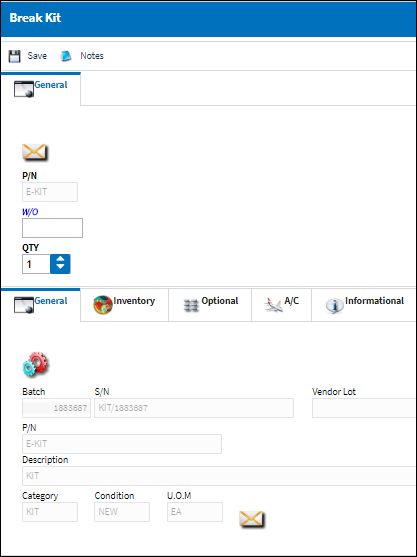
![]() button to find the Kit, which no longer appears in the list.
button to find the Kit, which no longer appears in the list.![]() button.
button.
 Share
Share

 Print
Print