
 Share
Share

 Print
Print
Security Options
Various options in the Planning Control application are security-controlled ![]() via the main application. The following options can be configured via Planning Control/ Update in the Security Explorer.
via the main application. The following options can be configured via Planning Control/ Update in the Security Explorer.
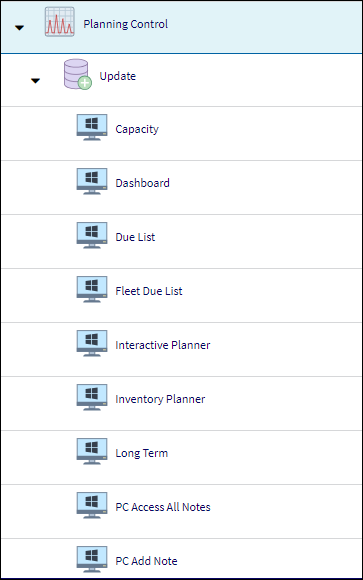
The following security options are available in the Planning Control Application:
_____________________________________________________________________________________
Capacity
Enables access to the Capacity window.
Dashboard
Enables access to the Dashboard window.
Due List
Enable access to the Due List window.
Interactive Planner
Allows users to access the Interactive Planner window.
Inventory Planner
Enable access to the Inventory Planner window.
Long Term
Enables access to the Long Term window.
PC Allow to change Part Reservation Type
Allows users to change the Part Reservation Type from the Provided-drop down.
PC NR Area Update
Enables the Area field via the NR's tab.
PC NR Flowday Update
Enables the Flowday field via the NR's tab.
PC NR Phase Update
Enables the Phase field via the NR's tab.
PC Non Routine Add Note
Provides access to the Add Note button in the NRs tab.
PC Parts Add Note
Provides access to the Add Note button via the Parts tab.
PC TC Area Update
Enables the Area column via the Task Cards tab.
PC TC Flowday Update
Enables the Flowday column via the Task Cards tab.
PC TC Phase Update
Enables the Phase column via the Task Cards tab.
PC Tab in Progress
Provides access to the In Progress tab.
PC Tab NRs
Provides access to the NR's tab.
PC Tab Parts
Provides access to the Parts tab.
PC Tab Quality Control
Provides access to the Quality Control tab.
PC Tab Task Cards
Provides access to the Task Cards tab.
PC Task Card Add Note
Allows the user to access, edit, and notes through the Edit Note button in the Task Cards tab.
PC Update Part Drop Dead
Enables the Drop Dead Date field.
PC Upload Image Capacity Page
Provides access to the Upload Image button via the Capacity window.
Reports
Enables access to the Reports window.
Resources
Enables a bar graph of view of Estimated Man Hours versus Available Man Hours in the Resources window.
W/O Delete ![]()
Enables access to the W/O Delete button in the New W/O window.
W/O Engineering Order Delete ![]()
Enables access to the Engineering Order Delete button in the W/O Workscope Tab window.
W/O Task Transfer ![]()
Enables the Transfer button in the W/O Workscope Tab window.
W/O Task Card Bust
Enables the W/O Task Card Bust window.
Work Pack Print
Enables access to the Work Pack Print window.
_____________________________________________________________________________________

 Share
Share

 Print
Print