
 Share
Share

 Print
Print
Login, via Planning Control
Enter the Planning Control URL in the web browser and the Login window appears for users to enter their credentials.
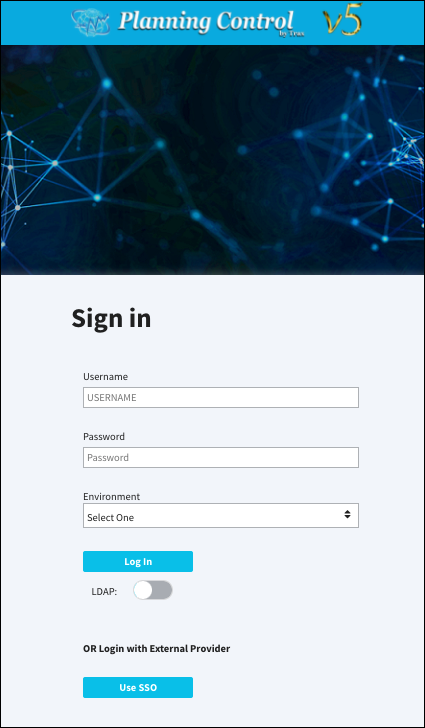
![]() Note: When the switch
Note: When the switch ![]() SESSIONTIMEOUT is set to Yes, the number entered in the Config Number field dictates how long, in minutes, a user can remain inactive before the session expires. The maximum configurable session before the system times out is 480 minutes. When set to No, the number entered in the Config Number field does not affect the user's session. The system will instead default the session timeout to 20 minutes. This switch applies to the Customer Portal, eContent Control, Line Control, Planning Control, Production Control, Shop Control, Visual Check apps.
SESSIONTIMEOUT is set to Yes, the number entered in the Config Number field dictates how long, in minutes, a user can remain inactive before the session expires. The maximum configurable session before the system times out is 480 minutes. When set to No, the number entered in the Config Number field does not affect the user's session. The system will instead default the session timeout to 20 minutes. This switch applies to the Customer Portal, eContent Control, Line Control, Planning Control, Production Control, Shop Control, Visual Check apps.
The following information/options are available in this window:
_____________________________________________________________________________________
Username
The employee's username.
Password
The employee's password.
Environment
Choose the name of the database to be logged into. The data from this database will be displayed in Planning Control.
Submit button
To login to the application using the username and password credentials entered.
Use SSO button
Allows the user to log in to the application via an external identity provider using their company domain credentials. After the user's initial SSO login, their credentials are retained and the next time the use selects the Use SSO button they are automatically logged in to the application. For more information, refer to Single Sign-On in the System Standards training manual.
_____________________________________________________________________________________

 Share
Share

 Print
Print