
 Share
Share

 Print
Print
Picklist All Button (ePlanning)
The Picklist All![]() button is available in the Parts tab and Tools tabs once the Work Order
button is available in the Parts tab and Tools tabs once the Work Order ![]() button has been selected. Select the Picklist All
button has been selected. Select the Picklist All![]() button to create a Picklist for the available Part/Tool. If the Part/Tool is unavailable this button will create a Requisition.
button to create a Picklist for the available Part/Tool. If the Part/Tool is unavailable this button will create a Requisition.
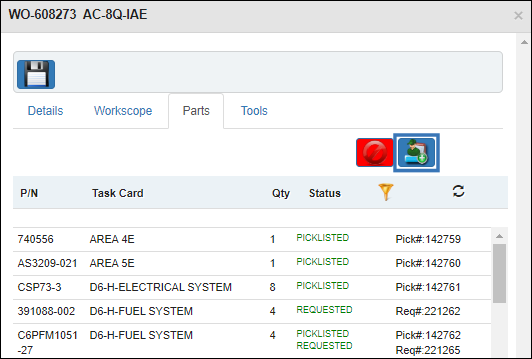
Once the Picklist All![]() button has been selected the Delivery window appears. From this window users can input information for the applicable Parts/Tools to be Picklisted or Requisitioned.
button has been selected the Delivery window appears. From this window users can input information for the applicable Parts/Tools to be Picklisted or Requisitioned.
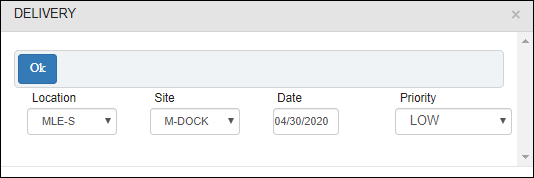
Select the Ok button to return to the previous tab.
The following information/options are available in this window:
_____________________________________________________________________________________
Picklist All![]() button
button
Select this button to create a Picklist or Requisition for all Parts/Tools required for the W/O. The created Picklist/Requisition's number will be displayed in the Status field.
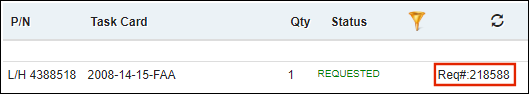
Note: Requisitions created this way will inherit the W/O's company. If the W/O does not have a specified company, the requisition will inherit the corresponding A/C's owner company.
Cancel ![]() button
button
Select this button to cancel all Part/Tool Picklists and Requisitions associated to the W/O.
_____________________________________________________________________________________
Select the Save ![]() button to save any changes to the W/O.
button to save any changes to the W/O.

 Share
Share

 Print
Print