
 Share
Share

 Print
Print
Mandatory Flag (ePlanning)
The Mandatory Flag will be displayed for E/Cs that have a Mandatory Classification. For more information refer to the Engineering Control, General Tab via the Engineering - E/C Training Manual.
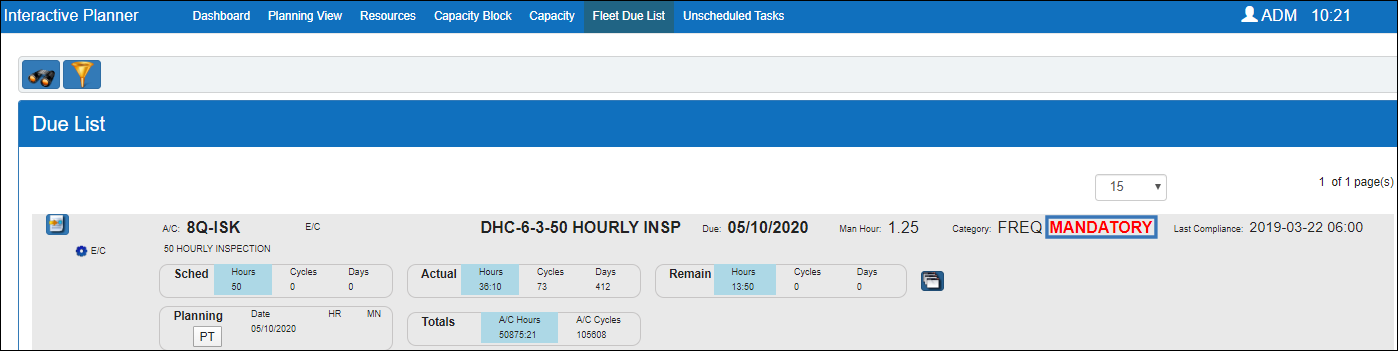
Additional Functionality:
Any E/C Classification can be recognized as mandatory when the Mandatory Property checkbox is selected in the E/C Mandatory Classification Transaction Code. When this checkbox is selected for an E/C Classification tran code, when queried in ePlanning, instead of the word 'MANDATORY', the name of the mandatory Classification tran code linked to the E/C will be listed.
For example, notice that the following E/C Classification has the Mandatory Property checkbox selected.
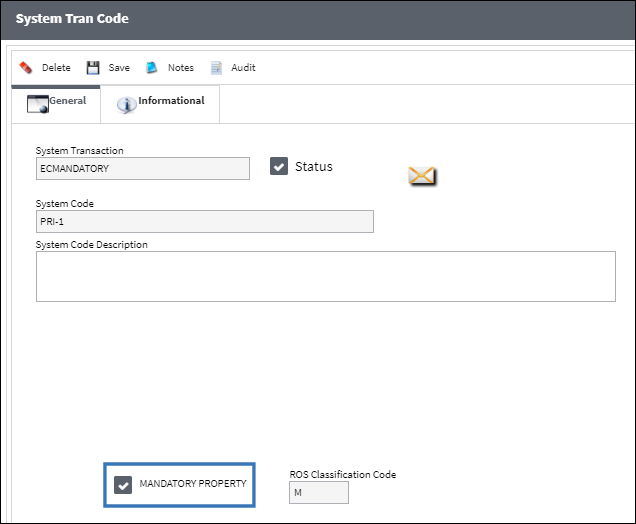
Notice via the Engineering Control window that the Classification selected for this E/C is the System Code 'PRI-1'.
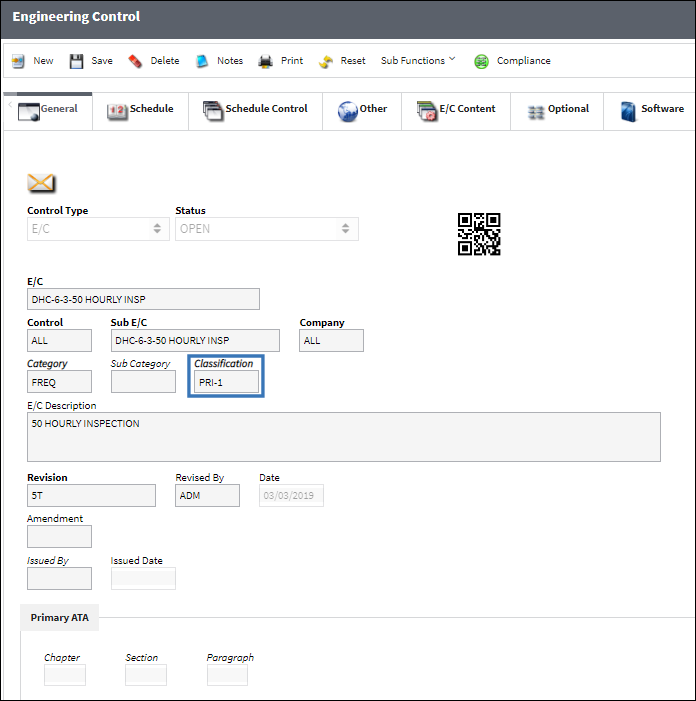
Therefore once the E/C is queried in ePlanning, 'PRI-1' will be flagged instead of the word 'MANDATORY'.
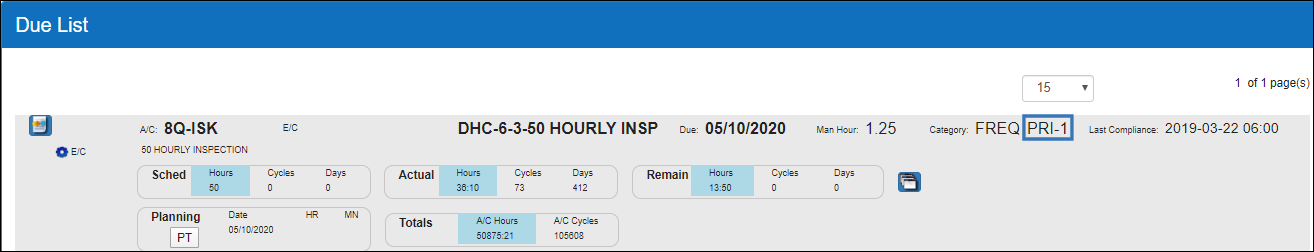

 Share
Share

 Print
Print