
 Share
Share

 Print
Print
E/C Called On Button (ePlanning)
The E/C Called On ![]() button allows the user to view the E/C that the current E/C is calling on for its schedule.
button allows the user to view the E/C that the current E/C is calling on for its schedule.
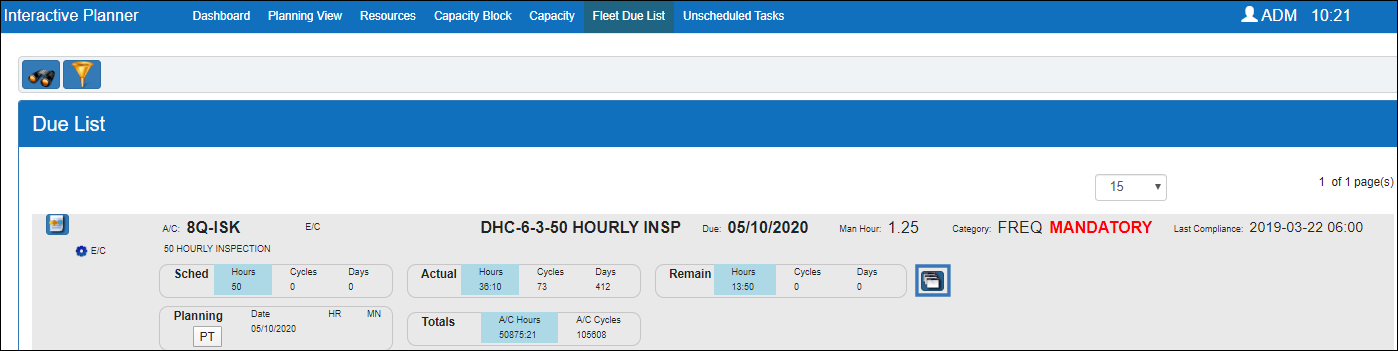
Note: This button only appears when the parent E/C has a schedule and it takes that due date of the parent E/C; the button calculates the 'called ons' to see what are their projected due dates. If the E/C does not have a schedule it will not display the 'called ons' because there is no schedule to drive a due date to allow the view of the projected due dates on the called on.
When selected, the E/C Called On window is displayed.
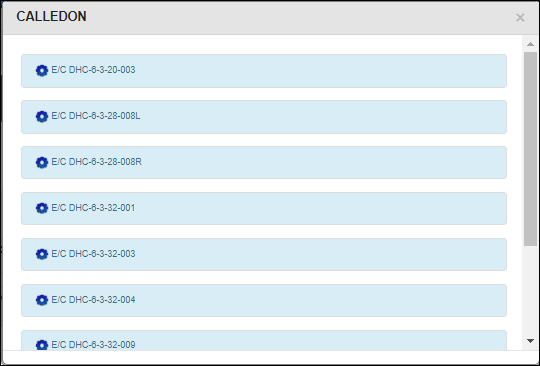

 Share
Share

 Print
Print