
 Share
Share

 Print
Print
Schedule, Actual, and Remaining Hours/Cycles/Days. via ePlanning Fleet Due List Tab
The criteria (Hours/Cycles/Days) which is controlling the schedule is highlighted in turquoise.
The due date is calculated based on this schedules criteria.
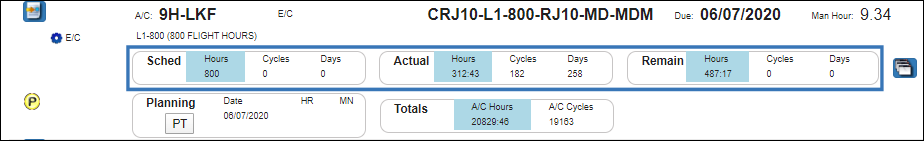
The following information/options are available in this window:
_____________________________________________________________________________________
Schedule Hours/Cycles/Days
The Schedule Hours/Cycles/Days for the item.
Actual
The Actual time accumulated on the item (hours/cycles/days) from the effective date and/or the last compliance date.
Remaining Hours/Cycles/Days
Planning will calculate the W/O Remaining Hours/Cycles and Days based on the time between the Planning Date and the W/O Schedule Start Date.
_____________________________________________________________________________________
TRAX will determine the remaining times by calculating the effective date of the planned maintenance event minus the actual flight times:
|
|
Actual Flight Hours from Effective Date/ Time |
|
|
800 |
- |
312:43 |
= |
487:17 |
TRAX will calculate the due date based on the number of remaining hours and/or cycles factored by the mean hours set-up for each aircraft:
|
|
|
|
Number of Factored Days |
1000 |
/ |
10.00 |
= |
100 |
TRAX will add the factored number of days to today's date (the day on which the planning query is run) to come up with the due date:
Today's Date |
Plus |
Factored Days |
Equals |
Due Date |
04/08/2020 |
+ |
100 |
= |
07/17/2020 |
Note: There is a different calculation for calendar day driven items. These will have their due date calculated by adding the remaining number of days to today's date.
The A/C Planning Query program will take data from the following areas of the system and process it to determine due items:
- Engineering Module: Engineering Controls for Aircraft (i.e. ADs) and also for P/N's (i.e. SBs and Mods) are shown in the Planning Query. Due dates are calculated for each item.
- Technical Records Module: P/N Control information (such as TSN
 and TSO
and TSO  ) is processed when components are installed on aircraft, to determine removal time. Only those P/N Controls that have a schedule entered will appear in the Planning Query.
) is processed when components are installed on aircraft, to determine removal time. Only those P/N Controls that have a schedule entered will appear in the Planning Query. - Deferred Defects: Defect items that are deferred, can be shown as part of the Planning forecast, due dates are calculated according to defer parameters.

 Share
Share

 Print
Print