
 Share
Share

 Print
Print
Parts Tab, via W/O
The Parts tab lists all parts required for the W/O and their availability.
From this tab planners can see which parts are needed for each Task Card, the required quantity, and the availability status. Picklists and Requisitions for the required parts can be created by selecting the Picklist All![]() button.
button.

The following information/options are available in this window:
_____________________________________________________________________________________
P/N
The Part Number reference for the aircraft part. This is the part required for the task.
Task Card
The Task Card / Job Card that details the scheduled maintenance work.
Qty
The quantity of items/parts required.
Status
The part's availability status.
Part Status Indicator ![]() icon - Part is available
icon - Part is available
Part Status Indicator ![]() icon - Part is unavailable
icon - Part is unavailable
Filter ![]() button
button
Click on this button to utilize filters for the columns in this table.
Cancel ![]() button
button
Select this button to cancel all part Picklists and Requisitions associated to the W/O.
Picklist All![]() button
button
Select this button to create Picklist/Requisition for all parts required for the W/O. The created Picklist/Requisition's number will be displayed in the Status field.
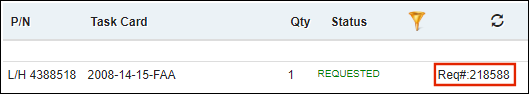
Note: Requisitions created this way will inherit the W/O's company. If the W/O does not have a specified company, the requisition will inherit the corresponding A/C's owner company.
_____________________________________________________________________________________
Select the Save ![]() button to save any changes to the W/O.
button to save any changes to the W/O.

 Share
Share

 Print
Print